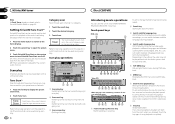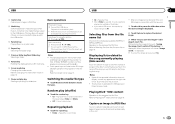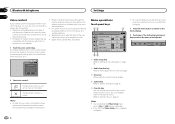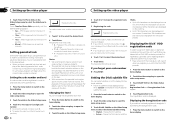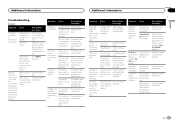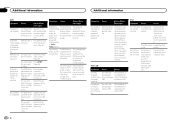Pioneer AVH-X4500BT Support Question
Find answers below for this question about Pioneer AVH-X4500BT.Need a Pioneer AVH-X4500BT manual? We have 1 online manual for this item!
Question posted by kyle198978 on March 25th, 2013
Dvd On Pioneer Avh 4500bt
I bought this unit for my 89 ford mustang hooked up as manual said and with key on e brake applied unit will not let me view image but has audio. Tested e brake for power w test light b/f i hooked it up... whats the deal?
Current Answers
Related Pioneer AVH-X4500BT Manual Pages
Similar Questions
My Car Is Not Moving And Won't Play Dvd Avh-p1400dvd
(Posted by fohll 10 years ago)
Pioneer Dvd Avh X2500bt Videos Say Cannot Be Viewed From The Front Seat
(Posted by dssgbczi 10 years ago)
How To Bypass Feature To See Movies While Driving On My Pioneer Avh-x4500bt Dvd
(Posted by tkoDDESt 10 years ago)
What I Need To Bypass The Pioneer Avh 4500bt.
(Posted by jerralthomas50 11 years ago)