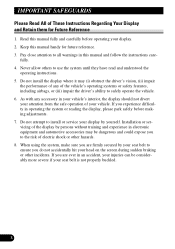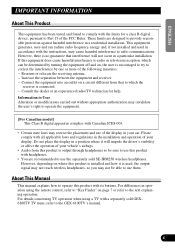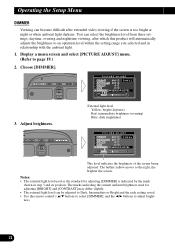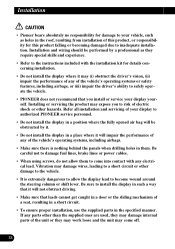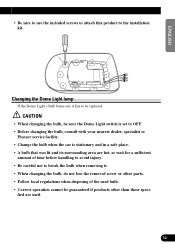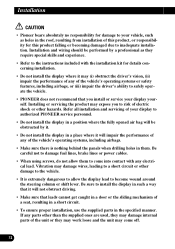Pioneer AVR-W6100 Support Question
Find answers below for this question about Pioneer AVR-W6100 - LCD Monitor - External.Need a Pioneer AVR-W6100 manual? We have 2 online manuals for this item!
Question posted by Gmartinez25 on January 17th, 2016
Install Guidance
I need to find an installation kit/instructions for a 08 Chevy crew cab z71
Current Answers
Related Pioneer AVR-W6100 Manual Pages
Similar Questions
Bluetooth Connects But No Audio
My phone (galaxy s5) connects to the stereo via bluetooth but there is no audio from the phone. Both...
My phone (galaxy s5) connects to the stereo via bluetooth but there is no audio from the phone. Both...
(Posted by Xcskibear 8 years ago)
I Just Got A Agh-270bt It Was Working With Bluetooth And It Just Stop Reading My
how to reset Bluetooth?
how to reset Bluetooth?
(Posted by omarvitela1 8 years ago)
What Video Format Do I Need To Play A Movie On A Pioneer Avh-2400bt
(Posted by samiNorm 10 years ago)
What Video File Do I Need To Download To Play On Pioneer Avh-p1400dvd
(Posted by guitabe2 10 years ago)
Do You Need A Install Kit For Pioneer Avh-p1400dvd
(Posted by emledcono 10 years ago)