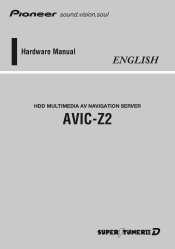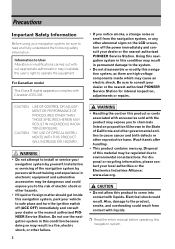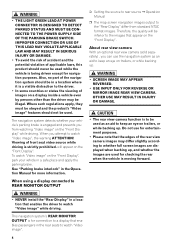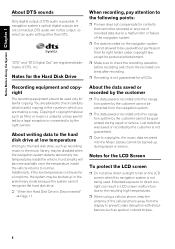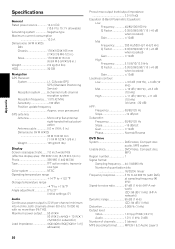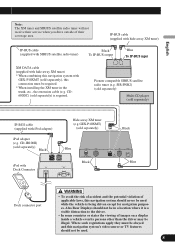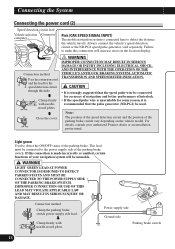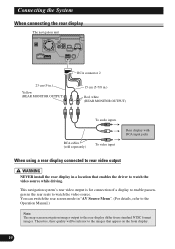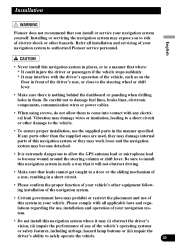Pioneer AVIC-Z2 Support Question
Find answers below for this question about Pioneer AVIC-Z2 - Navigation System With DVD player.Need a Pioneer AVIC-Z2 manual? We have 2 online manuals for this item!
Question posted by randau on January 26th, 2014
How To Power Off The Pioneer Avic Z2
The person who posted this question about this Pioneer product did not include a detailed explanation. Please use the "Request More Information" button to the right if more details would help you to answer this question.
Current Answers
Related Pioneer AVIC-Z2 Manual Pages
Similar Questions
Where Is Power Button On Pioneer Dvd Player For Car Avh-p1400dvd
(Posted by coisexyc 9 years ago)
White Screen And In Responsive Pioneer Avic-z2
Unit powers up fan runs with a white screen but does nothing u can hear the CPU working wen u push b...
Unit powers up fan runs with a white screen but does nothing u can hear the CPU working wen u push b...
(Posted by Kelsey09tr 10 years ago)
Hi I Have The Pioneer Avic-z2 With The Backup Camera Which Has Stopped Working.
I have investigated and there is a module with to input plugs one for camera the other for video. Th...
I have investigated and there is a module with to input plugs one for camera the other for video. Th...
(Posted by frdwolfe 11 years ago)
Turning Off Dvd Player
when i turn off my car the dvd player stays on how do i turn the dvd player off
when i turn off my car the dvd player stays on how do i turn the dvd player off
(Posted by Anonymous-81475 11 years ago)