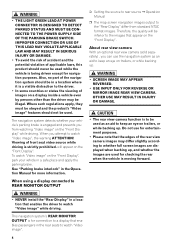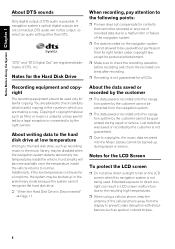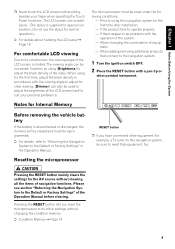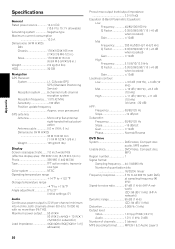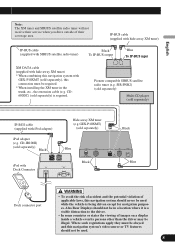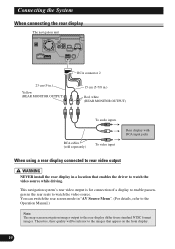Pioneer AVIC-Z2 Support Question
Find answers below for this question about Pioneer AVIC-Z2 - Navigation System With DVD player.Need a Pioneer AVIC-Z2 manual? We have 2 online manuals for this item!
Question posted by Cheritonauto61644 on September 25th, 2021
Hard Drive Crash. What Do I Do ?
Current Answers
Answer #1: Posted by Troubleshooter101 on September 25th, 2021 6:24 PM
http://avic411.com/index.php?/topic/23940-avic-z2-cannot-use-hdd-help/
Thanks
Please respond to my effort to provide you with the best possible solution by using the "Acceptable Solution" and/or the "Helpful" buttons when the answer has proven to be helpful. Please feel free to submit further info for your question, if a solution was not provided. I appreciate the opportunity to serve you!
Troublshooter101
Answer #2: Posted by SonuKumar on September 25th, 2021 9:40 PM
Repair HDD first : by the steps below !!
Recover files from a crashed disk
Download and install DiskInternals Partition Recovery. Install DiskInternals Partition Recovery on your PC.
The recovery wizard starts automatically. You only need to select the logical disk and the recovery mode: "reader", "unerase" or "recovery". ...
Scan. ...
Preview. ...
Preservation.
https://www.diskinternals.com/partition-recovery/how-to-fix-a-crashed-hard-drive-on-your-own/
Can a crashed hard drive be fixed?
However, the good news is that it is possible to fix a hard drive crash and recover data back. Especially regarding data loss caused by logical hard drive failure or some physical failure issues, Recoverit Data Recovery can help you retrieve files from crashed hard drive in simple steps.
https://www.youtube.com/watch?v=2mrZRPuMGXU
https://www.youtube.com/watch?v=zAMjdrUf9V4
Please respond to my effort to provide you with the best possible solution by using the "Acceptable Solution" and/or the "Helpful" buttons when the answer has proven to be helpful.
Regards,
Sonu
Your search handyman for all e-support needs!!