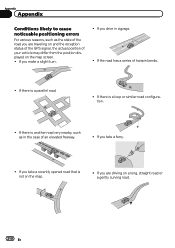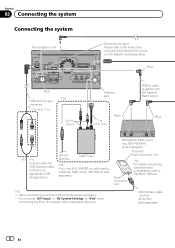Pioneer AVIC-Z140BH Support Question
Find answers below for this question about Pioneer AVIC-Z140BH.Need a Pioneer AVIC-Z140BH manual? We have 2 online manuals for this item!
Question posted by cjmerchandising on June 11th, 2015
My Unit Lights Up Then Goes Black
Current Answers
Answer #1: Posted by BusterDoogen on June 11th, 2015 3:27 PM
I hope this is helpful to you!
Please respond to my effort to provide you with the best possible solution by using the "Acceptable Solution" and/or the "Helpful" buttons when the answer has proven to be helpful. Please feel free to submit further info for your question, if a solution was not provided. I appreciate the opportunity to serve you!
Related Pioneer AVIC-Z140BH Manual Pages
Similar Questions
the screen does not come on - splash screen comes up with audio and then goes off in about 20 second...
How Do You Do A Factory Reset On A Pioneer Avic-7200nex?
we our having a problem with the blue tooth and nave voice coming through one speaker