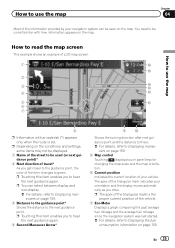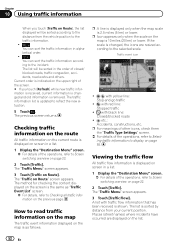Pioneer AVIC-Z130BT Support Question
Find answers below for this question about Pioneer AVIC-Z130BT.Need a Pioneer AVIC-Z130BT manual? We have 2 online manuals for this item!
Question posted by rinso09 on December 30th, 2014
I Just Purchase A New Vsx-524-k.do I Need To Purchase A New Subwoofer?
The subwoofer has two sets of speacker wires. Can I connect with the new receiver
Current Answers
Answer #1: Posted by TommyKervz on January 24th, 2015 6:16 AM
suppose you get the right answer from the manufacture for that kind of question 1-800-421-1404. you can also use the contact form
Related Pioneer AVIC-Z130BT Manual Pages
Similar Questions
Volume Buttons Not Working At All
the volume buttons aren't working at all i can click them but they don't do anything
the volume buttons aren't working at all i can click them but they don't do anything
(Posted by Anonymous-173734 1 year ago)
Multiple Connections/android Vs Apple
Hello I have a pioneer 7000nex I just purchased, are 2 seperate cables required for mirrorlink and a...
Hello I have a pioneer 7000nex I just purchased, are 2 seperate cables required for mirrorlink and a...
(Posted by Joeg8385 9 years ago)
Do You Need A Disc To Use Pioneer Avic Z130 Navigation?
(Posted by UNIqqq 9 years ago)
What Format Do I Need To Play Videos On My Avic X940bt
(Posted by klaci 10 years ago)