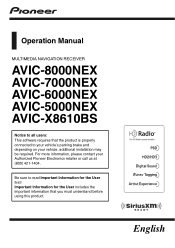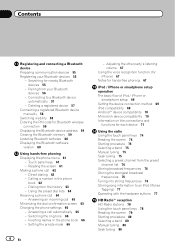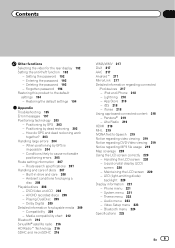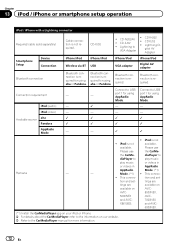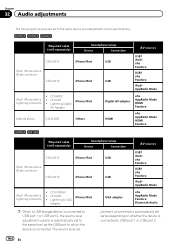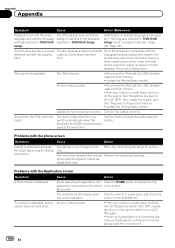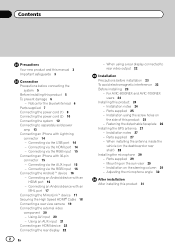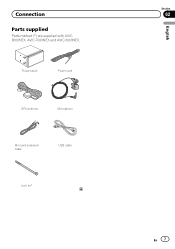Pioneer AVIC-7000NEX Support Question
Find answers below for this question about Pioneer AVIC-7000NEX.Need a Pioneer AVIC-7000NEX manual? We have 2 online manuals for this item!
Question posted by Joeg8385 on October 28th, 2014
Multiple Connections/android Vs Apple
Hello I have a pioneer 7000nex I just purchased, are 2 seperate cables required for mirrorlink and app radio modes? Can I run both modes from one cable? I have an iphone and thinking of going android, is car play similiar to mirrorlink? Can I do the same with mirrorlink or more? What is the better option and what cables do I need to connect mirrorlink, app radio, ipod and android phone? Is the ipod cable seperate from other cables and specifically just for ipod music playback? an I habe both my android and ipod plugged in at the same time?
Current Answers
Related Pioneer AVIC-7000NEX Manual Pages
Similar Questions
Reset Power To My Avic-7000nex
good morning, I remove move my battery, now my radio will not power up. Can you help?!
good morning, I remove move my battery, now my radio will not power up. Can you help?!
(Posted by jwill3d 5 years ago)
How Do I Disable The Audible 'speed Warning'? See Details
touching the three lines at the lower right corner of the maps screen will show the "settings" optio...
touching the three lines at the lower right corner of the maps screen will show the "settings" optio...
(Posted by john067 9 years ago)
'wrong Format' -- What Format Is Required For The Sd Card?
I just bought a new 64GB SD card, formatted it on my PC, filled it with music and the AVIC-7000NEX s...
I just bought a new 64GB SD card, formatted it on my PC, filled it with music and the AVIC-7000NEX s...
(Posted by davidmonkeysmith 9 years ago)
Pioneer Avic X930 Parking Brake Just Ground Light Green Wire Will It Hurt The
unit
unit
(Posted by sb1mladen 10 years ago)
How To Use My Android Phone On The Pioneer Avic X930bt
(Posted by kriledd 10 years ago)