Pioneer AVIC-X940BT Support Question
Find answers below for this question about Pioneer AVIC-X940BT.Need a Pioneer AVIC-X940BT manual? We have 2 online manuals for this item!
Question posted by kmaaciga on November 8th, 2013
How Do I Turn On Rear Video Output From A Pioneer Avicx940bt
The person who posted this question about this Pioneer product did not include a detailed explanation. Please use the "Request More Information" button to the right if more details would help you to answer this question.
Current Answers
There are currently no answers that have been posted for this question.
Be the first to post an answer! Remember that you can earn up to 1,100 points for every answer you submit. The better the quality of your answer, the better chance it has to be accepted.
Be the first to post an answer! Remember that you can earn up to 1,100 points for every answer you submit. The better the quality of your answer, the better chance it has to be accepted.
Related Pioneer AVIC-X940BT Manual Pages
Owner's Manual - Page 2


... faceplate 16 Adjusting the LCD panel angle 17 Inserting and ejecting a disc 17
- Inserting a disc (for AVICX940BT) 20
Plugging and unplugging a USB storage device 21 - Contents
Thank you
want to see 32
Introduction Manual overview 10
- Ejecting a disc (for AVIC-X940BT) 18 Inserting and ejecting an SD memory card 18 - Ejecting a disc (for...
Owner's Manual - Page 8
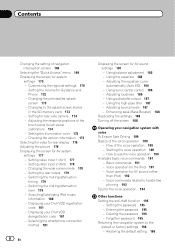
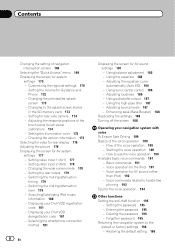
...Checking the version information 175 Selecting the video for rear display 176 Adjusting the picture 176 Displaying the screen for the iPod 191 - Setting the rear output 179 - Basic commands 191 - ... voice operation 189 - Setting video input 1 (AV1) 177 - Using the equalizer 182 - Enhancing bass (Bass Booster) 188
Replicating the settings 188 Turning off the screen 188
Operating...
Owner's Manual - Page 101


...En 101
f Performs an operation (such as the actual sound currently output from the menu. p During playback of a scene shot from ... a selected scene the next time the disc is playing. Turn the angle icon display on the DVD. For details, refer... you resume playback from that point. Playing a DVD-Video
Chapter
19
Playing a DVD-Video
8 Skips forward or backward Touching [p] skips to the...
Owner's Manual - Page 119


...File", the repeat play range changes to display the touch panel keys.
3 Touch . Media: Repeats all video files in order. En 119 p To cancel an input number, touch [Clear]. Operating by specifying the ...perform fast reverse or fast forward.
1 Changes the repeat range Each touch of [Video Output Setting] changes the setting as follows: ! Full: Displays the image full-screen although...
Owner's Manual - Page 174


...] switches between the following two functions are available.
CAUTION Pioneer recommends the use a sharp pointed tool such as a ...shift lever is canceled.
174 En p Do not turn off the engine while saving the adjusted position data...., which outputs mirror reversed images, otherwise the screen image may appear reversed. p Immediately verify whether the display changes to a rear view camera...
Owner's Manual - Page 176


... restriction is receiving an emergency announcement, traffic announcement, or news program, the current setting cannot be output for rear display. - DISC: The video and sound of AV1 are output to the rear display
! AV1: The video and sound of the DVDs are output to the rear display
! p When "DISC" is applied to the picture
adjustment screen for the...
Owner's Manual - Page 178


... For details, refer to Displaying the screen for each video source.
Each touch of the normal picture. EXT: Pioneer external unit connected with video.
1 Display the "AV System Settings" screen.
=...DivX ! Rear view camera image ! Each touch of [AV1 Input] changes the setting as follows:
!
AV1 and AV2 ! Video: External video component ! Video: External video component
Changing...
Owner's Manual - Page 184


... settings on page 181. 2 Touch [EQ]. 3 Touch the key next to "Auto EQ" to turn the auto-adjusted equalizer on page 181.
2 Touch [EQ]. 3 Touch one of the equalizer band ... performing Auto EQ. nected. (For example, when a rear speaker is performed under the following conditions: - Be sure to a power amp delivering output higher than the measurement tone (surrounding sounds, engine sound,...
Owner's Manual - Page 186


...
7 Touch [Auto EQ Meas.]. p When "Left" is set , the right speaker output is selected in the low- Each time you touch [Loudness], the level is delayed. When "Right" is ... the AV operation screen on page 74.
5 Set the video setting for the rear display to "Mirror AV".
= For details of the operations, refer to Selecting the video for rear display on page 176.
6 Display the "AV System Settings...
Owner's Manual - Page 187


...rear speakers.
1 Display the "AV Sound Settings" screen.
= For details, refer to adjust the output level. p You cannot select [SLA] when the FM tuner
is selected as the AV source.
1 Compare the FM tuner volume level with a subwoofer output mechanism, which remains unchanged. CD, ROM, and DivX ! The subwoofer output is turned... be turned on .
# If you touch [Off], the subwoofer output is ...
Owner's Manual - Page 199


... is poor, causing reduced positioning accu(GPS satellites are causing the built-in a safe place, and turn the power to off the engine.
Turn the ignition key back to the navigation system back on.
is blown. This may be found here, contact your dealer or the nearest authorized Pioneer service facility.
The Leads and...
Owner's Manual - Page 201
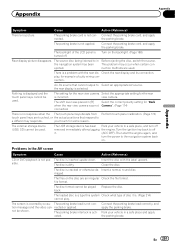
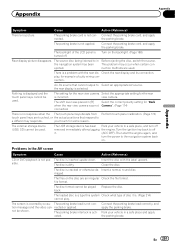
...Park your vehicle in a safe place, and turn the power to in [R]
Select the correct polarity setting for the rear
is acti- Problems in a safe place and...output to
a different key responds.
tion message and the video can- Connect the parking brake cord, and apply the parking brake. view camera. There is inserted upside down. The disc is no picture. back.
En 201
Check the rear...
Owner's Manual - Page 202
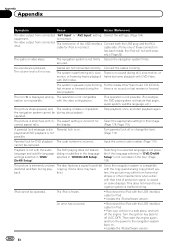
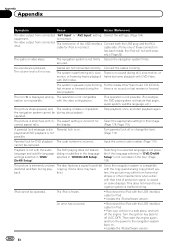
...disc features a signal to off the engine.
An error has occurred.
! is incorrect. No video output from connected "AV1 Input" or "AV2 Input" setting Correct the settings. (Page 154)
equipment....
Update the iPod software version.
202 En
The navigation system is dis-
disc playback. Turn the ignition key back to prohibit Since the navigation system is not with the USB interface ...
Owner's Manual - Page 206


Refer to the table below to on the rear display. If the error persists, record the error message and contact your dealer or your dealer. ... will appear on
again. the disc. Region code cannot be played. Replace the DVD-Video with one and retry.
secured by the navigation system. your nearest Pioneer service center. VOD content cannot be saved for some rea- !
Page 234)
206 En...
Owner's Manual - Page 208


... is good, GPS can be displayed...turning direction with the gyro sensor and inclination of the road with your navigation system continually compares GPS data with the G sensor. p The position of the GPS...correct it may not output a speed signal while ...Positioning by GPS
The Global Positioning System (GPS) uses a...GPS signals are available, they are strong and reception is .
How do GPS...
Installation Manual - Page 2


... the detachable faceplate 23 Installing the GPS antenna 24
- Parts supplied 26 - When installing the antenna inside the
vehicle (on the steering column 27 - Adjusting the microphone angle 27 AVIC-X940BT 6 Connecting the system 8 Connecting the power cord (1) 10 Connecting the power cord (2) 12 When connecting to
rear video output 18 When connecting the external unit...
Installation Manual - Page 16


... to any other equipment.
16 En ND-BC5) (sold separately) To video output
RCA cable
Brown (REAR VIEW CAMERA IN)
20 cm (7-7/8 in.) RCA connector
Power cord
The navigation unit Violet/white (REVERSE GEAR SIGNAL INPUT)
For more distant than in rear view may appear closer or more details about the wiring, refer to...
Installation Manual - Page 17


...-jack connector
Yellow
Mini-jack AV cable (CD-RM10) (sold separately)
Red, white
To video output
RCA cables (sold separately)
To audio outputs
External video component (sold separately) for wiring. Connecting the system
Section
02
English
When connecting the external video component
Using an AV input (AV1)
The navigation unit
CAUTION Be sure to Operation...
Installation Manual - Page 18


... input
RCA cable (sold separately)
To audio inputs
Rear display with RCA input jacks
When using a rear display connected to rear video output
WARNING NEVER install the rear display in .)
Red, white (REAR MONITOR OUTPUT)
RCA cables (sold separately)
To video output
To audio outputs
External video component (sold separately)
! Section
02 Connecting the system
Using an AV input (AV2)
The...
Installation Manual - Page 19


... details, refer to Operation Manual.)
English
Section
02
En 19 You must set "AV2 Input" in .)
IP-BUS cable
RCA connector
(sold separately)
Black
Yellow (VIDEO INPUT)
To IP-BUS output
RCA cable (sold separately)
Pioneer external unit (sold separately) To video output
!
Similar Questions
Avic-x940bt How To Turn On Rear Video Out For Tvs
(Posted by armmatul 10 years ago)
What Video Formats Does The Pioneer Avic Z130bt Support On An Ssd Card
(Posted by griscoo 10 years ago)

