Pioneer AVIC-X940BT Support Question
Find answers below for this question about Pioneer AVIC-X940BT.Need a Pioneer AVIC-X940BT manual? We have 2 online manuals for this item!
Question posted by ejkRd on May 28th, 2014
Avic-x940bt How Do I Turn On Rear View Camera
The person who posted this question about this Pioneer product did not include a detailed explanation. Please use the "Request More Information" button to the right if more details would help you to answer this question.
Current Answers
There are currently no answers that have been posted for this question.
Be the first to post an answer! Remember that you can earn up to 1,100 points for every answer you submit. The better the quality of your answer, the better chance it has to be accepted.
Be the first to post an answer! Remember that you can earn up to 1,100 points for every answer you submit. The better the quality of your answer, the better chance it has to be accepted.
Related Pioneer AVIC-X940BT Manual Pages
Owner's Manual - Page 1


Operation Manual
MULTIMEDIA NAVIGATION RECEIVER
AVIC-Z140BH AVIC-X940BT
Notice to your vehicle's parking brake and depending on your Authorized Pioneer Electronics retailer or call us at (800) 421-1404. Important Information for the ...
Owner's Manual - Page 2


... removing the vehicle
battery 12 - Inserting a disc (for AVIC-X940BT) 18 Inserting and ejecting an SD memory card 18 - Ejecting a disc (for AVIC-X940BT) 18 - Unplugging a USB storage device 22
Connecting and ... screens. Conventions used in this manual 10 Notice regarding video viewing 11 Notice regarding DVD-Video viewing 11 Notice regarding MP3 file usage 11 iPod compatibility 11 Map...
Owner's Manual - Page 8
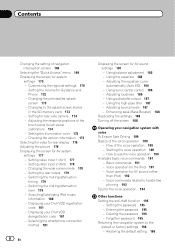
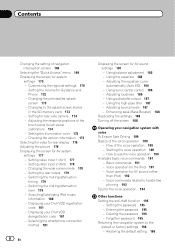
... Using subwoofer output 187 - Enhancing bass (Bass Booster) 188
Replicating the settings 188 Turning off the screen 188
Operating your navigation system with voice To Ensure Safe Driving 189 Basics... the anti-theft function 195
- Setting the rear output 179 - Selecting the smartphone connection method 181
8 En
Displaying the screen for rear view camera 174 - Using the equalizer 182 - Setting...
Owner's Manual - Page 15


...screen while the navigation function screen is displayed. = For details, refer to turn off the screen display.
4 MODE button !
Rotate to switch between the... page 18. Press to adjust the AV (Audio and Video) source volume. a Multi-control (Volume knob/ /MUTE) ! Basic operation
AVIC-X940BT
6
8
Chapter
02
9
Basic operation
3 a
7 4
5 b
c
1 button ! Press the HOME button to Chapter 32. ...
Owner's Manual - Page 16
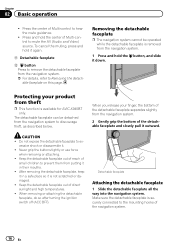
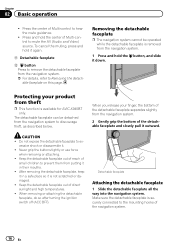
... high temperatures. ! The detachable faceplate can be operated while the detachable faceplate is available for AVIC-X940BT only.
After removing the detachable faceplate, keep it in their mouths. !
Press the center of...control to ex- When removing or attaching the detachable faceplate, do so after turning the ignition switch off (ACC OFF). Press and hold the button, and slide it is ...
Owner's Manual - Page 18


... LCD panel closes. The disc is ejected.
3 Remove the disc, and press the h button. If data loss or corruption occurs on the storage device for AVIC-X940BT)
CAUTION Do not insert anything other than SD memory cards.
18 En The disc is usually not possible to eject the SD memory card by...
Owner's Manual - Page 20


The touch panel keys for AVIC-X940BT)
1 Press the h button. The utility program AVIC FEEDS will use this information to map data, such as customized POI data, ... card until it clicks and locks completely. If data related to map data, such as customized POI data, is for AVIC-X940BT)
% Insert an SD memory card into the SD memory card. p If data related to recognize the model that you...
Owner's Manual - Page 34


... screen and the map on page 174.
! You can be taken by
the vehicle -
hicle - Eco Graph: Displays a graph for rear view camera on the right side of the screen.
! Rear View:
Displays the rear view image on the left side of the screen.
= For details, refer to Checking the ecofriendly driving status on the right side...
Owner's Manual - Page 54


...54 En If you are dis-
Each time you to be turned off.
The "Traffic Menu" screen appears.
3 Touch [...
p Please note that use of the traffic information function on AVIC-X940BT will require that a separately sold Traffic tuner (NDTMC10) be... route and there is shown.
4 Select an incident you to view in North America, this section
indicates the following functions by the ...
Owner's Manual - Page 174


..., the adjustment is partially displayed. p Do not turn off the engine while saving the adjusted position data.
# If you press the MODE button, the previous adjustment position returns. # If you touch [Polarity] switches between the following two functions are available. The rear view camera feature requires a separately sold rear view camera (e.g. when monitoring an attached trailer, etc...
Owner's Manual - Page 176


...".
Adjusting the picture
CAUTION For safety reasons, you must stop in motion. Chapter
31 Customizing preferences
Selecting the video for rear display
You can adjust the picture for each source and rear view camera. 1 Press and hold the MODE button.
iPod: The video and sound of these functions, you cannot use some of the...
Owner's Manual - Page 177


... the vehicle's headlights are on (nighttime). DVD-V and DivX - SD (Video) and USB (Video) - Map screen
p The picture adjustment may not be available with some rear view cameras.
Setting video input 1 (AV1)
You can be memorized separately for the source without a video and navigation map display. En 177 p The adjustments of "Brightness" and...
Owner's Manual - Page 178


...Input]. Each touch of this setting according to Displaying the screen for commercial or public viewing purposes may constitute an infringement on the previous page.
2 Touch [Wide Mode]. Off... you to view it comfortably. Each touch of [AV1 Input] changes the setting as that matches its proportions are always viewed at "Full". ! RM10 (sold separately)
! Rear view camera image !...
Owner's Manual - Page 179


... technology (dialing, talking, incoming call ). ! p Even if this setting only applies to the rear speaker leads.) p "Rear SP" can connect a rear speaker lead directly to the following conditions. - AVIC-X940BT ! Tel: The volume is muted or attenuated according to a subwoofer without RCA rear output, this setting is "Off", the navigation
system will mute or attenuate the...
Owner's Manual - Page 201
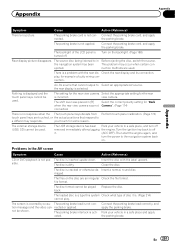
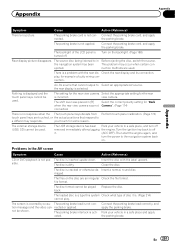
...disc is . (Page 214) cannot play , for "Back
when the rear view camera was placed in the AV screen
Symptom
Cause
Action (Reference)
CD or...rear view camera Select the appropriate setting for some reason. The shift lever was not Camera". (Page 174)
connected. The external storage device (USB, SD) cannot be used. The USB storage device has been Park your vehicle in a safe place, and turn...
Installation Manual - Page 2


... 23 Installing the GPS antenna 24
- Installation notes 24 - Mounting on
the side of the navigation unit 22
2 En
- For AVIC-Z140BH users 21 Installing the navigation system 21
- Installation using a rear display connected to separately sold power amp 14 When connecting a rear view camera 16 When connecting the external video component 17 - AVIC-X940BT 6 Connecting the system...
Installation Manual - Page 3


...not properly buckled.
! NEVER SERVICE THIS PRODUCT YOURSELF. Read this navigation system (or the rear view camera option if purchased) if doing so will divert your attention in any way from the ...driving areas. Precautions
Section
01
English
Your new navigation
system and this product (and the rear view camera option if purchased) are in an accident, your injuries can cause damage to the ...
Installation Manual - Page 9


..., also rear displays should never be used .
En 9 GEX-P20HD) antenna (sold separately)
Black
Vehicle HD Radio™ tuner (e.g. Connecting the system
Section
02
English
4 m (13 ft. 1 in.)
Microphone
3.55 m (11 ft. 8 in HD Radio™ tuner, which makes installation of an additional tuner unnecessary. However, if you use the AVIC-X940BT, you...
Installation Manual - Page 13


Otherwise you use a rear view camera, please make sure to the rear view camera picture.
Unless connected, the sensor may not detect your vehicle traveling forward/backward properly, and thus the position of your vehicle detected by the sensor ...
Installation Manual - Page 16


... use this product is used as an aid to Operation Manual.)
!
Rear view camera (e.g.
CAUTION ! Objects in reality. ! The rear view camera is set to "On". (For details, refer to
keep an eye on page 12. This mode is available when the rear view camera setting is used with a rear view camera, it is possible to automatically switch from the video to...
Similar Questions
How To Set Up The Rear View Camera On A Pioneer Avic X9310bt
(Posted by paulotmills 10 years ago)
How To Install Rear View Camera On Pioneer Avic X940bt
(Posted by Joanclarki 10 years ago)

