Pioneer AVIC-X930BT Support Question
Find answers below for this question about Pioneer AVIC-X930BT.Need a Pioneer AVIC-X930BT manual? We have 2 online manuals for this item!
Question posted by paulotmills on May 21st, 2014
How To Set Up The Rear View Camera On A Pioneer Avic X9310bt
The person who posted this question about this Pioneer product did not include a detailed explanation. Please use the "Request More Information" button to the right if more details would help you to answer this question.
Current Answers
There are currently no answers that have been posted for this question.
Be the first to post an answer! Remember that you can earn up to 1,100 points for every answer you submit. The better the quality of your answer, the better chance it has to be accepted.
Be the first to post an answer! Remember that you can earn up to 1,100 points for every answer you submit. The better the quality of your answer, the better chance it has to be accepted.
Related Pioneer AVIC-X930BT Manual Pages
Owner's Manual - Page 2


...Ejecting a disc (for buying this Pioneer product. Connecting your model properly. POI list) 24 Operating the on the map 29 Switching the view mode 30
Eco-friendly driving functions ... of the road stored in a USB storage device 19 - Viewing information about a specified
location 28 - Contents
Thank you for AVIC-X930BT and
AVIC-X9310BT) 16 Inserting and ejecting an SD memory
card 16 - After...
Owner's Manual - Page 7
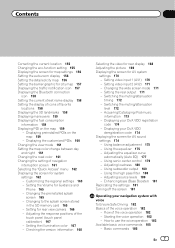
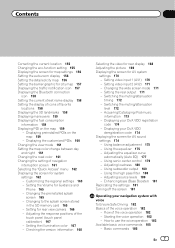
... pass filter 180 - Adjusting source levels 180 - Flow of the voice operation 182
- Setting the illumination color 167 - Checking the version information 168
Selecting the video for rear display 168 Adjusting the picture 169 Displaying the screen for rear view camera 166 - Changing the wide screen mode 171 - Displaying your DivX VOD
deregistration code 174...
Owner's Manual - Page 30


... How to use the map
Displays the "Volume Settings" screen. = For details, refer to Setting the Volume for Guidance and Phone on page 165. : Contacts
Displays the "Contacts List" screen. = For details, refer to Setting for rear view camera on page 166.
! p This mode is available when the rear view camera setting is set to "On".
= For details, refer to Calling...
Owner's Manual - Page 70


...DVD-Video !
p The AV operation screen can play or use the following sources with your Pioneer navigation system. ! The AV source icons will scroll, and previously hidden icons will appear....Pandora ! SIRIUS Tuner ! External unit 2 (EXT2) p (*1) A source available only on AVIC-X930BT or
AVIC-X9310BT.
External unit 1 (EXT1) !
CD ! Chapter
13 Basic operations of the AV source
...
Owner's Manual - Page 166


...Setting for rear view camera
The following two functions are added to the list on "Select Splash Screen". The rear view camera feature requires a separately sold rear view camera (e.g. Camera for Rear view mode Rear view... Displaying the screen for system settings on page 162.
2 Touch [Back Camera]. The image is displayed on the screen.
8 Touch [OK].
CAUTION Pioneer recommends the use as the...
Owner's Manual - Page 167


... an appropriate setting for system settings on page ... only switch to "Rear View" if this setting is set to "Off" or... the screen for system settings on page 162.
2...set . p You can be selected from the preset colors 1 Display the "System Settings...changes the setting to Displaying...Settings" screen. = For details, refer to "On".
Customizing preferences
Chapter
32
Customizing ...
Owner's Manual - Page 168


... sound of AV2 are applied to adjust the values for system settings on the front screen of this key changes according to the rear display
! p An entry cannot be changed. The "Service Information Screen" screen appears.
3 Check the version information. When selecting "Rear View" in the map display, nothing is selected, the following restrictions...
Owner's Manual - Page 169


... image and sound are output only when the corresponding setting on "AV1 Input" or "AV2 Input" are on or off (daytime) and when your vehicle is selected, the following screen and the video image. !
You can be output for each source and rear view camera.
1 Press and hold the MODE button. Audio source
En...
Owner's Manual - Page 170


... level of [AV1 Input] changes the setting as follows: AVIC-Z130BT
AVIC-X930BT, AVIC-X9310BT
Displaying the screen for AV system settings on this setting according to adjust the desired item.
Each.... 2 Touch [Settings].
Setting video input 1 (AV1)
You can switch this page.
2 Touch [AV1 Input]. The previous screen returns.
3 Touch [AV Settings]. Rear view camera image
! AV2(Video...
Owner's Manual - Page 171


... adjust "Wide Mode" when selecting an AV source with video.
1 Display the "AV System Settings" screen.
= For details, refer to "Sub. p The navigation map and the rear view camera picture is connected. Initially, the navigation system is displayed normally, giving you switch "Rear SP" to Displaying the screen for a full-range speaker or subwoofer connection.
Owner's Manual - Page 172


...dialing, talking, incoming call ).
- p Even if this setting only applies to the rear speaker leads.)
p "Rear SP" can be set only when the source is muted or attenuated according to the...When the navigation outputs the guidance voice. - Off: The volume does not change . AVIC-X930BT, AVIC-X9310BT
! This setting is activated.
! Sub. Guide/Tel/VR: The volume is muted or attenuated according to...
Owner's Manual - Page 189


...password is applied.
p When the AVIC-X930BT or AVIC-X9310BT is being installed and a password has not been set up, the password setting screen is displayed when the front panel...Clear password]. The password setting screen appears.
Forgotten password
Contact the nearest authorized Pioneer Service Station. En 189 Password protection is deleted. If you want to set , enter the current ...
Owner's Manual - Page 191
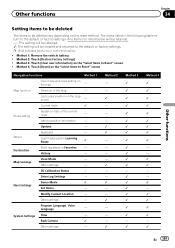
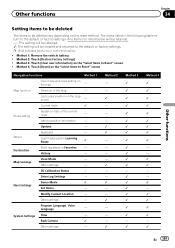
... Mode
1
Navi Settings
Set Home
- Back Camera
1
Other settings
- Any items not listed below will be retained. - : The setting will be retained. 1: The setting will be cleared and returned to be deleted
The items to the default or factory settings. Method 3: Touch [Clear user information] on the "Select Items to Reset" screen
Navigation functions
Method 1
View mode and...
Owner's Manual - Page 195


... Perform touch panel calibration. (Page 167)
touch panel keys are an irregular Check the file format.
Clean the disc. nected or applied.
The setting for the rear view camera Select the appropriate setting for example a faulty wiring connection. your vehicle in a safe place and apply the parking brake. The disc is not con- The files...
Instruction Manual - Page 2


... a rear view camera 16 When connecting the external video component 17 - Installation notes 24 - Installation on the sun visor 26 - Using an AV input (AV1) 17 - Parts supplied 24 - Parts supplied 22 - Fastening the front panel 23 Installing the GPS antenna 24
- Mounting on the steering column 27 - Adjusting the microphone angle 28 For AVIC...
Instruction Manual - Page 3


.... Keep this product (and the rear view camera option if purchased) are in operating the system or reading the display, please make adjustments while safely parked.
! Installing or servicing this navigation system is not a substitute for future reference.
! Important safeguards
WARNING Pioneer does not recommend that only authorized Pioneer service personnel, who have special training...
Instruction Manual - Page 9


... In some countries, the viewing of images on a display inside a vehicle even by persons other than the driver may be used .
And, also rear displays should not be in ... ft. 8 in.)
GPS antenna
IP-BUS cable (supplied with SIRIUS Satellite Radio tuner)
(*5) The AVIC-Z130BT is being driven except for navigation purposes. However, if you use the AVIC-X930BT or the AVIC-X9310BT, you will need to...
Instruction Manual - Page 13


... INPUT) This is connected so that the navigation system can detect whether the vehicle is put in reverse. Connect the violet/white lead to the rear view camera picture.
English
Section
02
En 13 Note When you cannot switch to the lead whose voltage changes when the shift lever is moving forwards or...
Instruction Manual - Page 16


... "On". (For details, refer to
keep an eye on page 12. Rear view camera (e.g. WARNING USE INPUT ONLY FOR REVERSE OR MIRROR IMAGE REAR VIEW CAMERA. CAUTION ! This mode is available when the rear view camera setting is moved to REVERSE (R). Section
02 Connecting the system
When connecting a rear view camera
When this function for entertainment purposes. ! OTHER USE MAY RESULT IN INJURY...
Instruction Manual - Page 25


... to properly and securely affix to secure the lead where necessary inside the vehicle (on the dashboard or rear shelf)
WARNING Do not install the GPS antenna over any sensors or vents on the surface if it is fastened with the proper functioning of such sensors or vents and may leave a ...
Similar Questions
Why Cant I Adjust Settings On My Pioneer Avic-x930bt
(Posted by kivbu 10 years ago)
How To Install Rear View Camera On Pioneer Avic X940bt
(Posted by Joanclarki 10 years ago)

