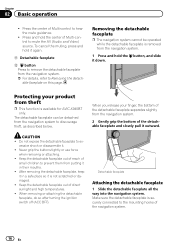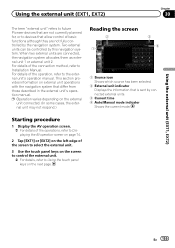Pioneer AVIC-X940BT Support Question
Find answers below for this question about Pioneer AVIC-X940BT.Need a Pioneer AVIC-X940BT manual? We have 2 online manuals for this item!
Question posted by italian4ever1 on March 9th, 2012
Does This Product Come With A Little Case For The Detachable Front Panel?
The person who posted this question about this Pioneer product did not include a detailed explanation. Please use the "Request More Information" button to the right if more details would help you to answer this question.
Current Answers
Related Pioneer AVIC-X940BT Manual Pages
Similar Questions
What Part Of The Pioneer Model: Avic-x940bt Detaches
(Posted by NiFl 10 years ago)
Avic-z150bh Problem With Bluetooth Coming Through One Speaker
we our having a problem with the blue tooth and nave voice coming through one speaker
we our having a problem with the blue tooth and nave voice coming through one speaker
(Posted by garywdavis 10 years ago)
Will Not Power On
My stereo was working perfectly fine. All of a sudden it went off and will not come back on. No powe...
My stereo was working perfectly fine. All of a sudden it went off and will not come back on. No powe...
(Posted by shopministries 11 years ago)
Does This Radio Come With A Detachable Face Plate
(Posted by courtneyborden31 11 years ago)