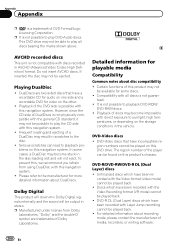Pioneer AVIC-X930BT Support Question
Find answers below for this question about Pioneer AVIC-X930BT.Need a Pioneer AVIC-X930BT manual? We have 2 online manuals for this item!
Question posted by yenneyhernandez on September 19th, 2014
Hi, I Have A Problem With The Pionner Because When I Bouthg The Car I
was already on and working, but now the car had an electric problem and the Pionner is asking me a password. I already put the default password 1111, but it doesn't work. Please can you help me? Thanks
Current Answers
Related Pioneer AVIC-X930BT Manual Pages
Similar Questions
Can A Nav On Avic X930bt Work Without Gps Antenna
(Posted by oresagar 10 years ago)
Will The Avic X930bt Work Without The Gps Atenna And Mic
I have a pioneer avic x930bt that wont load past the pioneer screen does it have to have the gps ant...
I have a pioneer avic x930bt that wont load past the pioneer screen does it have to have the gps ant...
(Posted by bevans1988 10 years ago)
Will A Pioneer Avic-x9310bt Work With The Bluetooth For A Lg Un430 Wine Ii Phon
Can a LG wine 430 phone work in the bluetooth navigation system pioneer model AVIC-X9310BT. Also is ...
Can a LG wine 430 phone work in the bluetooth navigation system pioneer model AVIC-X9310BT. Also is ...
(Posted by buda18 12 years ago)
My Avic-x930bt Works But Some Of The Menus Are Not Active.
Some of the menus are not active. Like the GPS works but I can use just the POI to set a destination...
Some of the menus are not active. Like the GPS works but I can use just the POI to set a destination...
(Posted by tzvetomirg 12 years ago)