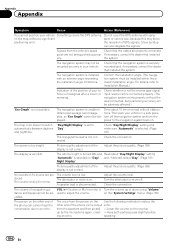Pioneer AVIC-X930BT Support Question
Find answers below for this question about Pioneer AVIC-X930BT.Need a Pioneer AVIC-X930BT manual? We have 2 online manuals for this item!
Question posted by oresagar on February 2nd, 2014
Can A Nav On Avic X930bt Work Without Gps Antenna
The person who posted this question about this Pioneer product did not include a detailed explanation. Please use the "Request More Information" button to the right if more details would help you to answer this question.
Current Answers
Related Pioneer AVIC-X930BT Manual Pages
Similar Questions
Gps Antenna Pioneer Avic 150bh
I put a brand new gps antenna in my pioneer avic 150bh radio and the navigation still doesnt work. I...
I put a brand new gps antenna in my pioneer avic 150bh radio and the navigation still doesnt work. I...
(Posted by masterphil24 4 years ago)
Will The Avic X930bt Work Without The Gps Atenna And Mic
I have a pioneer avic x930bt that wont load past the pioneer screen does it have to have the gps ant...
I have a pioneer avic x930bt that wont load past the pioneer screen does it have to have the gps ant...
(Posted by bevans1988 10 years ago)
What To Do If You Don't Have Password For A Pioneer Nav Avic X930bt
(Posted by wcAort 10 years ago)
My Avic-x930bt Works But Some Of The Menus Are Not Active.
Some of the menus are not active. Like the GPS works but I can use just the POI to set a destination...
Some of the menus are not active. Like the GPS works but I can use just the POI to set a destination...
(Posted by tzvetomirg 12 years ago)