Pioneer AVIC-X930BT Support Question
Find answers below for this question about Pioneer AVIC-X930BT.Need a Pioneer AVIC-X930BT manual? We have 2 online manuals for this item!
Question posted by dkgrAl on September 1st, 2013
How To Bypass Parking Brake Wire On Pioneer Avic X940bt
The person who posted this question about this Pioneer product did not include a detailed explanation. Please use the "Request More Information" button to the right if more details would help you to answer this question.
Current Answers
There are currently no answers that have been posted for this question.
Be the first to post an answer! Remember that you can earn up to 1,100 points for every answer you submit. The better the quality of your answer, the better chance it has to be accepted.
Be the first to post an answer! Remember that you can earn up to 1,100 points for every answer you submit. The better the quality of your answer, the better chance it has to be accepted.
Related Pioneer AVIC-X930BT Manual Pages
Owner's Manual - Page 1


... be required. Important Information for the User first! English Be sure to your vehicle's parking brake and depending on your Authorized Pioneer Electronics retailer or call us at (800) 421-1404.
Operation Manual
MULTIMEDIA AV NAVIGATION RECEIVER
AVIC-Z130BT AVIC-X930BT AVIC-X9310BT
Notice to all users: This software requires that the navigation system is properly connected...
Owner's Manual - Page 2


...23 - Display during freeway driving 27 Types of the intersection 26 - Plugging in this Pioneer product. Removing a shortcut 24 Operating list screens (e.g. After you will know how to ...the vehicle
battery 11 - Inserting a disc (for AVIC- Ejecting an SD memory card (for AVIC-X930BT and
AVIC-X9310BT) 16 - Ejecting an SD memory card (for AVIC-Z130BT) 15 - POI list) 24 Operating the ...
Owner's Manual - Page 16


.... Do not insert anything other than a disc into the disc-loading slot.
Pioneer accepts no liability for AVIC-Z130BT)
CAUTION ! p Compatibility with some SD memory cards. Doing so may not...reason, it is not fully inserted. If data loss or corruption occurs on the storage device for AVIC-X930BT and AVIC-X9310BT)
1 Press the h button.
Do not press the h button before an SD memory ...
Owner's Manual - Page 34


...route.
Thus, the information may not correspond with navigation guidance.
34 En
j
9 Release the parking brake, drive in question. Also, the information on page 22. j
7 Check and decide the ... of the operations, refer to your destination, and then shows the route on the parking brake before setting your vehicle is performed. Chapter
06 Searching for and selecting a location
CAUTION...
Owner's Manual - Page 70


... screen and the list screen
The following sources with your Pioneer navigation system. ! p The currently selected source icon is displayed. iPod list screen)
This describes the operations when a list screen is highlighted. CD ! External unit 2 (EXT2) p (*1) A source available only on AVIC-X930BT or
AVIC-X9310BT.
DivX ! p For information on the "Top Menu". FM (*2) ! HD...
Owner's Manual - Page 147
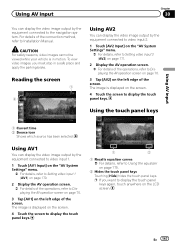
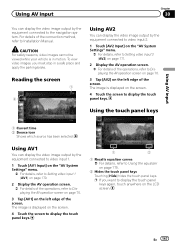
... displayed on page 175.
2 Hides the touch panel keys
Touching [Hide] hides the touch panel keys. The image is in a safe place and apply the parking brake. Using the touch panel keys
Using AV input
1 Current time 2 Source icon
Shows which source has been selected.
Owner's Manual - Page 150


... the screen for navigation settings
1 Press the HOME button to this navigation system, "NOK" is displayed.
When the GPS antenna is not connected to change the installation position of the GPS antenna.
3 Parking Brake When the parking brake is applied, "On" is displayed. When the small lamps of leads
Check that you touch , the previous screen...
Owner's Manual - Page 169


... and sound are on (nighttime).
Brightness: Adjusts the black intensity. ! Dimmer: Adjusts the brightness of color
(which color is in a safe place and apply the parking brake. These are switched automatically depending on whether the vehicle's headlights are output only when the corresponding setting on (nighttime). p You cannot adjust "Color" for rear...
Owner's Manual - Page 182


...Speak a command into the microphone after the map screen is available for AVIC-Z130BT only.
j
5 The requested operation will be available.
If the... the iPod p This function is displayed. j
button to the selected POI ! ging of the voice operation
Your Pioneer navigation system uses the latest in voice recognition technology.
The voice operation screen appears.
1 3
2
4
182 En...
Owner's Manual - Page 189


...enter the current password and then enter the new one.
p When the AVIC-X930BT or AVIC-X9310BT is being installed and a password has not been set up, ...Entering the password
On the password input screen, you want to set.
Forgotten password
Contact the nearest authorized Pioneer Service Station.
Password protection is deleted. The "Settings Menu" screen appears. p 5 to display the ...
Owner's Manual - Page 190


... to Returning the navigation
system to be
deleted on the next page.
1 Park your vehicle in a safe place and apply the parking brake.
2 Turn the ignition switch off and back on page 162.
2 Touch...or factory settings.
For information regarding the content that is uninstalled.
p For users of AVIC-Z130BT, press the MODE button and the TRK (c) button.
Restoring the default setting
Resets...
Owner's Manual - Page 193


....
You cannot position your dealer or the nearest authorized Pioneer service facility. This may lead to this section. The quality of signals from the GPS satellites is in an unsuitable The quality of signals from the GPS satellites been modified to operate incorrectly.
rectly connected.
Park your vehicle is poor, causing reduced positioning accuracy...
Owner's Manual - Page 195


... vehicle in [R]
Select the correct polarity setting for example a faulty wiring connection. Turn the ignition key back to
a different key responds. The disc is selected. Insert a normal, round disc.
not be used. Connect the parking brake lead correctly, and apply the parking brake.
ejected.
The shift lever was placed in a safe place, and turn the...
Owner's Manual - Page 202


...the navigation system also calculates your authorized Pioneer dealer or an installation professional. p Some types of speed
pulse. How do GPS and dead reckoning work together? However,...dead reckoning
The built-in sensor in a parking lot. For details, consult your position.
p If you use this reason, whenever GPS signals are available, they are gradually compounded ...
Owner's Manual - Page 217


...Radio using the navigation system. Using App-based Connected Contents
IMPORTANT Requirements to the resulting high temperature. ! Optional Pioneer adapter cable connecting your iPod data regularly. !
Apple iPhone (first generation), iPhone 3G,
iPhone 3GS, or ...iPod or iPhone may become jammed under the brake or gas pedal. and other countries. and other countries. En 217
Instruction Manual - Page 3


... circumstances display inaccurate position of any accessory in a safe location and apply the parking brake before installing your vehicle.
NEVER SERVICE THIS PRODUCT YOURSELF. Keep this manual
! Pay...laws and regulations regarding the use of actual driving conditions.
! Important safeguards
WARNING Pioneer does not recommend that is not properly buckled.
! If you are intended ...
Instruction Manual - Page 4


...the point where the wire passes from the passenger compartment into the lead. Do not cut the GPS antenna cable to shorten it longer. Use this product, its cables, and wiring away in the installation...result in any of the vehicle's moving parts, especially the steering wheel, shift lever, parking brake, sliding seat tracks, doors, or any of contact with or become wound around the steering ...
Instruction Manual - Page 8


...to Operation Manual.
(*2) - Vehicle antenna
Traffic tuner
(*3) If you use AVIC-X930BT or AVIC-X9310BT, you will need to install the Traffic tuner(ND-TMC10) sold ...separately). Section
02 Connecting the system Connecting the system
The navigation unit
Wired remote input Please refer to the instruction manual for the Wired...
Instruction Manual - Page 12


...PARKING BRAKE SWITCH.
Failure to detect the distance the vehicle travels. CAUTION It is made incorrectly or omitted, certain functions of navigation and better performance. For details, consult your navigation system will increase errors in the vehicle's location display. If this connection will be connected for accuracy of your authorized Pioneer... the speed pulse wire be unusable.
Instruction Manual - Page 16


...check what is moved to Connecting the power cord (2) on trailers, or backing into a tight parking spot. Rear View mode also allows you to any other equipment.
16 En
ND-BC4) (sold...connector
Power cord
The navigation unit Violet/white (REVERSE GEAR SIGNAL INPUT)
For more details about the wiring, refer to REVERSE (R). Please note that the image area shown by the rear view camera may...
Similar Questions
How To Bypass Parking Brake Wire On Pioneer Avic-x940bt
(Posted by marcobiam 9 years ago)
How To Bypass Parking Brake Wire On Pioneer Avic 940
(Posted by BeppoACHO 9 years ago)
How To Bypass Parking Brake Wire On Pioneee Avic-x930bt
(Posted by pizzciphe 10 years ago)
How To Bypass Parking Brake & Speed Sensor On Avic-x940bt
(Posted by vacpoo 10 years ago)
How To Bypass The Parking Brake Wire For Pioneer Avic-x930bt
(Posted by roostffs 10 years ago)

