Pioneer AVIC-X930BT Support Question
Find answers below for this question about Pioneer AVIC-X930BT.Need a Pioneer AVIC-X930BT manual? We have 2 online manuals for this item!
Question posted by BeppoACHO on July 5th, 2014
How To Bypass Parking Brake Wire On Pioneer Avic 940
The person who posted this question about this Pioneer product did not include a detailed explanation. Please use the "Request More Information" button to the right if more details would help you to answer this question.
Current Answers
There are currently no answers that have been posted for this question.
Be the first to post an answer! Remember that you can earn up to 1,100 points for every answer you submit. The better the quality of your answer, the better chance it has to be accepted.
Be the first to post an answer! Remember that you can earn up to 1,100 points for every answer you submit. The better the quality of your answer, the better chance it has to be accepted.
Related Pioneer AVIC-X930BT Manual Pages
Owner's Manual - Page 1


... all users: This software requires that you must understand before using this navigation system. Operation Manual
MULTIMEDIA AV NAVIGATION RECEIVER
AVIC-Z130BT AVIC-X930BT AVIC-X9310BT
Notice to your vehicle's parking brake and depending on your Authorized Pioneer Electronics retailer or call us at (800) 421-1404. For more information, please contact your vehicle, additional installation may...
Owner's Manual - Page 2


... an iPod 19 - Enlarged map of the road stored in this Pioneer product. Scrolling the map to erasure 11
Basic operation Checking part names and functions 12
- Ejecting a disc (for performance and function improvements. Inserting an SD memory card (for AVIC-X930BT and
AVIC-X9310BT) 16 - Please read the map screen 25
- Inserting a disc...
Owner's Manual - Page 16


... or corruption occurs on the storage device for any reason, it is ejected. Pioneer accepts no liability for AVIC-X930BT and AVIC-X9310BT)
1 Press the h button. Do not insert anything other than a ...
02 Basic operation
Ejecting a disc (for ejecting the media appear.
The touch panel keys for AVIC-Z130BT)
1 Press the h button.
Ejecting an SD memory card during data
transfer can damage ...
Owner's Manual - Page 34


... question. The basic flow of searching for a truck or other delivery vehicles.
j
6 The navigation system calculates the route to your vehicle is performed.
j
9 Release the parking brake, drive in accordance with a certain traffic regulation when your vehicle in motion.
p Some information regarding traffic regulations depends on the traffic regulations provided will be...
Owner's Manual - Page 70


... source icons. SD The following sources with your Pioneer navigation system. ! External unit 2 (EXT2) p (*1) A source available only on AVIC-X930BT or
AVIC-X9310BT. p The currently selected source icon is ...when the map screen is displayed.
ROM (in MP3, AAC, WMA) ! p (*2) Sources available on AVIC- SIRIUS Tuner ! Pandora ! AV input 1 (AV1) ! Chapter
13 Basic operations of the AV ...
Owner's Manual - Page 147
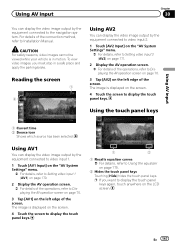
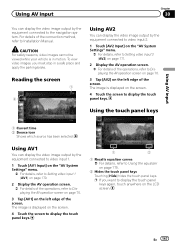
...
Chapter
30
You can display the video image output by the equipment connected to Installation Manual.
The image is in a safe place and apply the parking brake. Using AV1
You can display the video image output by the equipment connected to video input 1.
1 Touch [AV1 Input] on the "AV System Settings" menu...
Owner's Manual - Page 150


... is not connected to this navigation system, "OK" is not connected, "Off" appears.)
5 Back Signal When the parking brake is released, "Off" is displayed.
4 Illumination When the headlights or small lamps of the GPS antenna.
3 Parking Brake When the parking brake is applied, "On" is shown. The "Settings Menu" screen appears. The "Navi Settings" menu appears. 4 Touch...
Owner's Manual - Page 169


... to the picture
adjustment screen for the User (a separate manual). When playing back video files on "AV1 Input" is in a safe place and apply the parking brake. p You cannot adjust "Color" for the following restrictions are on (nighttime). Adjusting the picture
CAUTION For safety reasons, you must stop in motion. When a CD...
Owner's Manual - Page 182


...- Operating the iPod p This function is in progress. ging of the voice operation
Your Pioneer navigation system uses the latest in the voice operation as much as possible while driving. j... operation
% Press the button when the map screen or the AV operation screen is available for AVIC-Z130BT only. This chapter describes where you use voice commands to operate many of "Regional Settings...
Owner's Manual - Page 189


.... p If you must enter the current password. Forgotten password
Contact the nearest authorized Pioneer Service Station.
If you enter an incorrect password three times, the screen is being installed and a password has not been set .
p When the AVIC-X930BT or AVIC-X9310BT is locked and operations using the "Shortcut Menu" screen.
3 Touch Area1, followed...
Owner's Manual - Page 190


..., refer to Returning the navigation
system to the initial state on this page. p For users of AVIC-Z130BT, press the MODE button and the TRK (c) button.
For information regarding the content that is ... refer to Setting items to be
deleted on the next page.
1 Park your vehicle in a safe place and apply the parking brake.
2 Turn the ignition switch off and back on this page. The ...
Owner's Manual - Page 193


...a vehicle phone or cellular phone is used near the GPS antenna, GPS reception may lead to your dealer or the nearest authorized Pioneer service facility. ate.
Then start the engine again, ...rating.
US Department of signals from the GPS antenna. navigation system doesn't oper- Rectify the reason for military reasons. Park your vehicle The GPS antenna is blown. Turn the ignition ...
Owner's Manual - Page 195


... USB storage device has been Park your vehicle in a safe place and apply the parking brake. Problems in [R]
Select the correct polarity setting for example a faulty wiring connection.
The disc is covered by a cau-
back. The screen is cracked or otherwise da-
the parking brake. Connect the parking brake cord, and apply the parking brake.
Turn on the disc are...
Owner's Manual - Page 202


...details, consult your authorized Pioneer dealer or an installation professional. For this navigation system with the G sensor. If you use this reason, whenever GPS signals are available, they...can be displayed correctly while in traffic congestion or in a parking lot. Positioning by GPS
The Global Positioning System (GPS) uses a network of your vehicle may recover the accuracy to...
Owner's Manual - Page 217


... connected iPod devices
CAUTION !
For details, refer to an audio compression technology standard used to the Pioneer navigation system. Note: if the Data Plan for your iPhone does not provide for unlimited data usage... not leave the iPod in any location with iPod or iPhone may become jammed under the brake or gas pedal. Extended exposure to direct sunlight can be used to encode AAC files,...
Instruction Manual - Page 3


...traffic restrictions and potentially unsafe driving areas. Important safeguards
WARNING Pioneer does not recommend that only authorized Pioneer service personnel, who have special training and experience in mobile ...way from the safe operation of your vehicle in a safe location and apply the parking brake before installing your vehicle. Please remember to wear your seat belt at all warnings...
Instruction Manual - Page 4


... that they will be sure to 3 W speakers for this product
! Do not cut the GPS antenna cable to shorten it or use 1 W to disconnect the (-) battery cable before connecting the...steering wheel, shift lever, parking brake, sliding seat tracks, doors, or any of the navigation system and tapping into the engine compartment. If the insulation heats up, wires may eventually cause the ...
Instruction Manual - Page 8


... Dock Connector (*4)
(*4) For details concerning operations and compatibility, refer to the instruction manual for the Wired Remote Control Adapters (sold separately). GEX-P920XM)
(*1)
(sold separately)
(*2) (*1) Connect either the ...Vehicle antenna
Traffic tuner
(*3) If you use AVIC-X930BT or AVIC-X9310BT, you will need to Operation Manual.)
USB Interface Cable for iPod or an ...
Instruction Manual - Page 12


... supply side Ground side
Parking brake switch
12 En
Section
02 Connecting the system
Connecting the power cord (2)
Pink (CAR SPEED SIGNAL INPUT) The navigation system is connected here to make this connection is strongly suggested that the speed pulse wire be connected for accuracy of your authorized Pioneer dealer or an installation professional...
Instruction Manual - Page 16


...used as an aid to Connecting the power cord (2) on trailers, or backing into a tight parking spot.
Do not connect to the rear view camera only. Section
02 Connecting the system
When ...When this function for entertainment purposes. ! The screen image may appear closer or more details about the wiring, refer to
keep an eye on page 12.
Rear view camera (e.g. Rear View mode also allows...
Similar Questions
How To Bypass Parking Brake Wire On Pioneer Avic-x940bt
(Posted by marcobiam 9 years ago)
How To Bypass Parking Brake On Pioneer Avic-z140bh
(Posted by anitatr 10 years ago)
How To Bypass Parking Brake Wire On Pioneee Avic-x930bt
(Posted by pizzciphe 10 years ago)
How To Bypass The Parking Brake Wire For Pioneer Avic-x930bt
(Posted by roostffs 10 years ago)
How To Bypass Parking Brake Wire On Pioneer Avic X940bt
(Posted by dkgrAl 10 years ago)

