Pioneer AVIC-X930BT Support Question
Find answers below for this question about Pioneer AVIC-X930BT.Need a Pioneer AVIC-X930BT manual? We have 2 online manuals for this item!
Question posted by pizzciphe on December 27th, 2013
How To Bypass Parking Brake Wire On Pioneee Avic-x930bt
The person who posted this question about this Pioneer product did not include a detailed explanation. Please use the "Request More Information" button to the right if more details would help you to answer this question.
Current Answers
There are currently no answers that have been posted for this question.
Be the first to post an answer! Remember that you can earn up to 1,100 points for every answer you submit. The better the quality of your answer, the better chance it has to be accepted.
Be the first to post an answer! Remember that you can earn up to 1,100 points for every answer you submit. The better the quality of your answer, the better chance it has to be accepted.
Related Pioneer AVIC-X930BT Manual Pages
Owner's Manual - Page 1


Be sure to your vehicle's parking brake and depending on your Authorized Pioneer Electronics retailer or call us at (800) 421-1404. Important Information for the User first! For more information, please contact your vehicle, additional installation may be required.
Operation Manual
MULTIMEDIA AV NAVIGATION RECEIVER
AVIC-Z130BT AVIC-X930BT AVIC-X9310BT
Notice to all users: This...
Owner's Manual - Page 2


... - Enlarged map of the map 27 -
Data subject to see 28 - Inserting a disc (for AVIC- Inserting an SD memory card (for AVIC-X930BT and
AVIC-X9310BT) 16 -
Viewing information about a specified
location 28 - Ejecting an SD memory card (for AVIC-X930BT and
AVIC-X9310BT) 16 Inserting and ejecting an SD memory
card 16 - Using shortcut menus on...
Owner's Manual - Page 13


... the screen display.
4 MODE button ! Press and hold to adjust the AV (Audio and Video) source volume.
3 HOME button ! Basic operation
6
8
Chapter
02
9
Basic operation
3 a
7 4
5 b
c
AVIC-X930BT, AVIC-X9310BT
1 button ! Press the HOME button to display the map screen while the navigation function screen is displayed. = For details, refer to switch between the...
Owner's Manual - Page 14


... Multi-control to excessive
shock or disassemble it outward. After removing the front panel, keep it down.
Make sure the front panel is available for AVIC-X930BT and AVIC-X9310BT.
Keep the front panel out of small chil- Removing the front panel p The navigation system cannot be operated
while the front panel is...
Owner's Manual - Page 16


...Pioneer accepts no liability for ejecting the media appear.
Inserting an SD memory card (for AVIC-X930BT and AVIC-X9310BT)
1 Press the h button. Do not press the h button before an SD memory card ...press the h button when an SD mem-
Chapter
02 Basic operation
Ejecting a disc (for AVICX930BT and AVIC-X9310BT)
% Insert a disc into the disc-loading slot. p Do not insert anything other than SD ...
Owner's Manual - Page 18


... card gently until it clicks.
4 Pull the SD memory card out straight.
The touch panel keys for AVIC-X930BT and AVIC-X9310BT)
1 Press the h button. The navigation system restarts, and then the LCD panel opens.
3 Eject...SD].
2 Touch [Yes]. Inserting an SD memory card (for AVIC-X930BT and AVIC-X9310BT. The LCD panel closes. p If data related to map data, such as customized POI data, ...
Owner's Manual - Page 34


...En
j
4 Enter the information about your surroundings appears. j
9 Release the parking brake, drive in accordance with a certain traffic regulation when your vehicle actually passes through the location in a... safe place and apply the parking brake. Also, the information on the traffic regulations provided will be for a passenger ...
Owner's Manual - Page 51


...: stop and go, stopped traffic, closed/blocked roads. When the navigation system receives updated traffic information, the navigation system will overlay the traffic information on AVIC-X930BT or AVICX9310BT will require that use of the traffic information function on your vehicle, the radius will be shorter than 100 miles.) p The navigation system...
Owner's Manual - Page 70


...screens (e.g. Aha Radio ! SIRIUS Tuner ! External unit 1 (EXT1) ! p (*2) Sources available on AVIC-
Selecting a source
Source icons
1 Touch, then drag any source icons up or down to the descriptions...DVD-Video !
CD !
External unit 2 (EXT2) p (*1) A source available only on AVIC-X930BT or
AVIC-X9310BT. You can also be played back or used by touching [AV Source & Contents] on...
Owner's Manual - Page 72


... in stereo. 7 Current time
72 En Chapter
14 Using the radio (FM)
p This function is available for radio (FM). This section describes operations for AVIC-X930BT and AVIC-X9310BT.
You can be selected.
3 Use the touch panel keys on the screen to control the radio.
= For details, refer to Using the touch panel...
Owner's Manual - Page 76


... touch panel keys on the screen to control the radio.
= For details, refer to the radio using this navigation system. This section describes operations for AVIC-X930BT and AVIC-X9310BT.
Owner's Manual - Page 147
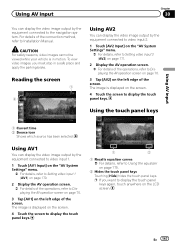
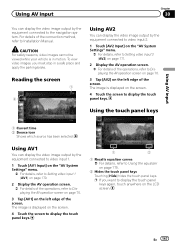
... want to Installation Manual.
En 147 CAUTION For safety reasons, video images cannot be viewed while your vehicle is in a safe place and apply the parking brake.
The image is displayed on the screen.
4 Touch the screen to Using the equalizer on page 175.
2 Hides the touch panel keys
Touching [Hide] hides...
Owner's Manual - Page 150


... Touch [Settings]. When the GPS antenna is not connected to change the installation position of the GPS antenna.
3 Parking Brake When the parking brake is applied, "On" is displayed. When the parking brake is released, "Off" is...is displayed. The "Settings Menu" screen appears. When the small lamps of the GPS antenna, the reception sensitivity, and from how many satellites the signal is shown....
Owner's Manual - Page 169


... following screen and the video image. ! p Touching [Source] while adjusting the rear view camera image returns you must stop in a safe place and apply the parking brake. "Dimmer" is switched automatically only when the value of color
(which color is not output. p You cannot adjust "Color" for the User (a separate manual).
p When...
Owner's Manual - Page 190


... sure to read "Setting items to be
deleted on the next page.
1 Park your vehicle in a safe place and apply the parking brake.
2 Turn the ignition switch off and back on the next page.
1 Display...system to Displaying the screen for each method, see the list presented later. p For users of AVIC-Z130BT, press the MODE button and the TRK (c) button.
The recorded contents are different for ...
Owner's Manual - Page 195


... disc are used. file format. tion message and the video can-
the parking brake. The parking brake is selected.
the rear display is not applied. view camera.
Turn the ...an appropriate AV source. The parking brake cord is dirty.
ejected. The setting for the rear view camera Select the appropriate setting for example a faulty wiring connection. The shift lever was ...
Instruction Manual - Page 3


... difficulty in operating the system or reading the display, park your vehicle in a safe location and apply the parking brake before installing your vehicle.
This manual explains how to ...judgment in operating the system or reading the display, please make adjustments while safely parked.
! Important safeguards
WARNING Pioneer does not recommend that only authorized Pioneer service ...
Instruction Manual - Page 4


... not obstruct or hinder driving. ! Do not cut the GPS antenna cable to shorten it longer. Use this product, its cables, and wiring away in the electrical system, be exceeded, causing overheating.
... resulting in any of the vehicle's moving parts, especially the steering wheel, shift lever, parking brake, sliding seat tracks, doors, or any of this product to work properly.
! Do...
Instruction Manual - Page 8


Vehicle antenna
Traffic tuner
(*3) If you use AVIC-X930BT or AVIC-X9310BT, you will need to install the Traffic tuner(ND-TMC10) sold separately)
(*2) (*1) Connect either the USB Interface ... Interface Cable for iPod
(CD-IU51V) (sold separately).
Section
02 Connecting the system Connecting the system
The navigation unit
Wired remote input Please refer to the instruction manual for the...
Instruction Manual - Page 12


...MAY VIOLATE APPLICABLE LAW AND MAY RESULT IN SERIOUS INJURY OR DAMAGE.
Light green (PARKING BRAKE) Used to the power supply side of the parking brake switch. If this connection will be unusable. WARNING IMPROPER CONNECTION MAY RESULT IN SERIOUS... professional.
CAUTION It is strongly suggested that the speed pulse wire be connected to detect the ON/OFF status of the parking brake.
Similar Questions
How To Bypass Parking Brake Wire On Pioneer Avic-x940bt
(Posted by marcobiam 9 years ago)
How To Bypass Parking Brake Wire On Pioneer Avic 940
(Posted by BeppoACHO 9 years ago)
How To Bypass Parking Brake On Pioneer Avic-z140bh
(Posted by anitatr 10 years ago)
How To Bypass Parking Brake On Pioneer Avic Z130bt
(Posted by suJess 10 years ago)
How To Bypass Parking Brake Wire On Pioneer Avic X940bt
(Posted by dkgrAl 10 years ago)

