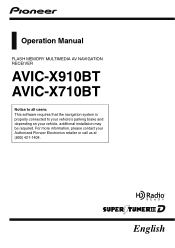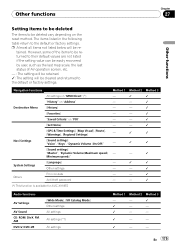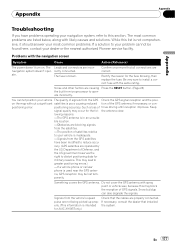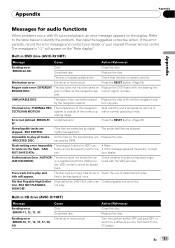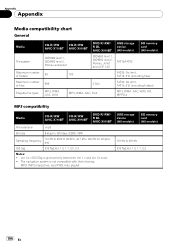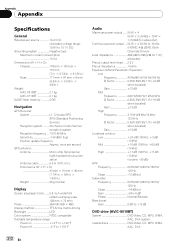Pioneer AVIC-X910BT Support Question
Find answers below for this question about Pioneer AVIC-X910BT.Need a Pioneer AVIC-X910BT manual? We have 2 online manuals for this item!
Question posted by godson197410 on March 17th, 2015
Password Recovery
my car battery was replace now my x910bt asking for a password could someone help me
Current Answers
Related Pioneer AVIC-X910BT Manual Pages
Similar Questions
Can Theavic-x910bt
can it be updated to stream music threw bluetooth
can it be updated to stream music threw bluetooth
(Posted by KRunnels36 4 years ago)
After I Changed My Car Battery I Lost Connection To My Pioneer Avic-z140bh.
after I changed my car battery I lost connection to my pioneer AVIC-Z140BH. Is there a reset button.
after I changed my car battery I lost connection to my pioneer AVIC-Z140BH. Is there a reset button.
(Posted by georgeishay 5 years ago)
Battery Replaced. Screen Asks For Password But Screen Is Frozen
(Posted by Anonymous-155044 8 years ago)
Whats Wrong With My Pioneer Avic-x910bt?
The screen will turn on however nothing is working!! The screen will turn on then five seconds later...
The screen will turn on however nothing is working!! The screen will turn on then five seconds later...
(Posted by angelaorozco 11 years ago)