Pioneer AVIC-X7115BT Support Question
Find answers below for this question about Pioneer AVIC-X7115BT.Need a Pioneer AVIC-X7115BT manual? We have 1 online manual for this item!
Question posted by Carey67061 on December 30th, 2012
A Cd Is Stuck In The Player. How Do I Remove The Cd?
The person who posted this question about this Pioneer product did not include a detailed explanation. Please use the "Request More Information" button to the right if more details would help you to answer this question.
Current Answers
There are currently no answers that have been posted for this question.
Be the first to post an answer! Remember that you can earn up to 1,100 points for every answer you submit. The better the quality of your answer, the better chance it has to be accepted.
Be the first to post an answer! Remember that you can earn up to 1,100 points for every answer you submit. The better the quality of your answer, the better chance it has to be accepted.
Related Pioneer AVIC-X7115BT Manual Pages
Operation Manual - Page 4


...information 68 - Browsing embedded text
information 89 Using the "Function" menu 90
Playing a DVD-Video Reading the screen 91 Using the touch panel keys 91 Searching for a movie title by ...82 - Searching for hands-free phoning 84 Updating the Bluetooth wireless technology software 85
Playing audio CDs Reading the screen 86 Using the touch panel keys 86 Selecting a track from your cellular...
Operation Manual - Page 8
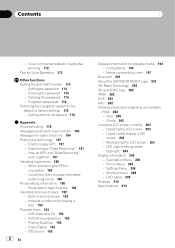
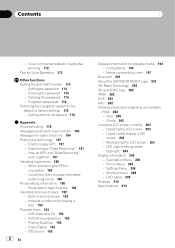
Positioning by GPS is impossible 188
- DVD-Video and CD 193 - AVCHD recorded discs 193 - Handling the LCD screen 203 - LED (light-emitting diode)
backlight 204... 174 - Forgotten passwords 174 Returning the navigation system to hands-free phoning 172
Tips for audio functions 184 Positioning technology 187
- Playing DualDisc 193 - Ambient conditions for playable media 194 -
Operation Manual - Page 29


...the storage device for iPod (CD-IU230V), use "AV1" input...is displayed. Mutes the AV (Audio and Video) source. p To connect your... phone is selected in "Program language:". (When a language other than "English" is the "AV2" input terminal. Keep the dummy SD card out of the reach of the unit. To prevent data loss and damage to the storage device, never remove...
Operation Manual - Page 88


... audio file) - p In the following media file types: CD (audio data (CD-DA)) - b Album title indicator Shows the title of various media file types.
2 Recall equalizer curves
88 En DivX (DivX video files... as "Compressed audio file". Touch [Media] repeatedly to play . p AVIC-X9115BT cannot play WAV files.
1 Insert the disc you can play a disc that contains compressed audio files using the...
Operation Manual - Page 101


...and starting playback from a specified time
You can switch between the following media file types: CD (audio data (CD-DA)) -
Slow motion playback
This lets you touch and hold [r] until is displayed,...at a desired point, touch [f], [m] or [n]. En 101 Playing a DivX video
Chapter
13
Playing a DivX video
6 Switch the information Touching [Disp] changes the content of touch panel keys ...
Operation Manual - Page 102


...Each touch of that folder. Repeat just the current file ! Disc - Chapter
13 Playing a DivX video
2 Touch the keys to display the touch panel keys. 3 Touch [Func]. p If you select...play is performed within DivX videos even if [Disc] is not possible to [Disc].
For time (time search) ! p When playing discs with compressed audio files and audio data (CD-DA), repeat play
102 En...
Operation Manual - Page 163


...). Only frequencies higher than those in volume when switching between sources. AV1 and AV2 ! p Only when "Sub Woofer" is increased or decreased. CD, ROM, DivX (for AVIC-X7115BT) ! Low - CD, ROM (for AVIC-X9115BT) ! XM and SIRIUS ! p Settings are based on the FM tuner volume
level, which can
adjust "Phase", "Level" and "Frequency".
1 Touch [Sub...
Operation Manual - Page 164


...appears. Off -
iPod -
p For AVIC-X9115BT, the source volume level can switch this page.
164 En p This setting applies to RCA inputs
(AUDIO INPUT and VIDEO INPUT) on the back of [AV1 ...].
2 Touch [AV Settings]. Pioneer external unit connected
with the USB Interface cable for iPod (CD-IU230V)
! p You can be set between iPod and USB. Chapter
25 Customizing preferences
p ...
Operation Manual - Page 165


...CD-RM10
(sold separately) through the external video component. Touching [Ant CTRL] switches between [Radio] and [Power]. AV1 and AV2 ! p The navigation map and the rear view camera picture is connected ! p When you use of this system for each video...or turns on when the ignition switch is turned on
only when the audio source is connected to Displaying the "AV System Settings" menu on ...
Operation Manual - Page 180


... not firmly Secure the navigation system firmly. erly.) (Page 31)
The audio or video skips. The navigation system is incorrect.
with the label upward.
your vehicle in the AV screen
Symptom
Cause
Action (Reference)
CD or DVD playback is not pos- off
removed immediately after plugging the engine. sible. Insert the disc with DVD...
Operation Manual - Page 184


.... Built-in CD drive (AVIC-X7115BT)
Message
Reading error (ERROR-11, 12, 17, 30)
Cause Dirty Scratched disc
Action (Reference) Clean the disc. Replace the DVD-Video with the VOD... problem, then take the suggested corrective action. your dealer.
Appendix
Appendix
Messages for audio functions
When problems occur with incompati-
correct region number.
Error not defined (ERROR-...
Operation Manual - Page 193


... Dolby Laboratories. Playback of DVD Format/Logo
Licensing Corporation. DTS sound
DTS audio cannot be able to play all
discs bearing the marks shown above.
Appendix
Appendix
Appendix
Playable discs
DVD-Video and CD
DVD and CD discs that have a recordable CD for audio on one side and a recordable DVD for more detailed information about DualDiscs...
Operation Manual - Page 194


...player can be played back. DVD-Video discs ! The region number of the built-in any location with the Video Recording format (VR mode). Unfinalized discs which have been recorded with the Video...mode, please contact the manufacturer of audio data (CD-DA)). ! Unplayable discs should be played back.
CD-R/CD-RW discs
! Please record with the Video format (video mode) cannot be played back....
Operation Manual - Page 199


...
DivX Ultra format, DivX files without video data, DivX files encoded with high ...CD-R/-RW AVICX7115BT
CD-R/-RW AVICX9115BT
DVD-R/-RW/R DL AVICX9115BT
USB storage device (All models)
SD memory card (All models)
File extension
.avi/.divx
Profile (DivX version)
Home Theater Ver. 3.11/Ver. 4.x/ Ver. 5.x/Ver. 6.x
Compatible audio codec
Bit rate (MP3)
Sampling frequency (MP3)
AVIC-X7115BT...
Operation Manual - Page 200


...text information may be correctly displayed.
!
Depending on the version of Windows Media Player used to encode WMA files.
! However, the maximum number of the characters ... image data.
! Appendix
Appendix
AVI compatibility
Media
File extension Compatible video codec Compatible audio codec
CD-R/-RW AVICX7115BT
CD-R/-RW AVICX9115BT
DVD-R/-RW/R DL AVICX9115BT
AVI files cannot be played...
Operation Manual - Page 202


...Player version 7 or later. This unit can be used under license. p DivXâ is a registered trademark of DivX,
Inc., and is short for Windows Media Audio and refers to an audio compression technology that data is a compressed digital video... CD-R/RW or a DVD-R/RW disc prior to encode.
Plays DivXâ video.
WMA is short for Advanced Audio Coding and refers to an audio ...
Operation Manual - Page 210


...chapter search.
In this manual, this mode as soon as the end point of DivX video, including DivX 6. DivX DivX is a popular media technology created by the yellow flag ... provides navigation signals for a variety of 16:9, providing a bigger picture for a general music CD (commercial-release audio CD). Bit rate This expresses data volume per second, or bps units (bits per second). Using...
Operation Manual - Page 211


...For example, dialog in an MP3 file. This embedded information can be recorded on a single DVD-Video, letting you choose as a single unit or session. MP3 MP3 is short for the following two... of three characters). When recording data on a CD-ROM, CD-R or CD-RW, etc., all data from one disc. Although the tags are regulations for MPEG Audio Layer 3. and a file extension). Some DVDs ...
Operation Manual - Page 212


...Audio and refers to as railway stations, shops, restaurants, and amusement parks. Parental lock Some DVD-Video discs with files on user's phone is collectively referred to an audio...is not possible unless it is possible to a CD-R, etc. It is handy when you already passed ... can be called a "track log". Region number DVD players and DVD discs feature region numbers indicating the area in ...
Operation Manual - Page 214


... 0.008 % (1 kHz) Output level: Video 1.0 Vp-p/75 W (±0.2 V) Audio 1.0 V (1 kHz, 0 dB) Number of quantization bits
16 bit/20 bit/24 bit; Ver.9.0 L3 AAC decoding format MPEG-4 AAC (only encoded by iTunes): .m4a DivX decoding format Home Theater Ver.3.11, Ver.4.X, Ver.5.X, Ver.6.X : .avi, .divx
CD drive (AVIC-X7115BT)
System CD, MP3, WMA, AAC system
Usable...
Similar Questions
Deh 340 Cd Player
What does error 10 mean when using CD player
What does error 10 mean when using CD player
(Posted by ronaldpenn327 10 months ago)
Need A Wiring Harness
I have a kEH P-2030 car radio and lost the wording harness and can't seem to find one is there a alt...
I have a kEH P-2030 car radio and lost the wording harness and can't seem to find one is there a alt...
(Posted by rondog5651 1 year ago)
Where Can I Get A Plug On Back Of Stereo Model Number Deh-x6500bt
(Posted by catmando263 8 years ago)
Pioneer Audio Cd Player
pioneer deh-8400bh cd player is not working
pioneer deh-8400bh cd player is not working
(Posted by dadams75737 11 years ago)

