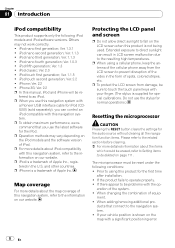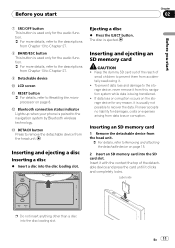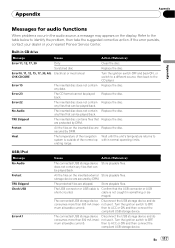Pioneer AVIC U310BT Support Question
Find answers below for this question about Pioneer AVIC U310BT - Navigation System With CD player.Need a Pioneer AVIC U310BT manual? We have 2 online manuals for this item!
Question posted by Cunnighamm on October 8th, 2013
My Sirius Is Stuck On A Station And I Need To Change It To Get It Activated Agai
I have reset it with the factory reset button but it still does not change the station Or allow me to change it manually. I have to be able to put it on one in order to receive the signal being sent by them. It is stuck on 115.
Current Answers
Related Pioneer AVIC U310BT Manual Pages
Similar Questions
What Do You Need To Make The Navigation Work On A Pioneer Avh 1400
(Posted by didisDimi 9 years ago)
Pioneer Avic-u310bt How To Change Battery
(Posted by bhTonydi 10 years ago)
How To Change The Time On A Pioneer Avic-u310bt
How to change the time on a pioneer avic-u310bt
How to change the time on a pioneer avic-u310bt
(Posted by Anonymous-123952 10 years ago)
Usb/ Ipod
When ever I plug my ipod into the radio, the radio will start changing colors and it will fast forwa...
When ever I plug my ipod into the radio, the radio will start changing colors and it will fast forwa...
(Posted by alyssasirignano 11 years ago)