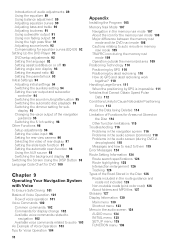Pioneer AVIC N2 Support Question
Find answers below for this question about Pioneer AVIC N2 - Navigation System With DVD player.Need a Pioneer AVIC N2 manual? We have 3 online manuals for this item!
Question posted by rvemh44 on October 27th, 2020
Touch Screen Installed In My Motorhome.
Current Answers
Answer #1: Posted by INIMITABLE on November 2nd, 2020 4:18 PM
1. Turn the ignition switch OFF.
2. Press RESET with a pen tip or other pointed instrument.
Switch your engine ON or set the ignition switch to ACC ON before pressing RESET in the following situations:
- After completing connections
- When erasing all stored settings
- When resetting the unit to its initial (factory) settings
I hope this is helpful? PLEASE "ACCEPT" and mark it "HELPFUL" to complement my little effort. Hope to bring you more detailed answers
-INIMITABLE
Related Pioneer AVIC N2 Manual Pages
Similar Questions
So I bought a car from a friend. Got a deal she been around. Anyways it is a hyundai elantra 2002 ca...
touch screen won't calibrate
Everything works fine but screen stays blank hear that its a common problem what can I do to fix it?
the screen still stock inside the unit, never flip out , but i have a good sound and the radio work ...