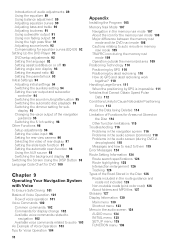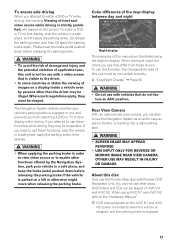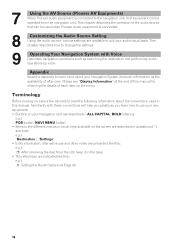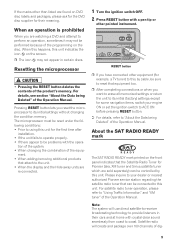Pioneer AVIC N2 Support Question
Find answers below for this question about Pioneer AVIC N2 - Navigation System With DVD player.Need a Pioneer AVIC N2 manual? We have 3 online manuals for this item!
Question posted by gianmberio on April 7th, 2010
My Pioneer Avic N2 Have A Problem With The Screen, When I Press The Botton To Up
the screen still stock inside the unit, never flip out , but i have a good sound and the radio work fine, only the screen doesn't work, what i need to do to fix this problem.
thanks
Current Answers
Related Pioneer AVIC N2 Manual Pages
Similar Questions
Need To No Witch Wires On My Pioneer Avic N2 Con 1955 Goes
Just need to now how to hook it up in my Toyota camery 1999
Just need to now how to hook it up in my Toyota camery 1999
(Posted by wickangerddy21415 2 years ago)
My Pioneer Avh X 6800 Dvd Player With Navigation I Have No Power It Was Working
my Pioneer stereo AVH X 6800 DVD with navigation has no power I have no idea what's wrong all the fu...
my Pioneer stereo AVH X 6800 DVD with navigation has no power I have no idea what's wrong all the fu...
(Posted by olearygeorge 7 years ago)
How To Install Avic-n2 Into My Car
I need an installation manual so I can hook up my pioneer AVIC-N2(CPN1955) flip out screen radio int...
I need an installation manual so I can hook up my pioneer AVIC-N2(CPN1955) flip out screen radio int...
(Posted by cassandranstephenson 9 years ago)
How To Change Dvd Player In Avic N2
(Posted by manssr 9 years ago)
Turning Off Dvd Player
when i turn off my car the dvd player stays on how do i turn the dvd player off
when i turn off my car the dvd player stays on how do i turn the dvd player off
(Posted by Anonymous-81475 11 years ago)