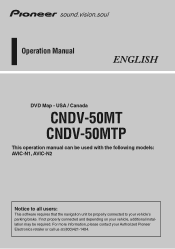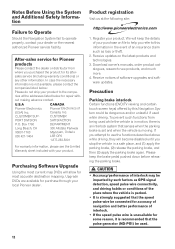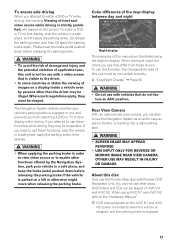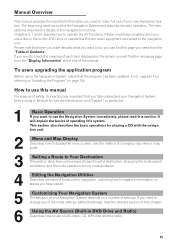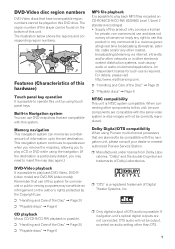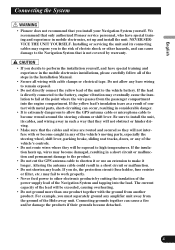Pioneer AVIC N2 Support Question
Find answers below for this question about Pioneer AVIC N2 - Navigation System With DVD player.Need a Pioneer AVIC N2 manual? We have 3 online manuals for this item!
Question posted by wickangerddy21415 on November 3rd, 2021
Need To No Witch Wires On My Pioneer Avic N2 Con 1955 Goes
Current Answers
Answer #1: Posted by itasklive on November 3rd, 2021 2:19 AM
1. The power wire which is usually a red or black cable that goes to your vehicle's battery.
2. The ground wire, which is typically a green cable that attaches to any metal surface in your vehicle.
3. The speaker wire, which connects the amplifier to your speakers and can be either a black or a red cable, depending on whether it is for the right or left speaker.
Answer #2: Posted by SonuKumar on November 3rd, 2021 7:11 AM
https://www.pioneerelectronics.ca/pio/pe/images/portal/cit_11221/210997009AVICN2HardwareManual.pdf
follow installation pages !!
Please respond to my effort to provide you with the best possible solution by using the "Acceptable Solution" and/or the "Helpful" buttons when the answer has proven to be helpful.
Regards,
Sonu
Your search handyman for all e-support needs!!
Related Pioneer AVIC N2 Manual Pages
Similar Questions
my Pioneer stereo AVH X 6800 DVD with navigation has no power I have no idea what's wrong all the fu...
I need an installation manual so I can hook up my pioneer AVIC-N2(CPN1955) flip out screen radio int...