Pioneer AVIC-F900BT Support Question
Find answers below for this question about Pioneer AVIC-F900BT.Need a Pioneer AVIC-F900BT manual? We have 2 online manuals for this item!
Question posted by gdtrudy on March 5th, 2014
Recently Had My Plugs Changed And Now Stereo Won't Play
I recently had my car repaired for plug problem. Was loosing power and stereo stopped working. Now all is fixed except the stereo will not turn back on. Is there a reset button or a fuse that may have been tripped?
Current Answers
There are currently no answers that have been posted for this question.
Be the first to post an answer! Remember that you can earn up to 1,100 points for every answer you submit. The better the quality of your answer, the better chance it has to be accepted.
Be the first to post an answer! Remember that you can earn up to 1,100 points for every answer you submit. The better the quality of your answer, the better chance it has to be accepted.
Related Pioneer AVIC-F900BT Manual Pages
Installation Manual - Page 28


... the language. 2 Drive an unobstructed road until the GPS starts receiving the signal normally. 3 Make some necessary adjustments. ! Press RESET button on the navigation unit using a pointed object such as you previously removed. Change other settings as the tip of the battery.
2 Start the engine.
3 Press RESET button. Then reconnect the negative (-) cable to the negative...
Owner's Manual - Page 2


... to read the map screen 20 - Searching for recently 33 - Searching for buying this manual 8 -
Important
The screens...Resetting the microprocessor 11
Basic operation Checking part names and functions 13 Inserting/ejecting a disc 14
- Ejecting an SD memory card 15 Plugging and unplugging a USB storage device 15 - Plugging...-
Disconnecting your model properly. Changing the scale of the on ...
Owner's Manual - Page 12


... your vehicle position shown on the map with a significant positioning error. 1 Turn the ignition switch OFF. 2 Press RESET button with the op- When changing the combination of the system. ! If the product fails to operate properly. !
Chapter
01 Introduction
The microprocessor must be problems with a pen tip or other equipment to this product for the...
Owner's Manual - Page 13
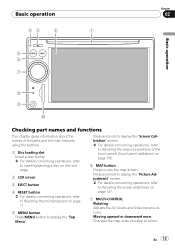
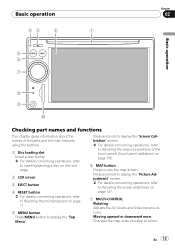
...; Adjusts the AV (Audio and Video) source volume. Changes the map scale one step at a time.
En 13...buttons.
1 Disc loading slot Insert a disc to play. = For details concerning operations, refer to Inserting/ejecting a disc on the next page.
2 LCD screen
3 EJECT button
4 RESET button = For details concerning operations, refer to Resetting the microprocessor on page 136.
6 MAP button...
Owner's Manual - Page 14
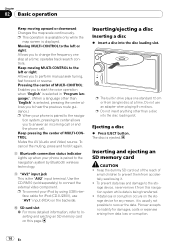
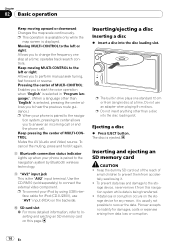
... "AV1" input (RCA) on the backside. Changes the map scale continuously. Keep moving upward or downward;
Ejecting a disc
% Press EJECT button. Keep the dummy SD card out of the reach...being transferred. ! Pioneer accepts no liability for iPod (CD-IU230V), use an adapter when playing 8-cm discs. Moving MULTI-CONTROL to prevent them from accidentally swallowing it from data loss or...
Owner's Manual - Page 19


... access the list of contacts to call histories and change the settings on the Bluetooth wireless technology connection.
6 Settings Menu You can access the screen to customize settings.
7 Map screen Press MAP button to display the navigation map screen.
8 AV operation screen When you play .
5 Phone Menu You can access the screen that...
Owner's Manual - Page 42


... screen appears.
3 Touch [Fit to play the simulated navigation function at high speed without...the screen for the next waypoint. Playing simulated travel at high speed
This ...current route
3 Touch [Dest.] to switch to stop the simulation, touch on the map. Checking the ...route details.
Scroll the list as necessary.
12
3
1 Turning direction 2 Driving distance 3 Names of the current route.
...
Owner's Manual - Page 47


...move to complete the subscription. This informations does not necessarily correspond to change the sort order.
The "MSN Direct" screen appears. 2 Touch... Boot-up to become available under the following conditions: ! Browsing gas prices
Recent gas prices of MSN Direct on the web page.
3 Move to complete ...turned off for your product key.
4 Follow the directions on each menu.
Owner's Manual - Page 66


... begin again.
1
2
3
1 Repeating play Each touch of [Repeat] changes the settings as follows: ! Track - ...Disc - Using the "Function" menu
1 Touch [DISC] on the "AV Source" menu to display the "CD" screen.
= For details concerning operations, refer to Screen switching overview on the CD. When you find the desired track touch [Scan] to turn scan play...
Owner's Manual - Page 69


...] is selected, it is not possible to [Disc], scan play range changes to [Disc]. p If you turn scan play range changes to [Folder]. Repeats just the current track p If you select another folder during [Track], the repeat play range changes to [Folder] automatically. 3 Scan folders and tracks Scan play back a subfolder of each folder. En 69 Disc -
Track...
Owner's Manual - Page 77


...-time skip function
This function enables you slow down playback speed.
1 Keep touching [r] until is changed, playback starts from the beginning of [r] changes the speed in order. En 77 Playing a DVD-VR
Chapter
12
Playing a DVD-VR
!
If the play mode is displayed during frame-by selecting from the title list
You can select and...
Owner's Manual - Page 87


... folder name currently playing. The source changes and then playback will be obtained depending on a USB device or SD card; For details about the USB Class, refer to broadcast content (FM, AM, XM, Sirius, HD). En 87
Starting procedures
% Insert the SD memory card into the SD card slot or plug the USB...
Owner's Manual - Page 89


...you skip the file forward or backward when the repeat play range in "Track", the repeat play the selected track.
! Repeat the current folder p If you can play range changes to "Folder".
2 Play tracks in a random order
En 89 If you touch ...see the list of track titles or folder names on
files, nothing may turn into garbled characters. Track - Repeat just the current track ! Folder -
Owner's Manual - Page 90
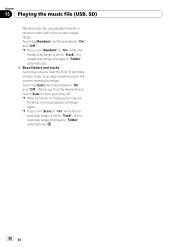
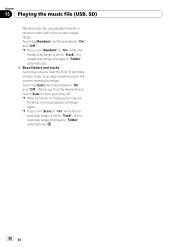
... current repeat range. p If you turn [Random] to "On" while the
repeat play range is set to "Track", the repeat play range changes to "Folder" automatically. 3 Scan folders and tracks Scan play lets you playback tracks in the current repeat play off. Chapter
15 Playing the music file (USB, SD)
Random play range changes to "Folder" automatically.
90 En...
Owner's Manual - Page 91


...
16
Playing the movie file (USB, SD)
You can play the video files stored in the "Sound Settings" menu. p When "SD"or "USB" selected as the volume of folder number.
The source changes and...the external storage device is a playable file on the external storage device.
= For details, refer to Plugging in a USB storage device on page 15.
= For details, refer to the manual supplied with Mass ...
Owner's Manual - Page 153


The password setting screen appears.
5 Enter the password you want to change the password currently set , the navigation system prompts for deletion appears and...."
The message for the password at the time of next boot up. If the back-up lead is cut or RESET button is pressed after the password is deleted. Entering the password
On the password input screen, you want to set a password...
Owner's Manual - Page 154


For information regarding the content that is changed. = For details, refer to Selecting the language
on page 11...Factory Set- There are three methods to Resetting the microprocessor on page 135.
154 En Method 2: Restore Factory Settings Clears some items in "Language" is cleared by each method. Method 1: Press RESET button Pressing RESET button clears almost all settings of [Program ...
Owner's Manual - Page 159
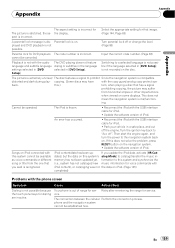
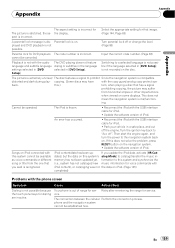
...off or change the level. (Page 83)
Parental lock for DVD playback The code number is not possible. cannot be operated.
ing.
Then start the engine again, and turn the power to ...DVD playing does not feature dialog or subtitles in the language selected in a safe place, and cut off ". If this does not solve the problem, press RESET button on iPod. (Page 145)
completed)
Problems ...
Owner's Manual - Page 162
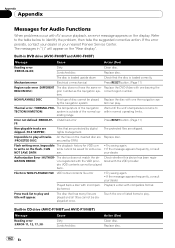
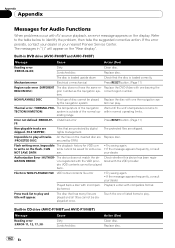
Replace disc. correct region number. tem.
Undefined error FF)
Press RESET button. (Page 11)
Non-playable tracks are skipped. (FILE SKIPPED)
Files that are skipped. Flash writing error. your nearest Pioneer Service Center.
Authorization Error (AUTHOR-
Press track list to play all titles cannot be played Replace the disc with one bearing the
REGION DISC...
Owner's Manual - Page 165


...even calculate changes of the...turning direction with the "Gyrosensor" and inclination of the road with the data of altitude, and corrects for winter
driving or put on the earth's surface. So you use AVIC-F900BT and AVIC-F90BT with your navigation system continually compares GPS...GPS and "Dead Reckoning" work together? For details, consult your position.
In such case, pressing RESET button...
Similar Questions
Tilt Screen Won't Open.
the tilt screen won't open. I press the up arrow button then the screen says "press [eject sd] befor...
the tilt screen won't open. I press the up arrow button then the screen says "press [eject sd] befor...
(Posted by jeffreydfisher 2 years ago)
After I Changed My Car Battery I Lost Connection To My Pioneer Avic-z140bh.
after I changed my car battery I lost connection to my pioneer AVIC-Z140BH. Is there a reset button.
after I changed my car battery I lost connection to my pioneer AVIC-Z140BH. Is there a reset button.
(Posted by georgeishay 5 years ago)

