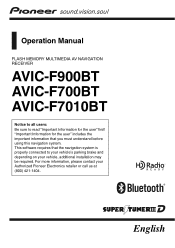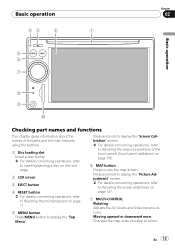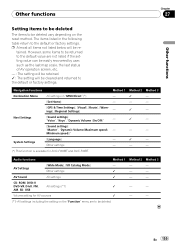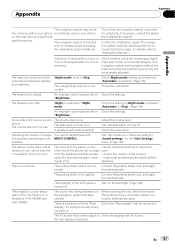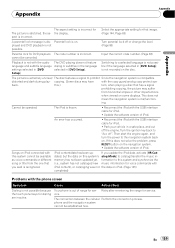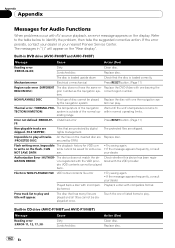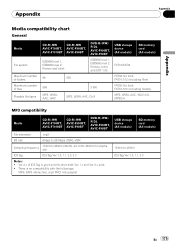Pioneer AVIC-F900BT Support Question
Find answers below for this question about Pioneer AVIC-F900BT.Need a Pioneer AVIC-F900BT manual? We have 2 online manuals for this item!
Question posted by lulajeew on September 6th, 2014
Where Is The Reset Button For Avic F900bt
The person who posted this question about this Pioneer product did not include a detailed explanation. Please use the "Request More Information" button to the right if more details would help you to answer this question.
Current Answers
Related Pioneer AVIC-F900BT Manual Pages
Similar Questions
Where Is The Reset Button On A Pioneer Avic Z110bt. I Was Listening To Music Wh
I was listening to music when the screen went blank and the music stopped playing. I think this is t...
I was listening to music when the screen went blank and the music stopped playing. I think this is t...
(Posted by jonesrandy180 1 year ago)
My Pioneer Avic-f900bt Turns On With The Car Then Shuts Off. How I Fix This?
My Pioneer AVIC-F900BT turns on with the car then shuts off. How I fix this?
My Pioneer AVIC-F900BT turns on with the car then shuts off. How I fix this?
(Posted by bennettmed 6 years ago)
How To Reset Pioneer Avic F700bt To Factory Settings
(Posted by nhcou 9 years ago)
How To Do A Factory Default Reset On Pioneer F900bt
(Posted by geminshaik 9 years ago)