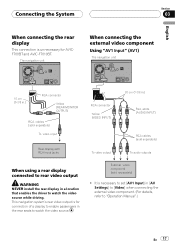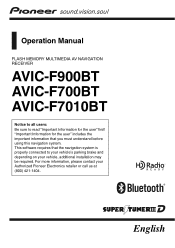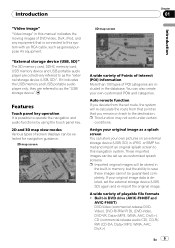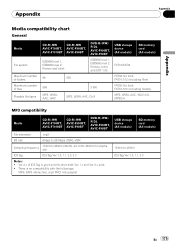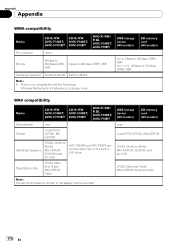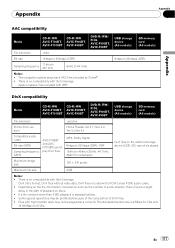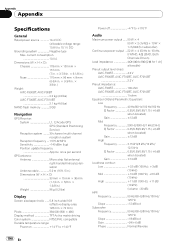Pioneer AVIC-F700BT Support Question
Find answers below for this question about Pioneer AVIC-F700BT - AVIC F700BT - Navigation System.Need a Pioneer AVIC-F700BT manual? We have 2 online manuals for this item!
Question posted by jamesrcmo on February 24th, 2014
How To Install 3.01 Firmware Update In Avic F700bt
The person who posted this question about this Pioneer product did not include a detailed explanation. Please use the "Request More Information" button to the right if more details would help you to answer this question.
Current Answers
Related Pioneer AVIC-F700BT Manual Pages
Similar Questions
Firmware Update 4 The Pioneer Avh-270bt
just to see what it can improve or function like apple car play
just to see what it can improve or function like apple car play
(Posted by le2596 6 years ago)
Need Help With Pioneer Avh 5200bt Firmware Update
can't get my samsung s4 media to link up to my pioneer avh 5200bt bluetooth works with calls but can...
can't get my samsung s4 media to link up to my pioneer avh 5200bt bluetooth works with calls but can...
(Posted by dadupont5 8 years ago)
How To Install 3.01 On Avic F700bt
(Posted by wgdo 9 years ago)
Can You Install Msn Direct On A Pioneer F700bt
(Posted by irfanlo 9 years ago)
Can I Get The 3.0 Firmware Update For My Avic-f700bt
(Posted by yanfle 9 years ago)