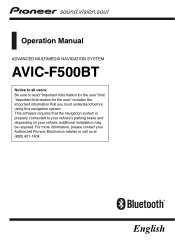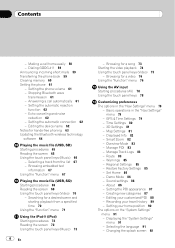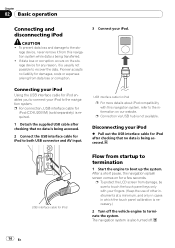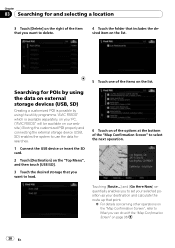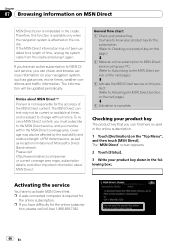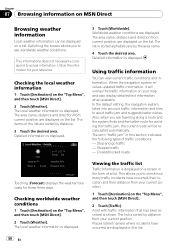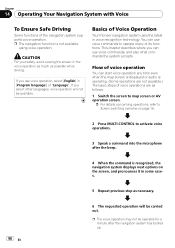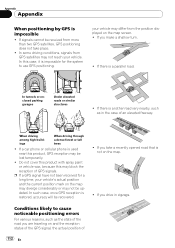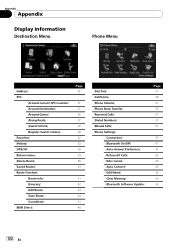Pioneer AVICF500BT Support Question
Find answers below for this question about Pioneer AVICF500BT - CD-VM1 Optional Microphone.Need a Pioneer AVICF500BT manual? We have 1 online manual for this item!
Question posted by ionzlatan on June 6th, 2011
Avic F500 Bt Update ???
hello.... i fave problems whit my navigator... one of F500BT series...... i tried to do one update.. but at the end update fails... now i not have any iddea what to do... i have instaled a new versiopn of WINCE .. i tried to update again but my device can;t coppy DATA and MAP files an de MEDIA PLAIER or what is it don;t work ideea is .... i am need this navigator ...
..... I forgot to mention... if i ama trying to connect that whit my PC again don;t work because is not recognized by WINDOWS ( i have instaled 2 distribution of Windows XP Professional whit all updates and Windows 7 Ultimate)
SO I NEED HELP PLEASE....!!!!! :((
IF someone can help me please mail me at [email protected]
Current Answers
Related Pioneer AVICF500BT Manual Pages
Similar Questions
Driver For Avic-f500bt
Hello,my name is Imiklos,and i have a problem to connect my navi with the laptop.It's the driver.Ple...
Hello,my name is Imiklos,and i have a problem to connect my navi with the laptop.It's the driver.Ple...
(Posted by imklos 8 years ago)
Static After Firmware Update
I updated the bluetooth firmware and now there is a lot of static. Any suggestions??
I updated the bluetooth firmware and now there is a lot of static. Any suggestions??
(Posted by mawk03 10 years ago)
Cd Eject Option Disabled On Avh P4400bh.how I Can Reset It Back?
cd eject option disabled on avh p4400bh.how I can reset it back?
cd eject option disabled on avh p4400bh.how I can reset it back?
(Posted by d143uok 10 years ago)
The Model Number: Avic-d1
Pioneer (double-din Dvd Navigation System)
1.- The touch screen is not working properly. 2.- sometimes the CD comparment dos not open. 3.-can a...
1.- The touch screen is not working properly. 2.- sometimes the CD comparment dos not open. 3.-can a...
(Posted by newtaurus43 12 years ago)