Pioneer AVICF500BT Support Question
Find answers below for this question about Pioneer AVICF500BT - CD-VM1 Optional Microphone.Need a Pioneer AVICF500BT manual? We have 1 online manual for this item!
Question posted by mawk03 on February 24th, 2014
Static After Firmware Update
I updated the bluetooth firmware and now there is a lot of static. Any suggestions??
Current Answers
There are currently no answers that have been posted for this question.
Be the first to post an answer! Remember that you can earn up to 1,100 points for every answer you submit. The better the quality of your answer, the better chance it has to be accepted.
Be the first to post an answer! Remember that you can earn up to 1,100 points for every answer you submit. The better the quality of your answer, the better chance it has to be accepted.
Related Pioneer AVICF500BT Manual Pages
Owner's Manual - Page 4
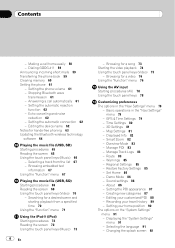
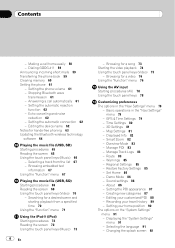
...Manage Track Logs 83 - About 86 - Setting your travel history 89 - Contents
- Stopping Bluetooth wave
transmission 61 - Selecting a track from a specified time 70
Using the "Function" menu ... preferences The options in the "Navi Settings" menu 79
- Route 83 - Setting the automatic rejection
function 62 - Browsing for hands-free phoning 63 Updating the Bluetooth wireless technology software...
Owner's Manual - Page 11


...Bluetooth wireless technology. The setting on , press the key to start the voice operation when "English" is paired to the navigation system, pressing its center allows
you to change the frequency one step at a time; e Battery lock knob To remove the batteries, move this jack only when optional microphone...right; Headphone being connected
a Optional microphone jack Use this knob to ...
Owner's Manual - Page 14
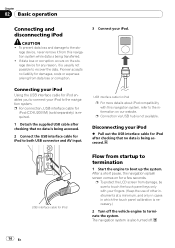
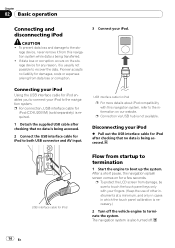
... engine to recover the data. p To protect the LCD screen from data loss or corruption.
3 Connect your iPod
Using the USB interface cable for
iPod (CD-IU200VM) (sold separately) is required.
1 Detach the supplied USB cable after checking that no data is being transferred. !
Connecting your iPod. p For connection, USB interface...
Owner's Manual - Page 22


... in the box, an informative guide with text appears.
2 Screen title This description will provide you with a reference for the destination and narrow down the options and proceed to enter the characters.
4 Number of the text. The operation of a list screen (e.g. Chapter
02 Basic operation
The basic flow of creating your...
Owner's Manual - Page 30
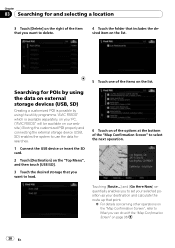
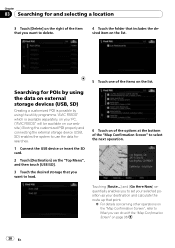
...the next operation.
Touching [Route...] and [Go Here Now] sequentially enables you to set your selected position as your PC. ("AVIC FEEDS" will be available on our website.) Storing the customized POI properly and connecting the external storage device (USB, SD) ... [Delete] on the right of the item that you want to load.
6 Touch on of the options at the bottom of the items on the list.
Owner's Manual - Page 34


Touching [Route...] and [Go Here Now] sequentially enables you can do with the "Map Confirmation Screen" on of the options at the bottom of the "Map Confirmation Screen" to select the next operation. Searching for and selecting a location
2 Touch the desired entry.
4 Touch on page ...
Owner's Manual - Page 36


...the location is decided (Map Confirmation Screen)
What you can do with cellular phone featuring Bluetooth wireless technology is available. (Pairing with the "Map Confirmation Screen"
Under most conditions after ... concerning the operation,
refer to Setting the location as ... on the cursor position. The options shown below are available on the next page. Places a map pin, and saves the ...
Owner's Manual - Page 46
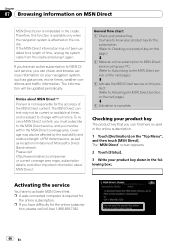
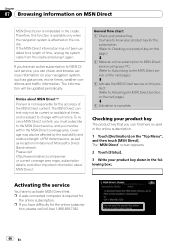
... MSN Direct content may also be within the MSN Direct coverage area. Coverage may not be updated periodically. tion, please call toll-free 1-866-658-7032.
46 En The information will be...the online subscrip- Checking your product key.
If the MSN Direct information has not been updated for
the online subscription. Notice about MSN Direct.
Therefore, this product. (Refer to change...
Owner's Manual - Page 50
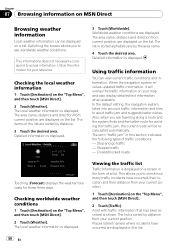
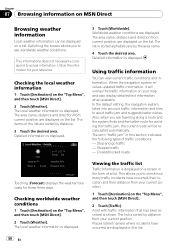
... Also, when you are displayed on the list. This allows you to avoid traffic jam and suggests better routes. Checking the local weather information
1 Touch [Destination] on the "Top Menu", and ...current position are displayed on the list.
50 En
When the navigation system receives updated traffic information, it will be displayed on your current position. A list with ...
Owner's Manual - Page 64


... system may not display the phone book correctly. (Some characters may be transferred from your cellular phone. ! Updating the Bluetooth wireless technology software
Downloading the files of updating will be able to download the latest update from appropriate website by one time. The current version is displayed.
64 En With some cellular phones, it...
Owner's Manual - Page 90


..." Creates the log files in the SD memory card. Also, routes to "Color on the "Navi Settings" menu.
90 En Available options; ! [Rename]: Touching this key displays the screen for entering a new name for logging. ! This setting will be modified later.
... this setting is "On", the system outputs the log files with a single touch of the track log. "Update interval:" Sets how often the system...
Owner's Manual - Page 97


...commands can deactivate [VR Catalog Mode] until cataloging is turned off, this setting is completed, you update the iPod data, activate [VR Catalog Mode] again to Displaying the "AV Settings" menu on the...if any other than "English" on your iPod. Acquiring/Cataloging iPod music information
If you update the content/data on your iPod, names or types may be available as the AV source...
Owner's Manual - Page 98
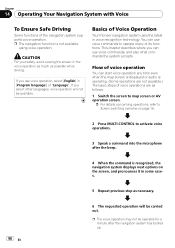
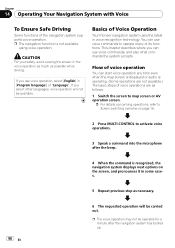
... you can use voice commands to activate voice operations.
3 Speak a command into the microphone after the beep.
4 When the command is not available
using voice operation. You can... in voice recognition technology.
p The navigation function is recognized, the navigation system displays next options on the screen, and pronounces it in the voice operation as much as necessary.
98...
Owner's Manual - Page 103


... your voice commands to be correctly recognized and interpreted, ensure that wind through the vehicle window or miscellaneous noise from the microphone For optimum pick-up, don't speak commands extremely close to fail.
Close the vehicle windows Please note that conditions are suitable for Voice Operation
For ...
Owner's Manual - Page 107
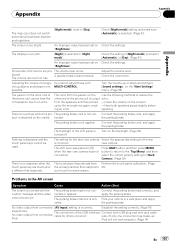
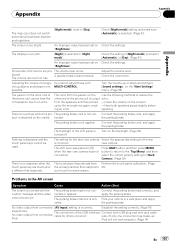
... map color does not switch automatically between daytime and nighttime.
[Night mode] is set on Check the settings. "Brightness". Turn the volume up by the microphone again, creat- -Have both USB plug and mini-jack cable
No video output from Perform the touch panel calibration. (Page
touch panel key are pro...
Owner's Manual - Page 108


...vehicle in a safe place, and apply the parking brake. Cables are produced. Cannot be established now. Update the software version of data is out of iPod.
Retry after re-entering the range for ser- If ... system cannot be available as voice commands or different song or title from the one that you update the iPod data, activate [VR Cat-
Turn the power off and then turn the power on...
Owner's Manual - Page 110


... AV source playback, an error message appears on USB con- iPod connection failed. Updating VR dictionary. Appendix
Appendix
Messages for Audio Functions
When problems occur with voice commands .... An error occurred on the display. available to identify the problem, then take the suggested corrective action.
navigation system.
appears. • Switch the screen to another screen to ...
Owner's Manual - Page 112
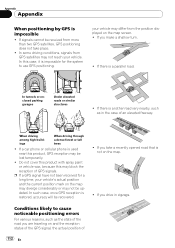
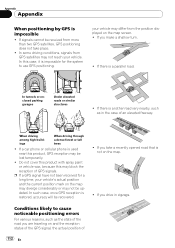
... used near this may differ from more than two GPS satellites, GPS positioning does not take a recently opened road that is restored, accuracy will be updated. Appendix
Appendix
When positioning by GPS is a parallel road. If there is impossible
! p If a GPS signal have not been received for the system to cause...
Owner's Manual - Page 122
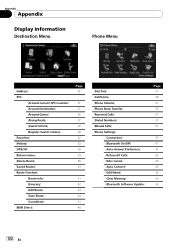
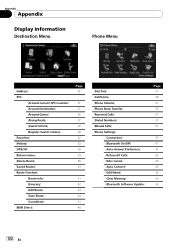
...] [Call Home] [Phone Volume] [Phone Book Transfer] [Received Calls] [Dialed Numbers] [Missed Calls] [Phone Settings]
[Connection] [Bluetooth On/Off] [Auto Answer Preference] [Refuse All Calls] [Echo Cancel] [Auto Connect] [Edit Name] [Clear Memory] [Bluetooth Software Update]
Page 57 58 61 59 57 57 57
55 61 61 62 62 62 62 60 64...
Owner's Manual - Page 128


...File system FAT16, FAT32 Decoding format MP3/WMA/AAC/WAVE/
MPEG4
Bluetooth
Version Bluetooth 1.2 certified Output power 4 dBm Max.
(Power class 2)
Note
... system .......... 30-channel multi-channel reception system Reception frequency .... 1 575.42 MHz Sensitivity 140 dBm (typ) Position update frequency Approx. current consumption
3.0 A Dimensions (W × H × D) ... 184.8 mm × 98...
Similar Questions
Cd Eject Option Disabled On Avh P4400bh.how I Can Reset It Back?
cd eject option disabled on avh p4400bh.how I can reset it back?
cd eject option disabled on avh p4400bh.how I can reset it back?
(Posted by d143uok 10 years ago)
Avic F500 Bt Update ???
hello.... i fave problems whit my navigator... one of F500BT series...... i tried to do one update.....
hello.... i fave problems whit my navigator... one of F500BT series...... i tried to do one update.....
(Posted by ionzlatan 12 years ago)

