Pioneer AVIC-D3 Support Question
Find answers below for this question about Pioneer AVIC-D3 - Navigation System With DVD Player.Need a Pioneer AVIC-D3 manual? We have 2 online manuals for this item!
Question posted by aaaqualityconstruction on May 27th, 2011
Navigation
address search does not work in system when dvd is in
Current Answers
There are currently no answers that have been posted for this question.
Be the first to post an answer! Remember that you can earn up to 1,100 points for every answer you submit. The better the quality of your answer, the better chance it has to be accepted.
Be the first to post an answer! Remember that you can earn up to 1,100 points for every answer you submit. The better the quality of your answer, the better chance it has to be accepted.
Related Pioneer AVIC-D3 Manual Pages
Owner's Manual - Page 7


...Playable Discs 14 DVD-Video disc region numbers...Searching for Your Destination by text 45 Checking the entire route overview 45 Checking the set route by Specifying the
Telephone Number 43 Route Calculation to Your Home Location or to the initial (facto-
ry) setting 20 About the data being deleted 20 DVD Map Discs for Your Navigation...U.S.A. 1 PIONEER AVIC-D3 - ry and Address Book 43 Canceling...
Owner's Manual - Page 8


... 63
Registering user information 64 Searching for car service in an emergency 64 Changing Background Picture 66
Setting the Vehicle Dynamics Display 67
Checking the Navigation Status 68
Checking sensor learning ...DVD-Video/DivX function 83 Radio 86 Listening to the radio 86 Switching between the detail information display and the list display 89 50-disc multi-CD player 90 Advanced multi-CD player...
Owner's Manual - Page 16


... or while backing up . Purchasing software upgrade
Using the most current map DVDs will allow for the writing device.
14
Rear view camera
With an optional rear view camera, you are available...of DVD Format/Logo
Licensing Corporation.
❒ It is to use the navigation system as an aid to play all discs bearing the marks shown above.
Playable Discs
About DVD-Video and CD
DVD and...
Owner's Manual - Page 17


...played on the bottom of the player can be accurate or may constitute an infringement on a CD-R/-RW and DVD-R/-RW in JPEG format and ...Search
You can use of this system for navigation guidance. If original image data is possible to play back DVD-Video, DVD-R (video mode) and DVD-RW (video mode). ❒ Remember that have incompatible region numbers cannot be found on this navigation...
Owner's Manual - Page 18


... player featuring Bluetooth wireless technology. iPod® compatibility
When you use this navigation system with a Pioneer iPod cable (CD-I200) (sold separately), this unit realizes effortless hands-free phoning with video ... subtitle languages and multiple viewing angles of a scene recorded on CD-R/RW/-ROM and DVD-R/-RW/-ROM (ISO9660 level 1 and level 2, Romeo and Joliet / UDF1.02). ...
Owner's Manual - Page 20
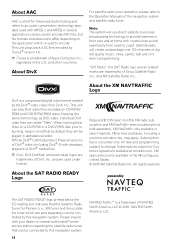
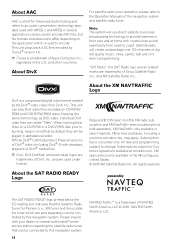
... Computer, Inc., registered in their cars and at xmradio.com. All fees and programming subject to burning, keep in alphabetical order.
NAVTEQ North America, LLC. When naming files/ titles on CD-R/RW/ ROM and DVD-R/RW/ROM discs. Subscription fee is a compressed digital video format created by this navigation system.
18
NAVTEQ Traffic™...
Owner's Manual - Page 27


... the MAP button
Press the VOLUME knob
Touch "AV MENU"
Touch "NAVI MENU"
AV operation screen
Press the MENU button
AV MENU
Basic Navigation
The most basic search function is Address Search, in which screen is in a safe place and apply the parking brake (see page 13 Interlock for AV operations, are different depending...
Owner's Manual - Page 28
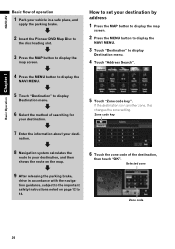
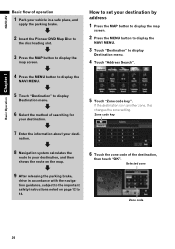
... DVD Map Disc to
the disc loading slot.
3 Press the MAP button to 14.
6 Touch the zone code of searching ..., this changes the zone setting. nation.
8 Navigation system calculates the
route to your destination, and ...address
1 Press the MAP button to display the map
screen.
2 Press the MENU button to display the
NAVI MENU.
3 Touch "Destination" to display
Destination menu.
4 Touch "Address Search...
Owner's Manual - Page 31


... want to the nav- "M-CD" (multi-CD player) - When
disappears, memory navi mode is performed only using the DVD Map Disc (DVD navi mode). The operation automatically switches to the
Audio operation screen. "AV-1" (video input1) - If the DVD Map Disc is far away. During the memory navi mode, navigation is ready. "XM" (XM tuner) "SIRIUS...
Owner's Manual - Page 55
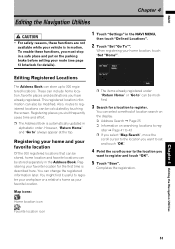
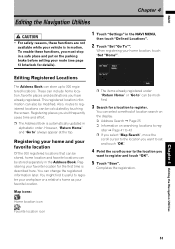
... to" can be modified.
3 Search for a location to registered locations can be calculated by touching the screen.
NAVI
Chapter 4
Editing the Navigation Utilities
• For safety reasons,...favorite location. This registered location information can select a method of location search on the display. ➲ Address Search ➞ Page 25 ➲ Information on the parking brake before...
Owner's Manual - Page 56


... the method for registering the location in the Address Book appears. ➲ Address Search ➞ Page 25 ➲ Searching places to register ➞ Page 41 to
43 ❒ If you select "Map Search", move the
scroll cursor to the place you want to most recent. Editing the Navigation Utilities Chapter 4
54 Registration is now complete. ❒...
Owner's Manual - Page 93


...a channel from that described in the navigation DVD Map Disc can be displayed for each channel. When no icon can use the navigation system to select an XM band. Using...CATEGORY mode
(8)
You can be displayed, the following functions are not available on XM operations with navigation system which is not displayed during the memory navi mode.
❒ The following functions are not...
Owner's Manual - Page 107


... Equipment)
❒ If "Auto Connect" is set to "On", cellular phone that have the navigation system search for any
available cellular phones, Phone Not Found is displayed. ❒ Touching "Phone Name" changes the list between the device name and the BD address.
3 Touch a device name you want to con- When the connection is established, the...
Owner's Manual - Page 113


...Source
111
Each touch of the selected songs can output the video to an external device, before you display the video screen.
❒ iPod video is output in NTSC format.
❒ For details concerning setting...to "Off" in the Function menu. Playing video
This navigation system can also skip back or forward to the previous video. You can play types for operation: , and ...
Owner's Manual - Page 123


... Step 2.
121
Setting Up the DVD/DivX Player Chapter 8 Customizing the Audio Source Setting
AV
played as follows: ...box with Letter Box even if you select the TV aspect, navigation system's display changes to display the angle icon on scenes ..., select either
Letter Box or Panscan. Setting the parental lock
Some DVD-Video discs let you do not specify Panscan, playback is with black bands...
Owner's Manual - Page 124


...or sub-
122 Displaying your DivX® VOD registration code
In order to play DivX VOD (video on demand) content on this by looking at the DISC menu.
1 Touch "Auto Play"....navigation system's rear output (rear speaker leads output and RCA rear output) can automatically switch to three lines can be displayed on if no corresponding subtitle files exist. • Up to the builtin DVD player...
Owner's Manual - Page 135


... in the memory (memory navi mode). Return Home
- Telephone Search
-
Memory Navi Mode
While the DVD Map Disc is inserted, you can play a music CD or DVD-Video on the DVD Map Disc into the memory of the navigation system. If the DVD Map Disc is removed from the navigation system. Memory area is performed only using the...
Owner's Manual - Page 142


...mode except for
parking lot.
No other guidance is given. Some types of your navigation system on the disc is provided. In such a case, the current location of... View.)
Destination search
• You cannot search a destination in an area not stored on the disc using Address Search or Telephone Search.
• In case of POI Search and Vicinity Search, only "City Center" search is possible....
Owner's Manual - Page 153


... suggested corrective action.
Files that the disc is loaded correctly.
The device does not match the device registered with no charge. The iPod version is not compatible.
Replace ... dealer or your dealer. Check that are skipped. Check whether this manual.) Replace the DVD-Video with one the navigation system can - • Try saving again. Message Reading error (ERROR-02-XX)
...
Other Manual - Page 18
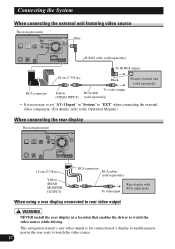
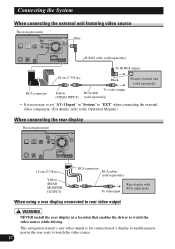
...; It is for connection of a display to enable passengers in a location that enables the driver to watch the video source while driving. Connecting the System
When connecting the external unit featuring video source
The navigation unit Blue
IP-BUS cable (sold separately)
10
To IP-BUS output
RCA connector
20 cm (7-7/8 in.)
Black...
Similar Questions
I Just Got A Agh-270bt It Was Working With Bluetooth And It Just Stop Reading My
how to reset Bluetooth?
how to reset Bluetooth?
(Posted by omarvitela1 8 years ago)
Reasons Why The Pioneer Avic N5 Head Unit Wont Work
(Posted by aramlan 10 years ago)
Can You Set The Time On A Pioneer Avic D3 With No Navigation
(Posted by Ryukyoungo 10 years ago)
How To Download Pioneer Avic D3 Navigation Disc
(Posted by scaAS 10 years ago)
Avic F700bt Microphone Won't Work
(Posted by weedlsb 10 years ago)

