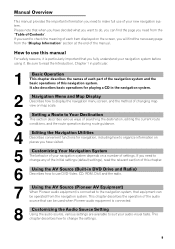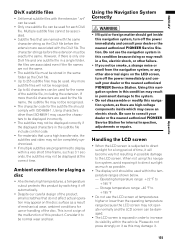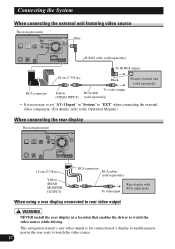Pioneer AVIC-D3 Support Question
Find answers below for this question about Pioneer AVIC-D3 - Navigation System With DVD Player.Need a Pioneer AVIC-D3 manual? We have 2 online manuals for this item!
Question posted by aramlan on March 27th, 2014
Reasons Why The Pioneer Avic N5 Head Unit Wont Work
The person who posted this question about this Pioneer product did not include a detailed explanation. Please use the "Request More Information" button to the right if more details would help you to answer this question.
Current Answers
Related Pioneer AVIC-D3 Manual Pages
Similar Questions
Pioneer Avic Z3 And Iphone Wont Charge?
(Posted by ealnjaime 9 years ago)
Avic D3 Back Up Camera Wont Work
(Posted by petBogda 10 years ago)
Avic N3 Display Wont Turn On Have Power Lights Up But Screen Wont Turn On
(Posted by salomsteve 10 years ago)
Is There An Update For The Avic-n5? This Unit Is In A 2007 Rv & Is Outdated.
(Posted by dpidstawski 11 years ago)
Is It Possible To Operate The Head Unit With Using The Hide Away Unit?
Is it possible to use just the head unit? My Hide away (NAV unit) shorted out. I want to still use m...
Is it possible to use just the head unit? My Hide away (NAV unit) shorted out. I want to still use m...
(Posted by Manny1 12 years ago)