Pioneer AVIC-D2 Support Question
Find answers below for this question about Pioneer AVIC-D2.Need a Pioneer AVIC-D2 manual? We have 3 online manuals for this item!
Question posted by inbama on June 3rd, 2014
Where To Wire In A Backup Camera On A Pioneer Avic X940bt To A 2006 Mustang
The person who posted this question about this Pioneer product did not include a detailed explanation. Please use the "Request More Information" button to the right if more details would help you to answer this question.
Current Answers
There are currently no answers that have been posted for this question.
Be the first to post an answer! Remember that you can earn up to 1,100 points for every answer you submit. The better the quality of your answer, the better chance it has to be accepted.
Be the first to post an answer! Remember that you can earn up to 1,100 points for every answer you submit. The better the quality of your answer, the better chance it has to be accepted.
Related Pioneer AVIC-D2 Manual Pages
Owner's Manual - Page 1


... depending on your vehicle, additional installation may be properly connected to your Authorized Pioneer Electronics retailer or call us at (800) 421-1404. For more information, please contact your vehicle's parking brake. Operation Manual
DOUBLE-DIN DVD NAVIGATION SYSTEM
AVIC-D2
Notice to all users:
This software requires that the navigation system be...
Owner's Manual - Page 3


... in the Software, the related documentation and a copy of this License Agreement.
2. Pioneer and its accuracy, reliability or otherwise.
1 SOME STATES DO NOT ALLOW EXCLUSION OF IMPLIED... the Software will meet your license rights in or on such Pioneer products. Introduction
License Agreement
PIONEER AVIC-D2 - PIONEER AND ITS LICENSOR(S) (for other means. The Software is copyrighted...
Owner's Manual - Page 4


... agree and certify that neither the Software nor any other technical data received from Pioneer, nor the direct product thereof, will be effective unless agreed to the restrictions specified...accordance with "Limited Rights." Utilization of California. LIMITATION OF LIABILITY
IN NO EVENT SHALL PIONEER BE LIABLE FOR ANY DAMAGES, CLAIM OR LOSS INCURRED BY YOU (INCLUDING, WITHOUT LIMITATION,...
Owner's Manual - Page 5


... processing of data for internal use by your own personal use the Software to use of the Software. Furthermore, Pioneer does not make derivative works of the Software in or on such Pioneer products. PIONEER AVIC-D2 - You shall not use or for other persons or entities. The Software is copyrighted and may contain some...
Owner's Manual - Page 10


... or Destination History
information 49 Changing the position of Contents
Introduction
License Agreement 1 PIONEER AVIC-D2 - for Your Destination by text 39 Checking the entire route overview 39 Checking the... an Entrance or Exit of a Freeway as Your
Destination 37
Searching for U.S.A. 1 PIONEER AVIC-D2 - Table of locations registered in
the Address Book 50 Using XM NavTraffic Information 50
...
Owner's Manual - Page 13


... purchase through your local Pioneer dealer.
❒ Never use this navigation system.
❒ The navigation features of your navigation system (and rear view camera option if purchased) are... of the navigation system by persons without training and experience in electronic equipment and automotive accessories may be dangerous and could expose you experience difficulty in operating the system...
Owner's Manual - Page 14


... catalogues, research new products, and much more.
4.
out making advance contact. U.S.A
CANADA
Pioneer Electronics
Pioneer Electronics of software upgrades and software updates.
Upgrade DVD Map Discs are available for most current...of an insurance claim such as GPS signal detection, speed pulse wire connectivity, and driving habits or conditions of interlock.
• If the speed...
Owner's Manual - Page 15


...camera, you attempt to keep the brake pedal pushed down before releasing the parking brake if the vehicle is strictly prohibited. OTHER USE MAY RESULT IN INJURY OR DAMAGE. will appear on AVIC-D2. The examples in this manual are illustrated using AVIC-D2... the equipments which are able to the navigation system with Pioneer DVD navigation system.
To use the navigation system as DVD...
Owner's Manual - Page 16


...the data provided by XM NavTraffic Service, including data refresh and availability timing.
❒ Pioneer does not bear responsibility for entertainment purposes.
Features (Characteristics of this software)
Touch panel ...be accurate or may not work in select markets.
Rear View mode (Rear view camera screen and Navigation map screen) You can utilize the XM display which appears in ...
Owner's Manual - Page 81


...; Page 82 ❒ If there are not displayed, you want to listen to the navigation system. ❒ AVIC-D2 does not support 50-disc multi-CD
players. If you can be used when the Pioneer audio equipment is connected. Touching once skips to the navigation system using IP-BUS or AV-BUS...
Owner's Manual - Page 105


... screen to grow dark. Therefore, their quality will be aware that in this setting, camera image is not resized to fit, but that a portion of what is seen by the camera is not viewable.
• Pioneer recommends the use of a camera which outputs mirror reversed images, otherwise screen image may appear reversed.
• Immediately...
Owner's Manual - Page 117


...bad. • Signals from the GPS satellites
have problems operating your vehicle on . The fuse is operating in your dealer or the nearest authorized Pioneer service facility.
Be very sure .... Problems in microprocessor to operate incorrectly.
Connect the speed signal input (pink lead wire) of satellites relative to
your most common problems are not being picked up properly....
Owner's Manual - Page 119


...navigation system firmly. There was a problem with the rear display or a faulty wiring connection, for the rear view camera is no picture on the Hardware Manual.) Connect a parking brake cord correctly, ...button to return to the source display and then select the correct setting for CAMERA. ➲ About CAMERA setting ➞
Page 102 Press the P.ADJ/B.LIGHT button to appropriate slot.(&#...
Owner's Manual - Page 120


...angle of the navigation unit correctly. What to do Insert a suitable disc. Consult your nearest Pioneer service facility.
turn off the system and check the installation. For details, refer to "...not been taught so the sensor information cannot be displayed with this time.
Speed pulse wire is dirty. If the disc is not connected. Vibration is not available now. ...
Hardware Manual - Page 5


...your navigation system by this navigation system (or the rear view camera option if purchased) if doing so in any of the vehicle...DVD Map Discs are available for purchase through your local Pioneer dealer.
❒ Never use this navigation system to route...by persons without training and experience in electronic equipment and automotive accessories may be dangerous and could expose you are ...
Hardware Manual - Page 9


...camera (sold separately) can be controlled by using Windows Media Player version 7 or later. For satellite radio tuner operation, please refer to encode WMA files, album names and other text information may not operate correctly. • Depending on the box indicates that the Satellite Radio Tuner for Pioneer...your dealer or nearest authorized Pioneer service station regarding the satellite...
Hardware Manual - Page 19
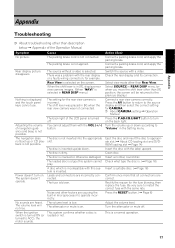
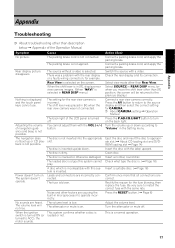
... the disc to install the correct fuse with the rear display or a faulty wiring connection, for the rear view camera is turned off .
Check what type the disc is loaded or not. Turn...or mute is displayed and the touch panel keys cannot use. Rectify the reason for CAMERA.
➲ About CAMERA setting ➞ Operation
Manual Press the P.ADJ/B.LIGHT button to the source display and ...
Other Manual - Page 5


...the vehicle's controls.
• Do not route wires where they will not obstruct or hinder driving.
• Make sure that only authorized Pioneer service personnel, who have special training and experience ... circuit or malfunction and permanent damage to this product.
• Do not cut the GPS antenna cable to shorten it longer. NEVER SERVICE THIS PRODUCT YOURSELF. Altering the antenna cable...
Other Manual - Page 12
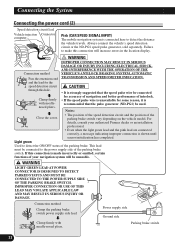
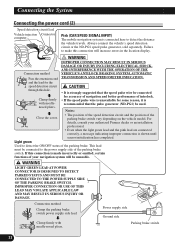
... • If the speed pulse wire is unavailable for the
speed detection circuit
through this hole.
• It is
recommended that the speed pulse wire be unusable. If this connection will... Failure to make this connection is made incorrectly or omitted, certain
functions of your authorized Pioneer dealer or an installation
professional.
• Even when the light green lead and the...
Other Manual - Page 18
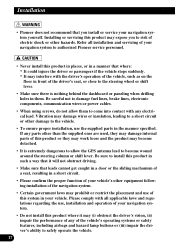
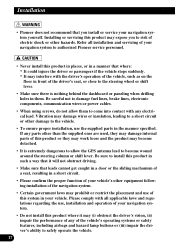
... or restrict the placement and use the supplied parts in the manner specified. Installation
• Pioneer does not recommend that where: * It could injure the driver or passengers if the vehicle ...damage fuel lines, brake lines, electronic components, communication wires or power cables.
• When using screws, do not allow the GPS antenna lead to come into contact with any parts other...
Similar Questions
Wat Kost N Touch Screen Voor Pioneer Auto Radio Avic-f93obt 256535-es
(Posted by rubbie42253 2 years ago)
Can I Adjust Brightness Of Backup Camera Avic-x940bt
(Posted by jojiw 10 years ago)
Pioneer Avic-d2
Hi, Is it possible to make USB connections on AVIC-D2 so USB storage media can be directly connected...
Hi, Is it possible to make USB connections on AVIC-D2 so USB storage media can be directly connected...
(Posted by scuba4jason 12 years ago)

