Pioneer AVIC-D1 Support Question
Find answers below for this question about Pioneer AVIC-D1.Need a Pioneer AVIC-D1 manual? We have 3 online manuals for this item!
Question posted by ceagnjack on June 14th, 2014
Avic Z110 Bt Will Not Turn On After Disconnecting Battery
The person who posted this question about this Pioneer product did not include a detailed explanation. Please use the "Request More Information" button to the right if more details would help you to answer this question.
Current Answers
There are currently no answers that have been posted for this question.
Be the first to post an answer! Remember that you can earn up to 1,100 points for every answer you submit. The better the quality of your answer, the better chance it has to be accepted.
Be the first to post an answer! Remember that you can earn up to 1,100 points for every answer you submit. The better the quality of your answer, the better chance it has to be accepted.
Related Pioneer AVIC-D1 Manual Pages
Owner's Manual - Page 1
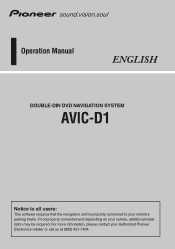
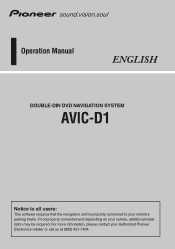
... installation may be properly connected to all users:
This software requires that the navigation unit be required. Operation Manual
ENGLISH
DOUBLE-DIN DVD NAVIGATION SYSTEM
AVIC-D1
Notice to your Authorized Pioneer Electronics retailer or call us at (800) 421-1404.
Owner's Manual - Page 3


..., modify or make any other products. You shall not alter or remove any manner not expressly authorized by this License Agreement.
2. Introduction
License Agreement
PIONEER AVIC-D1 - for internal use by reverse engineering, disassembly, decompilation, or any representations or warranties regarding the use or results of the use the Software to as...
Owner's Manual - Page 5


... AND FITNESS FOR ANY PARTICULAR PURPOSE FOR THE SOFTWARE ARE EXPRESSLY EXCLUDED. The Software is copyrighted and may contain some nonconformities, defects or errors. PIONEER AVIC-D1 - THE SOFTWARE INCLUDES A DATABASE LICENSED BY THIRD PARTY SUPPLIER(S) ("SUPPLIERS"), AND YOUR USE OF THE DATABASE IS COVERED BY THE SUPPLIERS' SEPARATE TERMS, WHICH ARE...
Owner's Manual - Page 10
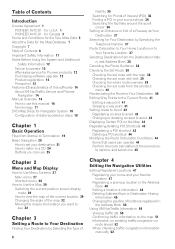
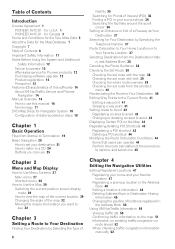
... users can use this manual 16 Terminology 17 DVD Map Discs for U.S.A. 1 PIONEER AVIC-D1 - for Navigation System 18 Configuration of data recorded on discs 18
Chapter 1
Basic ... or Destination History Information 49 Changing the position of Contents
Introduction
License Agreement 1 PIONEER AVIC-D1 -
te options, and select one 45
Chapter 4
Editing the Navigation Utilities
Editing Registered...
Owner's Manual - Page 33


... indicates your heading and the display moves automatically as proceeding toward the top of your vehicle. Display items
Guidance point* The next guidance point (next turning point, etc.) is indicated by an area where a City Map is displayed in /Zoom out Touch to change the map's scale.
➲ Changing the map...
Owner's Manual - Page 52


.... Delete All Address Book Entries (or Delete All Destinations) : Delete all traffic information
1 Touch "Info/Traffic" in Step 3 appears. ❒ Because deleted data cannot be turned off.
When you to the previous
screen without changing the location. Using XM NavTraffic Information
If you selected is always taken into consideration about 90...
Owner's Manual - Page 62


.... sign indicates a left and right of the patterns from the battery to this system. Angular Velocity : Displays the vehicle's turning angle over one of the Vehicle Dynamics Display. Adjust Look :
..." are reset. ❒ You cannot change the values displayed by the instruments on the left turn , while the -
Slope : Displays the vehicle's vertical movement. Touch "Adjust Look" to ...
Owner's Manual - Page 63


... cannot be displayed. NAVI
❒ When tires have been changed or chains fitted, turning on the Speed Pulse allows the system detects the fact that leads are properly connected ...poor, "NOK" appears. (3) Installation Position The Installation position of the GPS antenna, the reception sensitivity, and from the vehicle battery to left or right is shown. (7) Inclination Degree of slope of...
Owner's Manual - Page 105


...ON" and "OFF". ❒ Unless this setting is automatically dimmed when the vehicle's headlights are turned on the rear display.
❒ The map screen navigation images output to the rear display differ...the LCD screen to grow dark. Touching "DIMMER" switches between the following polarity: • BATTERY - Please beware that in this setting, camera image is not resized to fit, but that...
Owner's Manual - Page 111


... Technology
The Navigation System accurately measures your current location by combining the positioning by GPS and by dead reckoning
The 3D Hybrid Sensor in the navigation unit also calculates.... Also, when the positioning by detecting driving distance with the speed pulse, the turning direction with experience. Positioning by Dead Reckoning.
To ensure maximum accuracy, the dead ...
Owner's Manual - Page 113
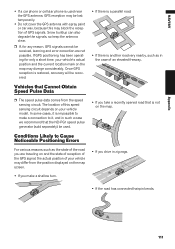
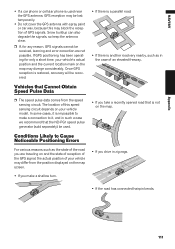
...case we recommend that the ND-PG1 speed pulse generator (sold separately) be used near the GPS antenna, GPS reception may be recovered.
• If there is a parallel road.
• If there ....
• Do not cover the GPS antenna with spray paint or car wax, because this may diverge considerably. Conditions Likely to it is impossible to make a shallow turn.
• If the road has ...
Owner's Manual - Page 114


...• If there is a loop or similar road configuration.
• If your vehicle is turned on a turntable or similar.
• If you take a ferry.
• If your vehicle... If you are on a steep mountain road with many height changes.
• If trees or other obstacles block the GPS signals for a considerable period.
• If you enter or exit a multi-storey parking lot or similar using a ...
Owner's Manual - Page 115
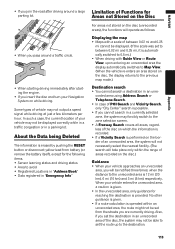
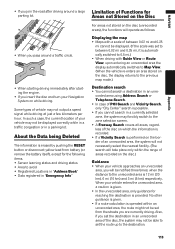
... search is possible. • If you insert the disc and turn your vehicle may forcibly switch to the zone selection screen. •...25 mi, it is erased by pushing the RESET button or disconnect yellow lead from the streets you join the road after driving ...functions will be able to set from battery (or remove the battery itself), except for reaching the destination is 12 mi (20 ...
Owner's Manual - Page 117


... authorized Pioneer service facility.
The quality of signals from the GPS satellites is operating in Simple hybrid mode. ble location. &#...GPS antenna, GPS reception may be mounted securely in your vehicle. Signals from the GPS satellites
have problems operating your Navigation System, refer to this may block the reception of GPS signals. Problems in the screen
Symptom Power doesn't turn...
Owner's Manual - Page 118
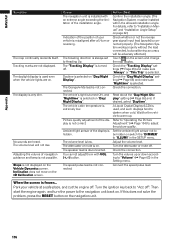
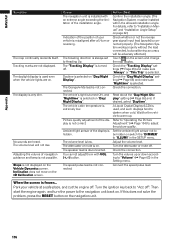
...the connection. When the screen is not possible. Then start the engine again, and turn or reversing. No sounds are not displayed. The volume level will be installed within ... and make sure "Nighttime" is disconnected.
Connect the speed pulse lead. Indication of the position of the installation angle. The "Tracking Display" is misaligned after a U-turn the power to "ILLUMI" in ...
Owner's Manual - Page 126


...Using the same encoding method (such as the end point of your safety.) No turn-by -turn directions or arrow icons will be used for the road with which applies when you... can be used for a variety of purposes.
Favorite location A frequently visited location (such as a route has been set.
124 GPS...
Installation Manual - Page 6
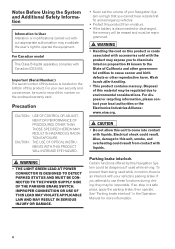
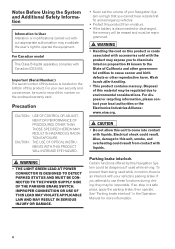
... to come into contact with the product may invalidate the user's right to operate the equipment. Electrical shock could result from moisture. • If the battery is disconnected or discharged,
the memory will be erased and must be reprogrammed.
• Handling the cord on this product. If you attempt to use these...
Other Manual - Page 5
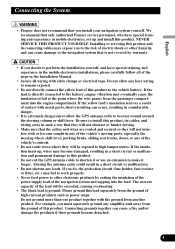
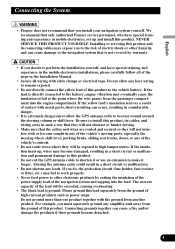
...lead will be exceeded, causing overheating.
• The black lead is directly connected to the battery, engine vibration may fail to work properly.
• Never feed power to other hazards, ...to install this product.
• Do not cut the GPS antenna cable to shorten it or use an extension to the vehicle battery. We recommend that is extremely dangerous to high temperatures. ...
Other Manual - Page 6
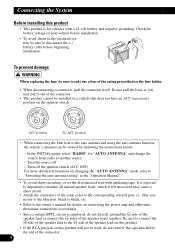
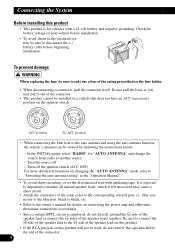
... not have an ACC (accessory) position on the fuse holder.
• When disconnecting a connector, pull the connector itself. Turn off - Be sure to connect the ≠ side of the speaker lead to...uncovered may pull it out of the connector.
• This product cannot be sure to disconnect the (-) battery cable before installation.
• To avoid shorts in the electrical system, be sure to...
Other Manual - Page 7
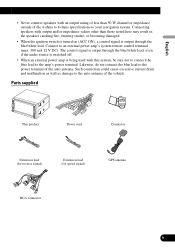
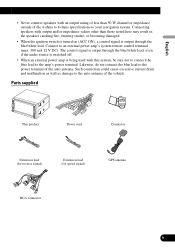
...Power cord
Connector
Extension lead (for reverse signal)
Extension lead (for speed signal)
GPS antenna
RCA connector
6
Nederlands Such connection could cause excessive current drain and malfunction as...speakers catching fire, emitting smoke, or becoming damaged.
• When the ignition switch is turned on (ACC ON), a control signal is being used with output and/or impedance values ...

