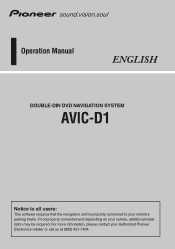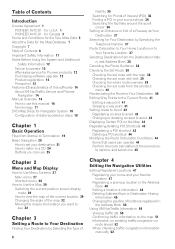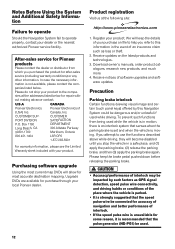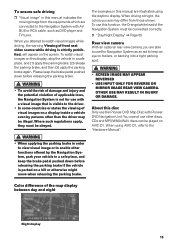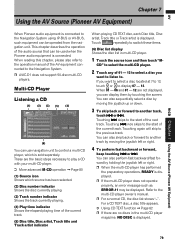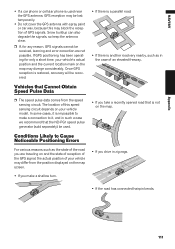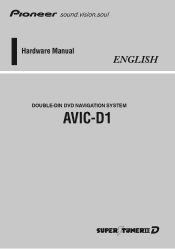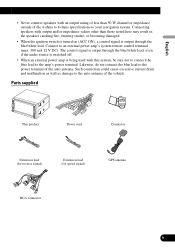Pioneer AVIC-D1 Support Question
Find answers below for this question about Pioneer AVIC-D1.Need a Pioneer AVIC-D1 manual? We have 3 online manuals for this item!
Question posted by dee01040 on July 26th, 2013
My Avic-d1 Wont Turn On Now? Please Help.
The person who posted this question about this Pioneer product did not include a detailed explanation. Please use the "Request More Information" button to the right if more details would help you to answer this question.
Current Answers
Related Pioneer AVIC-D1 Manual Pages
Similar Questions
My Pioneer Avic Z150bh Wont Turn On
I just installed the avic z150bh in my bmw 335i but it will not turn on. I used the axxess brand wir...
I just installed the avic z150bh in my bmw 335i but it will not turn on. I used the axxess brand wir...
(Posted by jesseboles 10 years ago)
Map Upgrade For Avic-d1 Causes Loss Of Sirus Radio
I bought the 2012 map upgrade disks for my AVIC-D1 and now my Sirus radio adaptor does not work and ...
I bought the 2012 map upgrade disks for my AVIC-D1 and now my Sirus radio adaptor does not work and ...
(Posted by lpowell84 11 years ago)