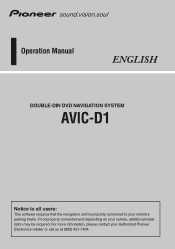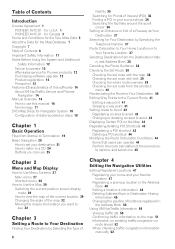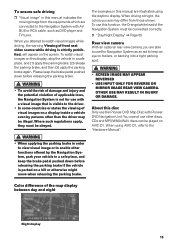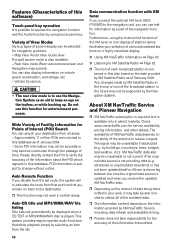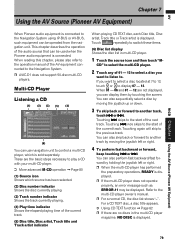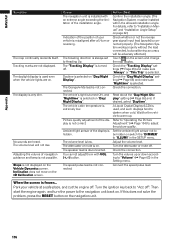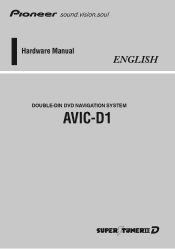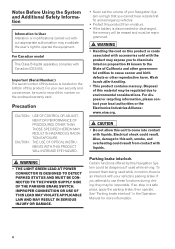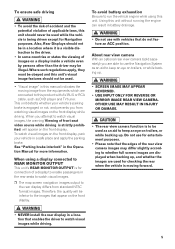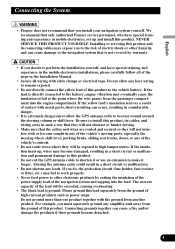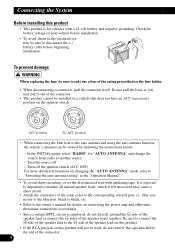Pioneer AVIC-D1 Support Question
Find answers below for this question about Pioneer AVIC-D1.Need a Pioneer AVIC-D1 manual? We have 3 online manuals for this item!
Question posted by wspWMSCLR on March 2nd, 2014
Avic D1 Doesnt Work When Connecting To Battery
The person who posted this question about this Pioneer product did not include a detailed explanation. Please use the "Request More Information" button to the right if more details would help you to answer this question.
Current Answers
Related Pioneer AVIC-D1 Manual Pages
Similar Questions
Map Upgrade For Avic-d1 Causes Loss Of Sirus Radio
I bought the 2012 map upgrade disks for my AVIC-D1 and now my Sirus radio adaptor does not work and ...
I bought the 2012 map upgrade disks for my AVIC-D1 and now my Sirus radio adaptor does not work and ...
(Posted by lpowell84 11 years ago)
Radio Code For A Avic-d1
I replaced a fuse blockon top of the battery, in my 2000 vw gulf, and have no radio, is there a code...
I replaced a fuse blockon top of the battery, in my 2000 vw gulf, and have no radio, is there a code...
(Posted by toddsuess 11 years ago)
The Model Number: Avic-d1
Pioneer (double-din Dvd Navigation System)
1.- The touch screen is not working properly. 2.- sometimes the CD comparment dos not open. 3.-can a...
1.- The touch screen is not working properly. 2.- sometimes the CD comparment dos not open. 3.-can a...
(Posted by newtaurus43 12 years ago)