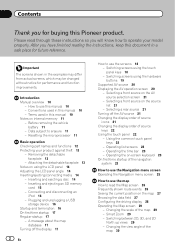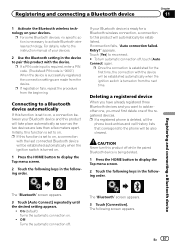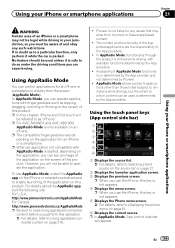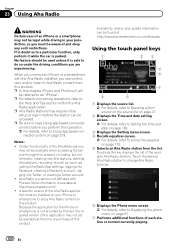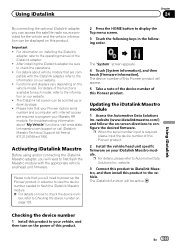Pioneer AVIC-6000NEX Support Question
Find answers below for this question about Pioneer AVIC-6000NEX.Need a Pioneer AVIC-6000NEX manual? We have 2 online manuals for this item!
Question posted by rabbit1080 on June 16th, 2014
Unit Won't Get Past Initial 'pioneer' Screen
I wired everything according to the manual. When i went to power up for the first time, the initial "Pioneer" screen came on, and stayed on. If you let it sit for a while, the screen will go black for a fraction of a second, then go back to the pioneer screen. Ive tryed turning the car on, off, on, accesory only - numerous times. I checked all the wires again - everything looks good. I am using a video bypass instead of running the wire to the brake. Don't think that should interupt the unit starting up. I havent been able to get ahold of pioneer customer support yet. Any ideas? Hopefully i don't have a defective unit
Current Answers
Answer #1: Posted by TechSupport101 on June 17th, 2014 4:31 AM
Hi. Try and contact your dealer/retailer or Pioneer directly by email for both expert advice and warranty options.
Related Pioneer AVIC-6000NEX Manual Pages
Similar Questions
Ingreso De Contrasena
I need to enter the password which is numerical, but on the touch screen I can not make the change f...
I need to enter the password which is numerical, but on the touch screen I can not make the change f...
(Posted by jaimenovoa 6 years ago)
Pioneer Avic-6000 App Mode For Android
I have a Pioneer AVIC-NEX 6000 that I had recently installed in my car. I have an android Samsung Ga...
I have a Pioneer AVIC-NEX 6000 that I had recently installed in my car. I have an android Samsung Ga...
(Posted by hartt 9 years ago)
Doesnt Boot Up
my z140bh was installed in april. no problems until today. it doesnt boot past splash screen. splash...
my z140bh was installed in april. no problems until today. it doesnt boot past splash screen. splash...
(Posted by taibeousj 11 years ago)
Sun Shield
This may seem like a crazy question, but is there anybody that makes a sun shield for this unit. In ...
This may seem like a crazy question, but is there anybody that makes a sun shield for this unit. In ...
(Posted by wwhjr 11 years ago)