Pioneer AVIC-X930BT Support Question
Find answers below for this question about Pioneer AVIC-X930BT.Need a Pioneer AVIC-X930BT manual? We have 2 online manuals for this item!
Question posted by elomas on October 26th, 2013
How To Use Video Input On X930bt From Android
The person who posted this question about this Pioneer product did not include a detailed explanation. Please use the "Request More Information" button to the right if more details would help you to answer this question.
Current Answers
There are currently no answers that have been posted for this question.
Be the first to post an answer! Remember that you can earn up to 1,100 points for every answer you submit. The better the quality of your answer, the better chance it has to be accepted.
Be the first to post an answer! Remember that you can earn up to 1,100 points for every answer you submit. The better the quality of your answer, the better chance it has to be accepted.
Related Pioneer AVIC-X930BT Manual Pages
Owner's Manual - Page 2


... AVIC-X930BT and
AVIC-X9310BT) 16 Inserting and ejecting an SD memory
card 16 - Ejecting a disc (for AVIC-X930BT and
AVIC-X9310BT) 16 -
Plugging in this manual 9 Notice regarding video viewing 10 Notice regarding DVD-Video ...of the intersection 26 - Changing the scale of the map 27 - Terms used in a USB storage device 19 - Inserting an SD memory card (for buying this manual 9 - Z130BT...
Owner's Manual - Page 6


... touch panel keys 126 Operating by hardware buttons 145 Using advanced functions 145
- Displaying Game Information 146
Using AV input Reading the screen 147 Using AV1 147 Using AV2 147 Using the touch panel keys 147
Using the external unit (EXT1, EXT2) Starting procedure 148 Reading the screen 148 Using the touch panel keys 149
Customizing preferences Displaying...
Owner's Manual - Page 7
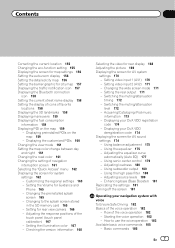
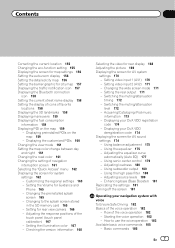
... of navigation
interruption screen 161 Selecting the "Quick Access" menu 162 Displaying the screen for AV sound
settings 174 - Setting video input 1 (AV1) 170 - Adjusting the equalizer curve
automatically (Auto EQ) 177 - Using the high pass filter 180 - Displaying the customized POIs 160 Changing the view mode 161 Setting the map color change...
Owner's Manual - Page 14


...or disassemble it outward. Never grip the buttons tightly or use force
when removing or attaching. ! Keep the front ...again but be careful not to adjust the AV (Audio and Video) source volume. ! When removing or attaching the front panel...and hold the Detach button, and slide it is available for AVIC-X930BT and AVIC-X9310BT. Protecting your finger, the bottom of the front panel separates...
Owner's Manual - Page 51


... the receive data services (RDS) on the screen.
When you to view the detailed information of the
incident. Using traffic information
Chapter
10
Using traffic information
p Please note that use of the traffic information function on AVIC-X930BT or AVICX9310BT will require that a separately sold Traffic tuner (ND-TMC10) be displayed in a list or on...
Owner's Manual - Page 70


... DVD-Video ! AV input 1 (AV1) !
Displaying the AV
operation screen
% Press the MODE button when the map screen is highlighted. p The AV operation screen can also be played back or used by ...icon of iPod.
70 En External unit 2 (EXT2) p (*1) A source available only on AVIC-X930BT or
AVIC-X9310BT.
You can be displayed by connecting an auxiliary device. ! XM Tuner ! Aha Radio...
Owner's Manual - Page 104


...you select another folder during "File", the repeat play is performed within DivX videos even if "Disc" is not possible to input the target number or time and then touch [Enter].
! To select 5 ...playback a subfolder of [Repeat] changes the setting as follows: ! Operating by specifying the time. Using advanced functions
% Touch on the next page. The "Function" menu appears.
104 En To ...
Owner's Manual - Page 106
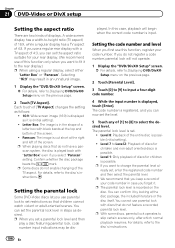
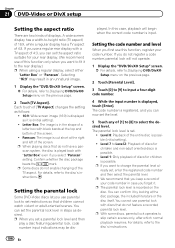
...keep a record of [TV Aspect] changes the setting
as follows:
! 16:9: Wide screen image (16:9) is input. For details, refer to -height ratio (TV aspect) of 16:9, while a regular display has a TV ...set the level.
5 Touch any of the screen. p If you use of displays. p Some discs do not have a pan-
Chapter
21 DVD-Video or DivX setup
Setting the aspect ratio
There are two kinds of this...
Owner's Manual - Page 116


... left edge of the operations, refer to Selecting a source on page 70. Plays back songs or videos in "AV1 Input" on the "AV System Settings" menu. = For details, refer to Setting video input 1 (AV1) on page 170.
3 Use the touch panel keys on the screen to control your iPod.
= For details of the album for...
Owner's Manual - Page 147
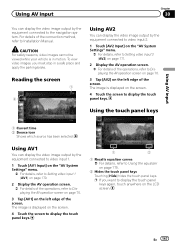
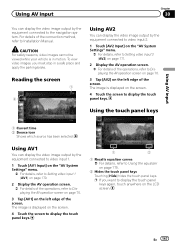
... selected.
The image is in a safe place and apply the parking brake.
Using AV input
Chapter
30
You can display the video image output by the equipment connected to video input 2.
1 Touch [AV2 Input] on the "AV System Settings" menu.
= For details, refer to Setting video input 2 (AV2) on page 171.
2 Display the AV operation screen. = For details...
Owner's Manual - Page 169


... sounds cannot be memorized separately for the source without a video and navigation map display. When playing back video files on "AV1 Input" is set in the built-in motion.
When a ...desired item.
! The video image and sound are on (nighttime). Adjusting the picture
CAUTION For safety reasons, you cannot use some of "Dimmer" is selected, the following screen and the video image. ! The ...
Owner's Manual - Page 170


... previous screen returns.
3 Touch [AV Settings].
Video source -
AV2(Video) and EXT1(Video), EXT2 (Video) - p This setting applies to mini-jack input.
1 Display the "AV System Settings" screen.
= For details, refer to Displaying the screen for AV system settings
1 Press the HOME button to change the setting. AVIC-Z130BT
AVIC-X930BT, AVIC-X9310BT
Displaying the screen for AV...
Owner's Manual - Page 171


... navigation system is connected. !
p Remember that use of disparity since its proportions are the same as "Full" or "Zoom" in the same proportion both vertically and horizontally; W", you no sense of this setting according to a subwoofer without any omissions.
! Customizing preferences
Chapter
32
Customizing preferences
! Setting video input 2 (AV2)
You can connect a rear...
Owner's Manual - Page 189


...4 Touch [Clear password]. p When the AVIC-X930BT or AVIC-X9310BT is detached and re-attached.
5 Enter the password you... deletion appears and then the current password is locked and operations using the "Shortcut Menu" screen.
3 Touch Area1, followed by... setting.
8 Touch [OK]. Entering the password
On the password input screen, you must enter the current password.
Deleting the password
The...
Owner's Manual - Page 216


...HD, HD Radio, and "Arc" logos are proprietary trademarks of iBiquity Digital Corporation. AVIC-X930BT, AVIC-X9310BT HD Radio™, HD Radio Ready™ and HD Radio Ready logos are trademarks...Digital Corp.
! AVIC-Z130BT HD Radio Technology manufactured under license. DivX
SD and SDHC logo
SD Logo is a digital video format created by default they will be used under license from ...
Instruction Manual - Page 2


AVIC-X930BT, AVIC-X9310BT 6 Connecting the system 8 Connecting the power cord (1) 10 Connecting the power cord (2) 12 When connecting to
rear video output 18 When connecting the external unit featuring
video source 19
Installation Precautions before connecting the
system 4 Before installing this product 4 To prevent damage 4
- When using the screw holes on the dashboard or rear shelf...
Instruction Manual - Page 8


You must set "AV1 Input" in .)
Black
IP-BUS cable (supplied with Dock Connector ...input Please refer to the instruction manual for the Wired Remote Control Adapters (sold separately)
8 En Dock Connector port
iPod with XM Satellite Radio tuner)
Blue
XM Satellite Radio tuner
(e.g. GEX-P920XM)
(*1)
(sold separately.
Vehicle antenna
Traffic tuner
(*3) If you use AVIC-X930BT or AVIC...
Instruction Manual - Page 9


... built-in HD Radio™ tuner, which makes installation of applicable laws, this product's video source should not be used while the vehicle is being driven except for navigation purposes. En 9 CD-SB10) (sold...unnecessary. And, also rear displays should never be illegal. However, if you use the AVIC-X930BT or the AVIC-X9310BT, you will need to connect the vehicle's antenna to the driver. &#...
Instruction Manual - Page 18


...
RCA connector
Yellow (VIDEO INPUT)
20 cm (7-7/8 in.)
Red, white (AUDIO INPUT)
Yellow (VOUT)
30 cm (12 in.)
Red, white (REAR MONITOR OUTPUT)
RCA cables (sold separately)
To video output
To audio outputs
External video component (sold separately)
To audio inputs
Rear display with RCA input jacks
When using a rear display connected to rear video output
WARNING NEVER install...
Instruction Manual - Page 19


... .)
IP-BUS cable
RCA connector
(sold separately)
Black
Yellow (VIDEO INPUT)
To IP-BUS output
RCA cable (sold separately)
Pioneer external unit (sold separately) To video output
! Connecting the system
When connecting the external unit featuring video source
The navigation unit
Blue
20 cm (7-7/8 in "AV System Settings" to "EXT" when connecting the external...
Similar Questions
What To Do To Use My Avic-x930bt With Satellite Radio
(Posted by worm1porp26 10 years ago)
How To Play Videos From Usb On My Pioneer Avic-x940bt
(Posted by hahahWoob 10 years ago)
How To Play Video From Sd Card On Pioneer Avic Z140bh
(Posted by acjmchav 10 years ago)

