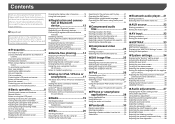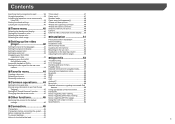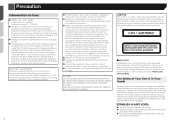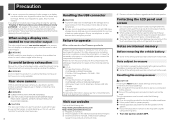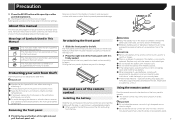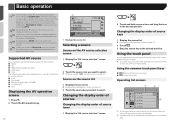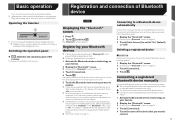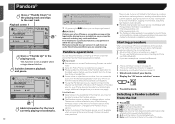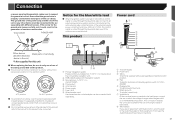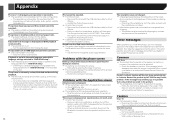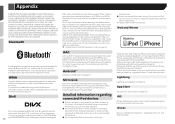Pioneer AVH-X7700BT Support Question
Find answers below for this question about Pioneer AVH-X7700BT.Need a Pioneer AVH-X7700BT manual? We have 1 online manual for this item!
Question posted by aclasterhtc on November 21st, 2015
Theft Panel
Lost my theft panel is there any day to bypass or order a new one???
Current Answers
Answer #1: Posted by TechSupport101 on November 21st, 2015 10:36 PM
Hi. Order it directly from from Pioneer from here https://parts.pioneerelectronics.com/ or a third party from here http://www.pacparts.com/library/model.cfm?mfg=Pioneer&model_id=AVHX7700BT&action=list_part&back=0
Related Pioneer AVH-X7700BT Manual Pages
Similar Questions
Sreen Comes Out But Nothing After That Blank Screen
(Posted by akmb66 2 years ago)
How To Play Video Video On Avh P4400bh While Car Is In Motion
(Posted by NEVAferna 10 years ago)