Pioneer AVH-X5500BHS Support Question
Find answers below for this question about Pioneer AVH-X5500BHS.Need a Pioneer AVH-X5500BHS manual? We have 1 online manual for this item!
Question posted by omarmrobinson on March 14th, 2013
What Does Error Code 02-19 Mean On A Pioneer Avh-x4500bt?
the error code 02-19 comes up when i plug in my usb/ipod and it doesnt play my ipod
Current Answers
There are currently no answers that have been posted for this question.
Be the first to post an answer! Remember that you can earn up to 1,100 points for every answer you submit. The better the quality of your answer, the better chance it has to be accepted.
Be the first to post an answer! Remember that you can earn up to 1,100 points for every answer you submit. The better the quality of your answer, the better chance it has to be accepted.
Related Pioneer AVH-X5500BHS Manual Pages
Owner's Manual - Page 5


...
02
English
Information to User
FCC ID: AJDK058 MODEL NO.: AVH-X5500BHS, AVH-X4500BT, AVH-X3500BHS, AVH-X2500BT IC: 775E-K058 This device...Do not turn up the volume so high that to come through clearly without affecting your own security and convenience, be... the receiving antenna. -
Avoid exposure to this by playing it there. Once you to chemicals listed on this ...
Owner's Manual - Page 7


... how to connect an iPod or USB storage device to this unit, refer to connect an auto EQ microphone. You can be displayed by touching the display.
!
When the navigation system is being used in Advanced App Mode. En 7 What's what
What's what
Section
03
English
Head unit
AVH-X5500BHS and AVH-X4500BT
3 +/- (VOLUME/VOL)
4 MUTE Press...
Owner's Manual - Page 8


Digital Radio tuner
(AVH-X5500BHS/AVH-X3500BHS) ! Disc - USB/iPod -
iPod is displayed when an iPod is con- USB/iPod is displayed when no device is connected to
USB input. ! Radio - Pandoraâ internet radio ! Using SRC/OFF
(Function of AVH-X5500BHS/AVH-X4500BT)
Turning the source on using the buttons 1 Press SRC/OFF and hold until the source turns
off key on the ...
Owner's Manual - Page 9


... drag the list to switch between modes when playing the following types of functions. SUBTITLE Press to... Displaying the Favorite menu. Also, you stopped. USB storage device Audio data, video data, and photo data
7 FOLDER/P.CH Press ...04
DVD-V 1 JAPNM12:43
01
01
(Function of AVH-X5500BHS/ AVH-X4500BT/AVH-X3500BHS/ AVH-X2500BT) Starting the Bluetooth telephone menu.
Press again to ...
Owner's Manual - Page 11


...of AVH-X5500BHS/AVH-X4500BT)
Ejecting a disc
(Function of AVH-X5500BHS/AVH-X4500BT)
1 Press h(eject) to eject a disc. Ejecting a disc
(Function of AVH-X3500BHS/AVH-...sounds like a CD. Visual information related to content being played on page 7.
1 Press h(eject) to display the ...panel key for later review and
and the means purchase from iBiquity Digital Corporation. cense from
tthoe...
Owner's Manual - Page 13


...flashes. # The tag information for up or down for the song played before or after the currently playing song may also be stored under Tuner operations may appear on this ...the broadcasting station to your iPod.
3 Local key Setting the local seek level. The more details about iTunes tagging, refer to About iTunes tagging on the timing of AVH-X4500BT/AVH-X2500BT/AVHX1500DVD)
Touch panel ...
Owner's Manual - Page 26


...play time will be correctly displayed if fast forward or reverse operations are used. ! Text information may vary extensively. Section
13 Bluetooth Audio
Bluetooth Audio
Sound playback operations
(Function of AVH-X5500BHS/AVH-X4500BT/AVHX3500BHS/AVH... Bluetooth audio player.
! While the iPod is a wide variety of Bluetooth audio players available on the Bluetooth audio player connected to...
Owner's Manual - Page 29


... one device at a time, connected device may not operate properly. Playing tracks 1 Connect an iPod to play, but your selected stations. Pandora limits the number of AVH-X5500BHS/AVH-X4500BT/AVHX3500BHS/AVH-X2500BT)... current track will continue to USB input with a USB
cable using an iPod or iPhone Dock Connector, or an Android device or BlackBerry device using these advanced operations.
!...
Owner's Manual - Page 36
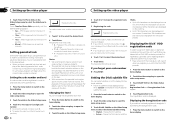
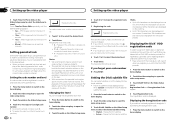
...code, touch the following touch panel key.
1 Press the home button to switch to the home display.
2 Touch the video setup key to open the video setup menu.
3 Touch Parental on the Video Setup menu to your device...select the desired level.
7 Touch Enter.
Displaying the DivXâ VOD registration code
In order to play DivX VOD (video on demand) contents on this page.
6 Touch 1 to 8 to 126 ...
Owner's Manual - Page 39


... view camera video (R.C IN) when a rear view camera is installed on your car and the shift... the display. ! When the polarity of AVH-X5500BHS/AVH-X4500BT/AVHX3500BHS/AVH-X2500BT) You need to the source display...video and return to consult your dealer.)
You can also switch the rear view image by error... ever scroll is set up camera)
CAUTION Pioneer recommends the use a Bluetooth audio player.
...
Owner's Manual - Page 40


...this value. - AVH-X5500BHS and AVH-X4500BT
2 Fix the optional microphone in as quiet a place as follows: -
If the car's air conditioner or heater is connected to a power amp with the car engine and air ...to open the system menu.
6 Touch Auto EQ Measurement to enter auto EQ measurement mode.
7 Plug the microphone into the microphone input jack on this unit. Be sure to ON or ACC. ...
Owner's Manual - Page 42


... fails, Error is displayed. # If your device support SSP (Secure Simple Pairing), 6-digit number appears on . appears. The Bluetooth device address is...AVH-X5500BHS/AVH-X4500BT/AVHX3500BHS/AVH-X2500BT)
Note If you are using a cellular phone that can be found , the device names or Bluetooth device addresses (if names cannot be obtained) are displayed. # If you want to Entering PIN code...
Owner's Manual - Page 43


...iPod. ! Using an AUX source
An auxiliary device or portable device sold separately). The 4-point touch panel adjustment screen appears. Mini pin plug cable (AUX)
When connecting an auxiliary device using a 3.5 mm plug (4 pole) with an RCA cable (sold separately can enjoy the video... properly, consult your local Pioneer dealer.
1 Turn the ... positions that respond to your car in a safe place and ...
Owner's Manual - Page 46


... of AVH-X5500BHS/AVH-X4500BT/AVH-X3500BHS/AVH-X2500BT)...
Wired remote input Hard-wired remote control adapter can be connected (sold separately))
Insert the 26 pin cable in the direction
indicated in the figure. This lead must be sure to sense whether the car...device. The
subwoofer output of the parking brake.
Antenna input Fuse (10 A)
AUX jack (3.5 ø) Use a mini plug...
Owner's Manual - Page 48


... camera (sold USB device. This connection enables the unit to sense whether the car is to be used
as an aid to the back lamp, connect the one in which outputs
mirror reversed images. ! Connection
Optional SiriusXM Tuner connection
(Function of AVH-X5500BHS/AVH-X3500BHS)
This product
When connecting with optional CD-IU201V cable
USB/iPod input This...
Owner's Manual - Page 50


...
1 Detach the microphone base from the microphone clip, slide the microphone base.
1
2
1 Microphone lead 2 Groove
2 3
2 Install the microphone clip on the rear side of AVH-X5500BHS/AVH-X4500BT/AVHX3500BHS/AVH-X2500BT)
1
CAUTION It is extremely dangerous to allow the microphone lead to pick up , install the microphone clip. (Lowering the sun visor reduces the voice...
Owner's Manual - Page 52
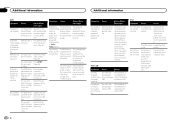
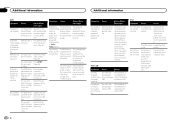
... is old.
The iPod version Update the iPod
is not a malfunction. The audio output direction may appear when viewed on the disc.
The code num- or subtitles in Video
Setup menu. ture scenes re-
multiple angles. Symptom Cause
Action (Reference page)
The image is not recorded on the disc. Repeat play and track/ time search...
Owner's Manual - Page 53
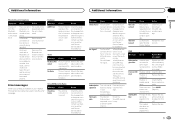
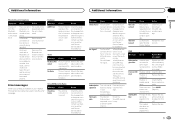
... correct region number. (Reference page)
Error-02-XX/ FF-FF
The disc is mounted
on the out-... time. nication be played on this unit. Common Message AMP Error
Cause
Action
This unit fails to tion is not played back. operate or ... that your dealer or an authorized Pioneer Service Station for assistance. trical or me-
(Page 44)
chanical error. Unplayable Disc
This type of disc...
Owner's Manual - Page 54
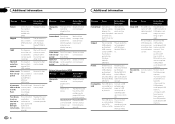
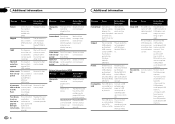
...
Check that can be played. Error-02-9X/DX
Communication failed. Skipped
The inserted disc contains DRM protected files.
by able audio player/
Windows Media USB memory and
DRM 9/10...file cannot be played on this unit.
Follow the USB memory instructions to code has not contents provider. are no songs.
Video resolu- Audio For- Incompatible USB
The USB device connected to a...
Owner's Manual - Page 55


... cable from the
iPod.
Error-02-67
The iPod firmware version is still dis-
Update the iPod version. No related songs. Transfer songs to the iPod automatically when an iPod is a delay message disap-
Memory full. The tag information on this unit. Reconnect your dealer or an
authorized
Pioneer Service
Station. Tag information cannot be played.
sage is old...
Similar Questions
Error-02-d0 Avh-x2500bt
MyAVH-X2500BT is not working. I always see the same error message which is "Error 02-d0". I have tri...
MyAVH-X2500BT is not working. I always see the same error message which is "Error 02-d0". I have tri...
(Posted by rimk82 9 years ago)
Way The Ipod Donut Work White The Radio Pioneer Avh-x5500bhs Erro 02-19
(Posted by weekly30 10 years ago)
Way The Lpod Donut Work Whit The Radio Pioneer Avh-x5500bhs Erro 02-19
(Posted by weekly30 10 years ago)
My Usb/ipod Will Not Play On My 4500bt And An 02-19 Error Code Appears??
When i plug in my iPod in the USB port on my Pioneer 4500BT, it will not play and an error code 0219...
When i plug in my iPod in the USB port on my Pioneer 4500BT, it will not play and an error code 0219...
(Posted by omarmrobinson 11 years ago)
Im Getting A Error Cod 02-67 When I Plug My Ipod 4 And 5 Gen
(Posted by ethan5591 11 years ago)

