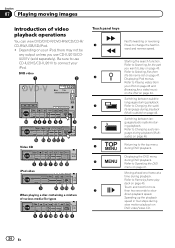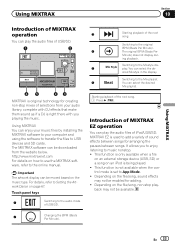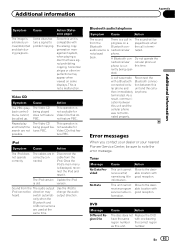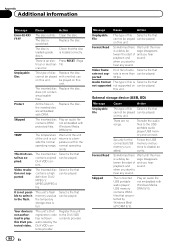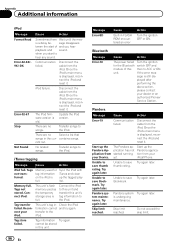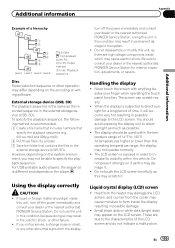Pioneer AVH-P8400BH Support Question
Find answers below for this question about Pioneer AVH-P8400BH.Need a Pioneer AVH-P8400BH manual? We have 1 online manual for this item!
Question posted by ethan5591 on February 19th, 2013
Im Getting A Error Cod 02-67 When I Plug My Ipod 4 And 5 Gen
The person who posted this question about this Pioneer product did not include a detailed explanation. Please use the "Request More Information" button to the right if more details would help you to answer this question.
Current Answers
Related Pioneer AVH-P8400BH Manual Pages
Similar Questions
Why Am I Getting Error-02-aa When I Put A Cd In My Pioneer Avh-270bt!?
I just installed this unit and when I put a cd in I got error-02-aa. Please tell me its a simple fix...
I just installed this unit and when I put a cd in I got error-02-aa. Please tell me its a simple fix...
(Posted by epicgamer1152 8 years ago)
Issues Pairing To My New Phone
I have this stereo in my car and have had it about a year. All of the sudden it stopped pairing with...
I have this stereo in my car and have had it about a year. All of the sudden it stopped pairing with...
(Posted by nvoboril 10 years ago)
I Have A Pioneer Deh P8400bh. The Mic Doesn't Work Callers Can't Hear Me
The unit links to my cell phone fine and I can hear callers but they can't hear me. Its as though th...
The unit links to my cell phone fine and I can hear callers but they can't hear me. Its as though th...
(Posted by gusfuller 11 years ago)
What Does Error Code 02-19 Mean On A Pioneer Avh-x4500bt?
the error code 02-19 comes up when i plug in my usb/ipod and it doesnt play my ipod
the error code 02-19 comes up when i plug in my usb/ipod and it doesnt play my ipod
(Posted by omarmrobinson 11 years ago)
Video Won't Play From Ipod
The video on mypioneer 8400bh audio will play but video won't
The video on mypioneer 8400bh audio will play but video won't
(Posted by rcoxworthy 11 years ago)