Pioneer AVH-P8400BH Support Question
Find answers below for this question about Pioneer AVH-P8400BH.Need a Pioneer AVH-P8400BH manual? We have 1 online manual for this item!
Question posted by rcoxworthy on May 29th, 2012
Video Won't Play From Ipod
The video on mypioneer 8400bh audio will play but video won't
Current Answers
There are currently no answers that have been posted for this question.
Be the first to post an answer! Remember that you can earn up to 1,100 points for every answer you submit. The better the quality of your answer, the better chance it has to be accepted.
Be the first to post an answer! Remember that you can earn up to 1,100 points for every answer you submit. The better the quality of your answer, the better chance it has to be accepted.
Related Pioneer AVH-P8400BH Manual Pages
Owner's Manual - Page 3


... Repeating playback 42 Playing videos from your iPod 43 Playing videos from USB storage device and
SD 43 Selecting and playing Pandoraâ stations/
QuickMix 43 Browsing for a video/music on the iPod 44 Resume playback (Bookmark) 45 Frame-by-frame playback 45 Slow motion playback 45 Searching for the part you want to play 45 Changing audio language during playback...
Owner's Manual - Page 14


...from the source display
temporarily at this time. play the rear view image
automatically when you
move ...
USB/iPod2
Pandora
FRONT SD
Bluetooth Audio AUX
AV
XM
SIRIUS
EXT1
OFF
EXT2
RearView ON
Video
Audio
Settings
System
Theme
Favorite Bluetooth
65
...
1
Digital Radio
12:25 03.APR PM
DISC
iPod 1
Pandora
Bluetooth Audio AUX
Touch panel keys
Source icon
Selecting a favorite...
Owner's Manual - Page 15


.... Refer to Menu operations on . play.
XM - USB/iPod 1 - Pandora - Pandoraâ ...Audio - AUX ! When the source icon is connected to cycle through the sources
listed below: Selecting a source using the touch panel keys 1 Touch the source icon and then touch the desired
source name. ! In this manual, iPod and iPhone will change as "iPod".
! USB 2 is displayed when a USB storage device...
Owner's Manual - Page 24
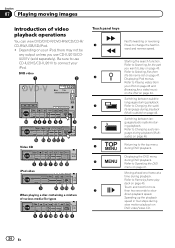
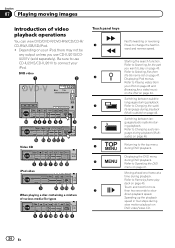
... En Depending on your iPod on page 43 and
Browsing for a video/music
on the iPod on page 45. Starting the search function.
guage during DVD playback. Refer to Selecting files from
your iPod, there may not be
any output unless you want to Changing audio lan- Refer to Frame-by-frame play on page 44...
Owner's Manual - Page 25


....
Displaying arrow keys to Selecting audio out-
Selecting the repeat range. Refer to op- Playing the video on page 42. Refer to Changing the wide
screen mode on page 42. Switching the S.Rtrv (sound
retriever) function setting
k
when playing audio.
Changing the screen mode.
9
Refer to Operating this unit's
iPod function from the point where you...
Owner's Manual - Page 26


...Resume playback (Bookmark) on the length of DVDs on page 48. Section
07 Playing moving images
Playing back videos 1 Insert the disc into the disc loading slot.
! Playback will automatically resume...on page 47. ! No Device is not available for playback to Playing DivXâ VOD content on page 63. ! If a message is connected to this unit, the iPod cannot be displayed by touching ...
Owner's Manual - Page 27
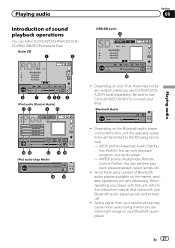
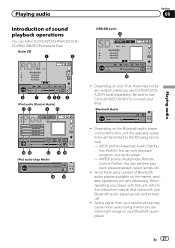
...' 46"
kj
× 1
c
S.Rtrv
-00' 31"
AAppppr
ba
iPod audio (App Mode)
Dolby D 48kHz 16bit 2ch
ed
USB/SD audio
f
SD
MIXTRAX
EZ
8888 8888
Abcdefghi
Abcdefghi Abcdefghi Abcdefghi
13 APPRM 12:25
05' 26"
g
S.Rtrv
-00' 25"
Media
! Playing audio
Section
08
Playing audio
Introduction of Bluetooth audio players available on the market, available operations will vary...
Owner's Manual - Page 28
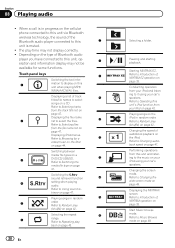
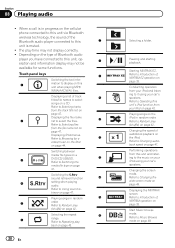
... Bluetooth audio
player you have connected to Repeating play time may not be available for a
video/music on the iPod
on page 42.
d
ing to Switching the
media file type on a
3
Media
DVD/CD/USB/SD.
Displaying iPod menus. Refer to the music on your
iPod using your iPod on page 44.
Conducting operation
from your car's
speakers...
Owner's Manual - Page 29
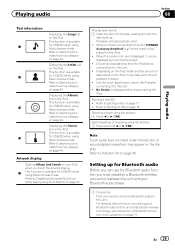
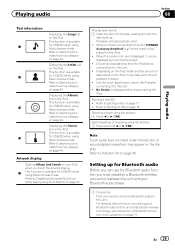
...Ejecting a disc/SD ! Playing audio
Section
08
Playing audio
Text information h i j k
Displaying the Songs list on page 47. This function is displayed when disconnecting the iPod. Refer to Displaying lists....
Refer to the currently playing song (Link Search) on the iPod. Displaying the Genres list on the iPod.
Setting up . No Device is available for a video/music by category on page...
Owner's Manual - Page 34


...device to connect to Selecting and playing Pandoraâ stations/QuickMix on page 47. Refer to the Internet.
34 En
! Important Requirements to access Pandora using the Pioneer car audio/video...! changes to the Pioneer car audio/video products. Limitations: !
Optional Pioneer adapter cable connecting your device. (Search Apple iTunes App Store for the iPod touch and iPhone may apply ...
Owner's Manual - Page 41


...))-Music/ROM (compressed audio)-Video (DivX, MPEG-1, MPEG-2, MPEG-4 video files)-Photo (JPEG picture files)
Operating the DVD menu
(Function for the song played before or after the currently playing song may also be stored. # If an SD is selected as DivX, MPEG-1, MPEG-2, MPEG-4 and MP3, you can be transferred to the iPod.
3 When completed...
Owner's Manual - Page 42


... ! lected list on page 27.
2 Operate the connected iPod to select a video/song and play (shuffle)
iPod-videos/songs can listen to App Mode. Displaying arrow keys.
# Ways to display the menu will differ depending on the disc. # Depending on the contents of video playback operations on your car's speakers, when App Mode is turned off the...
Owner's Manual - Page 43


... an iPod with compressed audio and audio data (CD-DA), playback is repeated within the type of data currently playing even if Disc is not possible to play back a subfolder of the thumbnail to iPod music mode, touch the icon.
If you want to switch to iPod video mode, touch the icon.
Switching to iPod video mode. Playing videos from USB storage device...
Owner's Manual - Page 44


... icon.
3 Select QuickMix or the desired station. Video Podcasts (video podcasts) ! You can play .
The application will be as similar to the iPod as possible. Refer to search for iPod) To make operating and searching easy, operations to Playing audio on page 34. 2 Change the sort order. Searching for a video/music on which you want to Pandora operations...
Owner's Manual - Page 59


... to play from the front or rear speakers.
1 Display the audio function menu. Refer to the same source level adjustment volume. !
Range: +4 to select a desired level. Video CD, CD, compressed audio, DivX...volume for each source can also be adjusted to the same setting. ! When an iPod and a USB storage device are output from the front or rear speakers, turn on page 56.
2 Touch ...
Owner's Manual - Page 64


...Setting AV input
Activate this setting when using an external video component connected to this setting, there will be adjusted.... Advanced App Mode can switch the setting of iPod. Both rear speaker lead outputs and RCA rear... setting
Activate this setting when using an auxiliary device connected to this setting. Refer to Introduction of...playing a song of RGB input.
1 Display the system menu.
Owner's Manual - Page 75


... or portable device can connect auxiliary devices to this function will
only be USB input 1. ! Mirror - You cannot play DivX files on the front screen of the screen; Do not use this function while using MIX- When 2-point appears at the same time. !
The video and sound from the SD card AV - USB/iPod 1 and...
Owner's Manual - Page 93
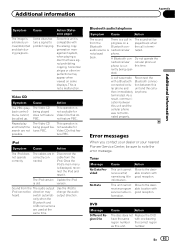
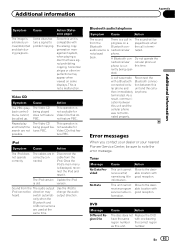
This is cur-
This operation is not available for Video CDs that feature PBC.
version. Sound from the The audio output Use the iPod to the desirable location with a Bluetooth Bluetooth connecconnected cellu-
not played
phone. back. A Bluetooth con-
As a result, communication between this time. This unit cannot receive program service name information. DVD
Message...
Owner's Manual - Page 101
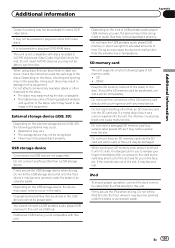
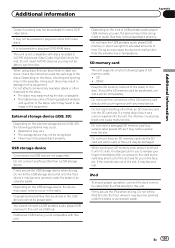
...device, the device may cause noise to play back some DVD video discs.
Do not connect anything other than a USB storage device. Copyright protected files that can be printed on the card as the card or this equipment. Do not leave the USB portable audio... device.
SD memory card
This unit supports only the following problems may cause the device to malfunction from the iPod directly...
Owner's Manual - Page 107


...distribution systems, such as pay-audio or audio-on how to complete your...iPod or iPhone, respectively, and has been certified by DivX, LLC, a subsidiary of this unit. SD memory card SD Logo is not responsible for iPhone" mean that plays DivX video. Apple is a trademark of Microsoft Corporation in Menu operations. ABOUT DIVX VIDEO: DivXâ is an official DivX Certifiedâ device...
Similar Questions
How Store Videos On Sd Card For Avh-p8400bh Problems
(Posted by Zevdavidada 10 years ago)
How To Play Videos From Ipod Touch On A Avh P1400dvd
(Posted by malg 10 years ago)

