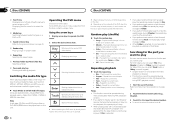Pioneer AVH-X5500BHS Support Question
Find answers below for this question about Pioneer AVH-X5500BHS.Need a Pioneer AVH-X5500BHS manual? We have 1 online manual for this item!
Question posted by weekly30 on May 3rd, 2013
Way The Lpod Donut Work Whit The Radio Pioneer Avh-x5500bhs Erro 02-19
The person who posted this question about this Pioneer product did not include a detailed explanation. Please use the "Request More Information" button to the right if more details would help you to answer this question.
Current Answers
Related Pioneer AVH-X5500BHS Manual Pages
Similar Questions
Pioneer Avh-x5500bhs Unlocking Screen
how do you open bluetooth menu when it is not highlighted. tried resetting and that did not work
how do you open bluetooth menu when it is not highlighted. tried resetting and that did not work
(Posted by trejolex 10 years ago)
How To Make Android Phone Work With Pioneer Radio Avh-p4400bh
(Posted by TIMHkenc 10 years ago)
Way The Ipod Donut Work White The Radio Pioneer Avh-x5500bhs Erro 02-19
(Posted by weekly30 11 years ago)
What Does Error Code 02-19 Mean On A Pioneer Avh-x4500bt?
the error code 02-19 comes up when i plug in my usb/ipod and it doesnt play my ipod
the error code 02-19 comes up when i plug in my usb/ipod and it doesnt play my ipod
(Posted by omarmrobinson 11 years ago)
Upgraded My Iphone 4 To Ios 6. Now It Doesn't Work With My Avh-p3400bh
My iPhone 4 worked great over bluetooth with my AVH receiver. After upgrading to IOS 6 on my iPhone....
My iPhone 4 worked great over bluetooth with my AVH receiver. After upgrading to IOS 6 on my iPhone....
(Posted by kenny85013 11 years ago)