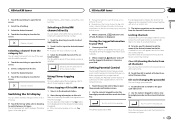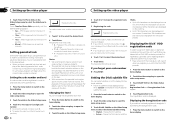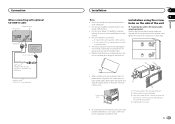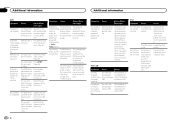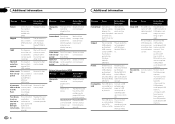Pioneer AVH-X4500BT Support Question
Find answers below for this question about Pioneer AVH-X4500BT.Need a Pioneer AVH-X4500BT manual? We have 1 online manual for this item!
Question posted by omarmrobinson on March 14th, 2013
My Usb/ipod Will Not Play On My 4500bt And An 02-19 Error Code Appears??
When i plug in my iPod in the USB port on my Pioneer 4500BT, it will not play and an error code 0219 appears? What does that mean?
Current Answers
Answer #1: Posted by brilliantV on March 14th, 2013 10:24 AM
ERROR / STATUS CODE: 0219 is a DRIVE CABLE ERROR
So this suggests that there's either a fault with the MB / connector, or for some reason the software isn't working as expected. Try using a different data cable or check if your drivers are properly installed.
Hope this helps!
You can visit my blog
http://thegreatlittleblog.blogspot.in/
It has everything must read articles, humour, info, amazing pics, how to.....
Give it a try coz its worth it!
Related Pioneer AVH-X4500BT Manual Pages
Similar Questions
4500bt Wont Play Burnt Cd
I have burnt files in mp3 and wma format on to blank discs and they still wont play on my pioneer 45...
I have burnt files in mp3 and wma format on to blank discs and they still wont play on my pioneer 45...
(Posted by damienhennigan 10 years ago)
Way The Ipod Donut Work White The Radio Pioneer Avh-x5500bhs Erro 02-19
(Posted by weekly30 11 years ago)
What Does Error Code 02-19 Mean On A Pioneer Avh-x4500bt?
the error code 02-19 comes up when i plug in my usb/ipod and it doesnt play my ipod
the error code 02-19 comes up when i plug in my usb/ipod and it doesnt play my ipod
(Posted by omarmrobinson 11 years ago)