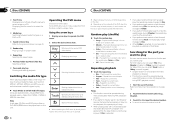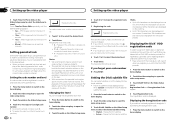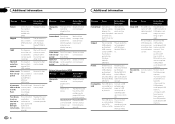Pioneer AVH-X5500BHS Support Question
Find answers below for this question about Pioneer AVH-X5500BHS.Need a Pioneer AVH-X5500BHS manual? We have 1 online manual for this item!
Question posted by donoren on August 18th, 2014
How To Play Youtube Video On An Avhx5500bhs
The person who posted this question about this Pioneer product did not include a detailed explanation. Please use the "Request More Information" button to the right if more details would help you to answer this question.
Current Answers
Related Pioneer AVH-X5500BHS Manual Pages
Similar Questions
How To Play Dvds On The Pioneer Avh-x5500bhs While Driving
(Posted by ukongAt 9 years ago)
How To Play Youtube Videos On Pioneer Avh P1400dvd
(Posted by berjohn 10 years ago)
Pioneer Avh 5500bhs Bluetooth Question
My pioneer avh 5500bhs bluetooth is useless. no one can hear me talking clearly through it. It sound...
My pioneer avh 5500bhs bluetooth is useless. no one can hear me talking clearly through it. It sound...
(Posted by Jrmcginn81 10 years ago)
What Does Error Code 02-19 Mean On A Pioneer Avh-x4500bt?
the error code 02-19 comes up when i plug in my usb/ipod and it doesnt play my ipod
the error code 02-19 comes up when i plug in my usb/ipod and it doesnt play my ipod
(Posted by omarmrobinson 11 years ago)