Pioneer AVH-P2400BT Support Question
Find answers below for this question about Pioneer AVH-P2400BT.Need a Pioneer AVH-P2400BT manual? We have 1 online manual for this item!
Question posted by MjCaptai on November 18th, 2013
Avh-p2400bt How To Play Youtube Videos
The person who posted this question about this Pioneer product did not include a detailed explanation. Please use the "Request More Information" button to the right if more details would help you to answer this question.
Current Answers
There are currently no answers that have been posted for this question.
Be the first to post an answer! Remember that you can earn up to 1,100 points for every answer you submit. The better the quality of your answer, the better chance it has to be accepted.
Be the first to post an answer! Remember that you can earn up to 1,100 points for every answer you submit. The better the quality of your answer, the better chance it has to be accepted.
Related Pioneer AVH-P2400BT Manual Pages
Owner's Manual - Page 1
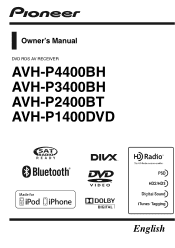
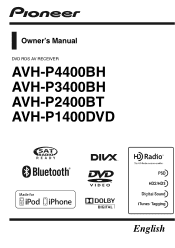
Owner's Manual
DVD RDS AV RECEIVER
AVH-P4400BH AVH-P3400BH AVH-P2400BT AVH-P1400DVD
English
Owner's Manual - Page 7


... harmful interference to Part 15 of the FCC Rules. Before you start
Section
02
Before you start
FCC ID: AJDK044 MODEL NO.: AVH-P4400BH/AVH-P3400BH/ AVH-P2400BT IC: 775E-K044 This device complies with Part 15 of the IC radio frequency (RF) Exposure rules. This equipment complies with Part 15 of the FCC Rules...
Owner's Manual - Page 11


mation display off . AUX input jack (3.5 mm stereo/ b video jack) Use to its operation manual. Do not use unauthorized products. En 11 For details on ...input jack 9 Use to the unit will protrude out from this unit, refer to connect an auxiliary device. CAUTION
! (AVH-P3400BH/AVH-P2400BT/AVHP1400DVD) Use an optional Pioneer USB cable (CD-U50E) to connect the USB audio player/USB memory as any...
Owner's Manual - Page 12
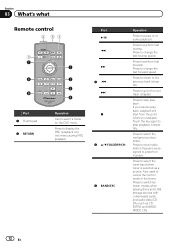
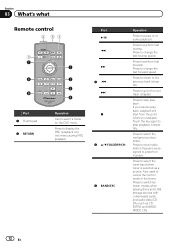
... pause or resume playback.
Press to return to cancel the control mode of functions.
Touch the key again to switch between modes when playing discs and USB storage devices with compressed audio and audio data (CDDA) such as a source. If you resume playback, playback will start from the point where you stopped...
Owner's Manual - Page 15


...AVH-P2400BT/AVH-P1400DVD) ! USB/iPod - USB/iPod ! TEL/Audio - Built-in Bluetooth audio
(Function of Radio. (AVH-P2400BT/AVH-P1400DVD) ! EXT 1 - External unit 1 ! Notes
! USB is displayed when a USB storage device...Digital Radio instead of AVH-P4400BH/AVH-P3400BH/AVHP2400BT) !
play. Bluetooth telephone/audio
(Function of Radio with these models. (AVH-P4400BH/AVH-P3400BH)
Adjusting the...
Owner's Manual - Page 20


... radio tuner)
1 23 4 5 6
Digital Local Seek Blending
Radio
All D/AAuto
Wed 28 may
12:45 PM
FM1
3/5
Abcdeabcdeabcde P.CH 2
87.9 MHz
87.9 MHz
TAG
9
87
(AVH-P2400BT/AVH-P1400DVD)
This receiver is high quality audio and data services. AM sounds like today's FM and FM sounds like a CD. Data services
Program Service Data...
Owner's Manual - Page 24


... of video playback operations
You can view DVD/DVD-R/DVD-RW/CD/CD-R/ CD-RW/USB/iPod. ! (AVH-P4400BH)
Depending on your iPod, there may not be any output unless you use CD-IU201V (sold separately). Refer to Using the equalizer on page 45. Refer to connect your iPod. ! (AVH-P3400BH/AVH-P2400BT/AVHP1400DVD) Depending...
Owner's Manual - Page 25


... video/Video CD. Playing back videos
Stopping...Device is not displayed, it
motion, or frame-by touching the screen. Refer to begin.
Ejecting a disc ! you resume playback, play on page 17.
b
during slow motion playback on the iPod.
Disconnect headphones from the first chapter of DVDs on page 43.
h
than two seconds to play - If a message is on your car...
Owner's Manual - Page 27


... 125
01:45
-02:45
9
! The play time may cause noise, avoid using it when you...Video Remote Control Profile): You can only playback songs on your iPod. As the signal from your audio player. - Playing audio
Section
09
Playing audio
Introduction of the Bluetooth audio player connected to this manual.
! Be sure to use CD-IU201V to connect your iPod.
! (AVH-P3400BH/AVH-P2400BT...
Owner's Manual - Page 42


... you perform track search or fast forward/ reverse during Chapter, the repeat play range changes to Disc. If you select another folder during Track, the repeat play range changes to All.
! Playing videos from your iPod
(Function for iPod) Videos can play . Video
Switching to iPod video mode, touch the icon. Repeat the current chapter ! Folder -
If you...
Owner's Manual - Page 43


...) !
Audiobooks (audiobooks)
3 Touch the title of the list that you are displayed in which you want to play. Refer to Searching for a video/music.
! Resume playback (Bookmark)
(Function for iPod)
1 Select a category. Notes ! You can play playlists created with this page.
2 Switch to alphabet search mode. Playlists that you want to switch to...
Owner's Manual - Page 45


... forward/fast reverse, pause or slow motion playback. Selecting audio output
When playing DVD video discs recorded with LPCM audio, you change the Subtitle during fast forward/fast...60. ! This function cannot be able to a menu number.
4 Start playback from mul- When playing video CDs, you can switch between subtitle languages using a menu display. ! Right -
Changing the viewing ...
Owner's Manual - Page 51


...make the call.
1 Switch to this function is required. ! Refer to Introduction of AVH-P4400BH/AVH-P3400BH/ AVH-P2400BT) The phone book in Instant Replay mode. ! Using the Instant Replay function
The following...name-Song title/Title name- To use this function, a Pioneer SIRIUS bus
interface (e.g. play
Playing and pausing. Switching the seek mode
There are two seek tuning settings, one is HD...
Owner's Manual - Page 52


... cellular phone, the phone book may be transferred automatically.
Note Depending on page 34. Refer to transfer the phone book. Refer to Introduction of AVH-P4400BH/AVH-P3400BH/ AVH-P2400BT) When your cellular phone to Introduction of Bluetooth telephone operations on page 34. Switching to phone book mode. The detailed phone number list of...
Owner's Manual - Page 71


... default. The PIN code is displayed and when available devices are found, the device names or Bluetooth device addresses (if names cannot be connected via Bluetooth wireless ...customize menus except Video Setup menu.
2 Touch and hold the menu column again.
3 Display the favorite menu and choose a registered menu. Refer to Introduction of AVH-P4400BH/AVH-P3400BH/ AVH-P2400BT)
Connection
01:...
Owner's Manual - Page 93
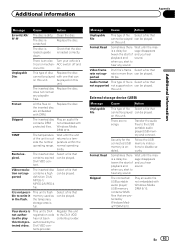
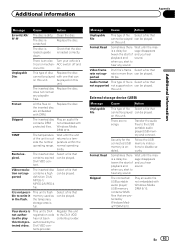
... vehicle's
trical or mechan-
authorized by Windows Mediaä DRM 9/10. Clean the disc. Play an audio file not embedded with Windows Media DRM 9/10.
this DivX protected video. Check that can be - Replace the disc.
External storage device (USB)
Message
Cause
Action
Unplayable File
Format Read Skipped
This type of and you...
Owner's Manual - Page 99
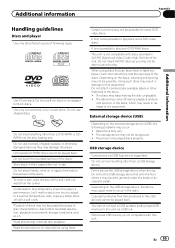
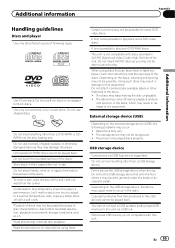
... some DVD video discs. Let it may damage the player.
Do not insert AVCHD discs as they may become jammed under the brake or accelerator pedal.
Unfinalized CD-R/RW discs cannot be played back. Condensation may come off with this unit. Road shocks may not be played back properly.
The storage device may interrupt...
Owner's Manual - Page 105


... iPhone, iPod, iPod classic, iPod nano, and iPod touch are trademarks of this device or its compliance with iPod or iPhone may affect wireless performance.
About the SAT RADIO... "Dolby" and the double-D symbol are trademarks of Microsoft Corporation in any right to play purchased DivX Video-on -demand applications. This is a trademark of Dolby Laboratories. Please inquire to meet ...
Owner's Manual - Page 108


... DVD,
at sampling frequency 96 kHz) Signal-to-noise ratio 96 dB (1 kHz) (IHF-A network) (RCA level) (AVH-P4400BH) Signal-to-noise ratio 91 dB (1 kHz) (IHF-A network) (RCA level) (AVH-P3400BH/AVH-P2400BT/AVH-P1400DVD) Output level: Video 1.0 Vp-p/75 W (±0.2 V) Number of channels 2 (stereo) MP3 decoding format MPEG-1 & 2 Audio Layer 3 WMA decoding format ......... Ver...
Owner's Manual - Page 109
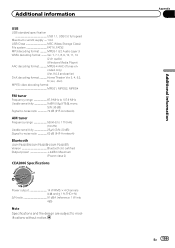
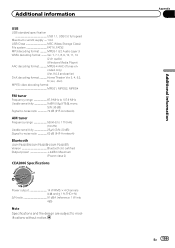
... earlier) DivX decoding format Home Theater Ver. 3, 4, 5.2, 6 (.avi, .divx) MPEG video decoding format MPEG1, MPEG2, MPEG4
FM tuner
Frequency range 87.9 MHz to 107.9 MHz Usable ...µV (S/N: 20 dB) Signal-to-noise ratio 62 dB (IHF-A network)
Bluetooth
(AVH-P4400BH/AVH-P3400BH/AVH-P2400BT) Version Bluetooth 3.0 certified Output power 4 dBm Maximum
(Power class 2)
CEA2006 Specifications
Power ...
Similar Questions
What Video Formats Does Pioneer Avh P2400bt Play
(Posted by simoJoy4de 10 years ago)
Can I Play A Video From My Usb Drive On A Pioneer Avh 4400
(Posted by Snag8deff19 10 years ago)
How To Play Youtube Videos On Pioneer Avh P1400dvd
(Posted by berjohn 10 years ago)
Avh-p2400bt
I had the pioneer AVH-P2400BT installed, and I am having problems with hearing callers using the han...
I had the pioneer AVH-P2400BT installed, and I am having problems with hearing callers using the han...
(Posted by afreeman6473 11 years ago)

