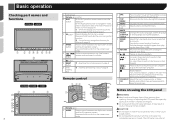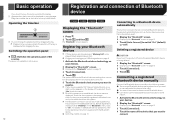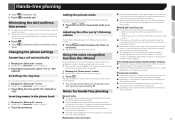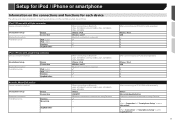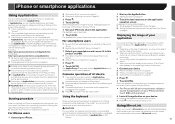Pioneer AVH-X3700BHS Support Question
Find answers below for this question about Pioneer AVH-X3700BHS.Need a Pioneer AVH-X3700BHS manual? We have 1 online manual for this item!
Question posted by rwjs107 on December 14th, 2019
I Cannot Use Bluetooth Voice To Complete A Call.
All my contacts are there but when I try using voice to make a call, it answers with I'm looking into that. If I use my phone to make a call, I can talk using the blue tooth connection. If I get a call, I can accept it on the screen as normal. Would a reset solve the problem?
Current Answers
Related Pioneer AVH-X3700BHS Manual Pages
Similar Questions
Avh-3700bhs Parking Assist Lines
Hi,Does the AVH-X3700BHS have parking assist lines that are adjustable like the NEX decks?Your web s...
Hi,Does the AVH-X3700BHS have parking assist lines that are adjustable like the NEX decks?Your web s...
(Posted by adamlogue 8 years ago)
Pioneer Avh-x3700bhs Microphone Problem
When making phone call I can hear them but they can't hear me. Checked mic connection seem ok.
When making phone call I can hear them but they can't hear me. Checked mic connection seem ok.
(Posted by garypperez 9 years ago)
How To Play Video Video On Avh P4400bh While Car Is In Motion
(Posted by NEVAferna 10 years ago)