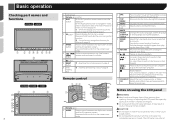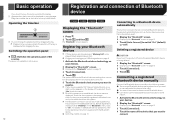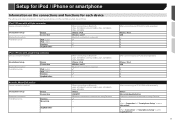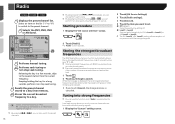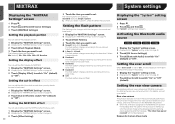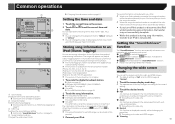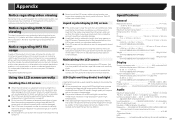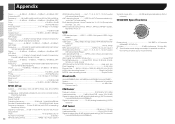Pioneer AVH-X2700BS Support Question
Find answers below for this question about Pioneer AVH-X2700BS.Need a Pioneer AVH-X2700BS manual? We have 1 online manual for this item!
Question posted by blakewinnett on January 14th, 2016
Memory Full
how do I fix Bluetooth memory full on the AVH-X2700BS
Current Answers
Answer #1: Posted by TechSupport101 on January 14th, 2016 10:01 PM
Hi. Refer to the steps here http://www.satechhelp.co.za/4318/Clear-Bluetooth-Memory-Pioneer-270-Stereo
Related Pioneer AVH-X2700BS Manual Pages
Similar Questions
Pioneer Avh X2700bs It Froze On The Language Settings Need A Way To Unlock
code to change mode on avh x2700b
code to change mode on avh x2700b
(Posted by Anonymous-159595 7 years ago)
My Avh-x2700bs
My 2700bs turns on but then right back off how do I fix
My 2700bs turns on but then right back off how do I fix
(Posted by goonermollymax47 8 years ago)
How To Play Video Video On Avh P4400bh While Car Is In Motion
(Posted by NEVAferna 10 years ago)