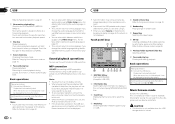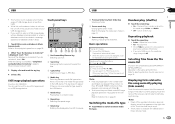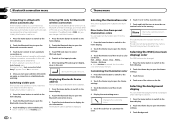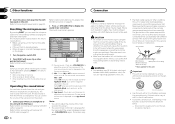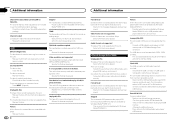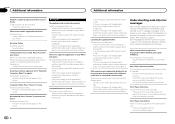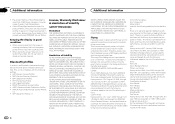Pioneer AVH-X2600BT Support Question
Find answers below for this question about Pioneer AVH-X2600BT.Need a Pioneer AVH-X2600BT manual? We have 1 online manual for this item!
Question posted by Mgrandi on November 30th, 2013
Dimmer Connection?
My F250 has an orange (Lumination) wire the unit calls for an orange/white wire ( dimmer +). what is the difference?
Current Answers
Related Pioneer AVH-X2600BT Manual Pages
Similar Questions
Puedo Instalar Iphone7 Plus Y Diaponer Gps En El Stereo ???
Quisiera saber si puedo diaponer de gps en la pantalla del stereo por medio de iphone 7 plus
Quisiera saber si puedo diaponer de gps en la pantalla del stereo por medio de iphone 7 plus
(Posted by Joseflores1890 4 years ago)
How Do I Remove Paired Bluetooth Devices Pioneer Avh X3700bhs???
how to remove paired bluetooth devices in car stereo pioneer avh x3700bhs??
how to remove paired bluetooth devices in car stereo pioneer avh x3700bhs??
(Posted by Everardocastaneda1 8 years ago)
No Fireware For Meeting The Pioneer AVH-x2600bt
I could not download the update to your computer Pioneer AVH-X2600bt firewire .. also when I connect...
I could not download the update to your computer Pioneer AVH-X2600bt firewire .. also when I connect...
(Posted by josefrancisco1967 9 years ago)
How To Play Video Video On Avh P4400bh While Car Is In Motion
(Posted by NEVAferna 10 years ago)