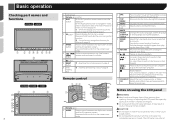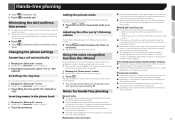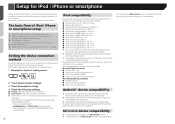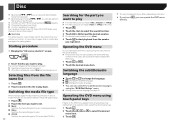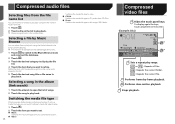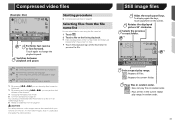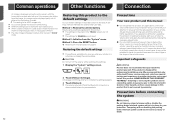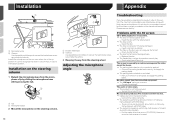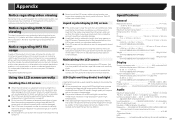Pioneer AVH-X1700S Support Question
Find answers below for this question about Pioneer AVH-X1700S.Need a Pioneer AVH-X1700S manual? We have 1 online manual for this item!
Question posted by deneshseepersad on September 3rd, 2015
Touch Screen Not Working
after calibrating, the touch screen for "settings and equalizer" at the right side of the screen is not working i reset the deck,took off the battery pole and still no touch available. what shall i do??
Current Answers
Answer #1: Posted by TommyKervz on September 4th, 2015 3:29 AM
Sound like the ribbon cable is defected or loose, Visit your local dealer for service.
Related Pioneer AVH-X1700S Manual Pages
Similar Questions
Pioneer Avh-x1700s Freezing And Turning On And Off
(Posted by ricardomarin880 2 years ago)
My Pioneer Avh-x1700s Takes A Long Time To Come On,when It Does Come On It Shuts
off and on multiple times before staying on.what could be the problem and solution?
off and on multiple times before staying on.what could be the problem and solution?
(Posted by mahendrapersad 4 years ago)
?how Can I Fix The Problem With My Avh-x1700s?!
While listening to the radio it shut off and won't turn back on. What could be the problem?!!
While listening to the radio it shut off and won't turn back on. What could be the problem?!!
(Posted by Thequancio 6 years ago)
How To Play Video Video On Avh P4400bh While Car Is In Motion
(Posted by NEVAferna 10 years ago)