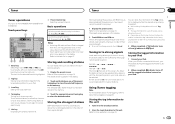Pioneer AVH-X1600DVD Support Question
Find answers below for this question about Pioneer AVH-X1600DVD.Need a Pioneer AVH-X1600DVD manual? We have 1 online manual for this item!
Question posted by dariusJ331 on November 3rd, 2019
Avh-x1600dvd
does Apple radio work with iPhones XR if so what do I need to do
Current Answers
Answer #1: Posted by waelsaidani1 on November 3rd, 2019 9:57 PM
Follow the instructions provided on this video to connect to your phone: https://www.youtube.com/watch?v=5xD5GoGNHHs
Related Pioneer AVH-X1600DVD Manual Pages
Similar Questions
Download Firmware For Avh-x1600dvd
where to download firmware for AVH-X1600DVD
where to download firmware for AVH-X1600DVD
(Posted by albisra666 5 years ago)
How Can I Update My Avh-x1600dvd
how can I update my pioneer avh-x1600dvd to my iPhone 6s Plus
how can I update my pioneer avh-x1600dvd to my iPhone 6s Plus
(Posted by sharkgerald234 7 years ago)
Pioneer Avh X1600 Video Wont Play
My car is in park and I cant get the dvd to play on my pioneer avh x1600 dvd and I cant get the back...
My car is in park and I cant get the dvd to play on my pioneer avh x1600 dvd and I cant get the back...
(Posted by fosterabc 8 years ago)
Pioneer Avh 1400 Touch Screen Radio..error Message Keeps Popping Up
Hi I have a pioneer avh 1400 and all of sudden it just started to go to a black screen and a say cau...
Hi I have a pioneer avh 1400 and all of sudden it just started to go to a black screen and a say cau...
(Posted by Melvincollazo 11 years ago)