Pioneer AVH-P6600DVD Support Question
Find answers below for this question about Pioneer AVH-P6600DVD.Need a Pioneer AVH-P6600DVD manual? We have 2 online manuals for this item!
Question posted by Socalwyteboi on August 27th, 2011
Wiring Diagram
Where can I find wiring diagrams for pioneer avh p6600 DVD headunit?
Current Answers
There are currently no answers that have been posted for this question.
Be the first to post an answer! Remember that you can earn up to 1,100 points for every answer you submit. The better the quality of your answer, the better chance it has to be accepted.
Be the first to post an answer! Remember that you can earn up to 1,100 points for every answer you submit. The better the quality of your answer, the better chance it has to be accepted.
Related Pioneer AVH-P6600DVD Manual Pages
Owner's Manual - Page 1


Operation Manual
AV Receiver/DVD Player with 6.5 inch Wide Display
AVH-P6600DVD
English
Owner's Manual - Page 2


... LCD panel 24 Changing the wide screen mode 25 Adjusting the picture adjustment 26 Protecting your model properly. Please read this Pioneer product. Playable discs 9 !
After you for buying this
! DVD video disc region numbers 9 ! Be sure to read through these operating instructions so you will know how to operate your unit from...
Owner's Manual - Page 3
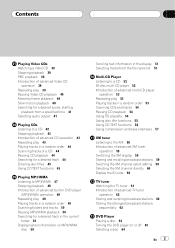
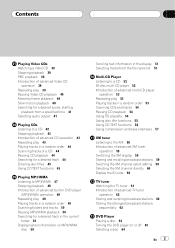
... 38 Stopping playback 39 PBC playback 39 Introduction of advanced Video CD
operation 39 Repeating play 39 Pausing Video CD playback 40 Frame-by-frame playback 40 Slow motion playback 40 ... functions 45
Playing MP3/WMA Listening to MP3/WMA 47 Stopping playback 48 Introduction of advanced built-in DVD player
(MP3/WMA) operation 49 Repeating play 49 Playing tracks in a random order 49 Scanning folders ...
Owner's Manual - Page 7


... viewing of your display by persons other persons to use headphones while driving. To watch a DVD, Video CD or TV on a display inside a vehicle even by yourself. LIGHT GREEN LEAD AT ... times while operating your vehicle. Also, rear displays should not divert your attention from watching a DVD, Video CD or TV on the front display. When using a display connected to REAR MONITOR OUT
This...
Owner's Manual - Page 18
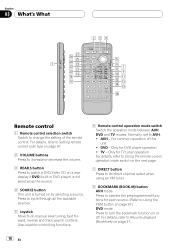
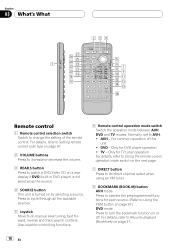
...between AVH, DVD and TV modes. Also used for DVD player operation ! AVH For common operation of the remote control. TV Only for each source. (Refer to Using the PGM button on page 97.) DVD mode...Press to increase or decrease the volume.
3 REAR.S button Press to watch a DVD/Video CD on a rear display if DVD (built-in DVD player) is not selected as the source.
4 SOURCE button This unit is ...
Owner's Manual - Page 19


... move ahead one second to perform fast reverse. The joystick on the head unit.
l STEP (r/q) button Press to the top menu during DVD/VideoCD playback.
p RETURN button Press to AVH. !
AVH mode operation When operating this unit by remote control, the mode is normally switched to display the PBC (playback control) menu during...
Owner's Manual - Page 21


...video input) is not displayed, you can select a source you want to listen to page 93).
! When using the button, press SOURCE to Switching the automatic disc playback on and selecting a source
1
% When using with a Pioneer navigation unit, the car... When there is no disc in the DVD player. When there is no magazine in the unit to switch to DVD (refer to select a source. Press SOURCE ...
Owner's Manual - Page 24


... source. Do not close /open function. (Refer to the playback display.
erate the display as follows.
24 En Switch the remote control operation mode
to AVH to operate the menu by using the joystick on the display. # When A.MENU is not displayed, you can return to display MENU. Note
If you...
Owner's Manual - Page 38
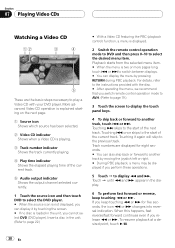
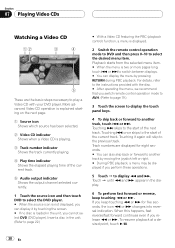
...DVD and then press 010 to select the desired menu item. Touching p skips to another track by pressing RETURN during PBC playback. When this happens, fast reverse/fast forward continues even if you switch remote control operation mode to AVH... channel selected currently.
1 Touch the source icon and then touch DVD to play a Video CD with the disc. # After operating the menu, we recommend...
Owner's Manual - Page 63


... indicator Shows the disc currently playing when using a multi-DVD player.
4 Title number indicator Shows the title currently playing during DVD video playback.
5 Chapter/track number indicator Shows the chapter/track...87.) ! When using the joystick on the remote control, switch the remote control operation mode to AVH. (Refer to page 19.)
4 To perform fast forward or reverse, keep touching c or ...
Owner's Manual - Page 64


... on the remote control, switch the remote control operation mode to AVH. (Refer to page 19.) # You can also skip back or forward to the playback display.
64 En
Repeating play
! During playback of advanced DVD player operation
Selecting a disc
!
Introduction of Video CDs featuring PBC (playback control), this unit.
% Touch a or b to...
Owner's Manual - Page 87


...
1 Touch SETUP and VISUAL and then touch PARENTAL.
2 Touch 09 to operate the Pioneer DVD player with DVD menu is displayed. Setting remote control code type
When the remote control operation switch is ...of DVD disc (refer to If you input an incorrect code number, the icon is inserted, this unit, select code AVH. There are three remote codes, code type A, code type B and code type AVH. ...
Owner's Manual - Page 88


... Initially, the code type is no need to take the following procedure.
! If you select AVH mode, there is set to the appropriate position with a pen tip or other pointed instrument .
! Section
16 Setting up the DVD player
1 Set the remote control selection switch on the left side of the remote control...
Owner's Manual - Page 93


... previous display, touch BACK. # To return to a rear view camera video when the gear shift is connected ! Select M-DVD to display the setup function names. OFF No video component is moved to another position. ! VIDEO External video component ! Setting for rear view camera
CAUTION Pioneer recommends the use of a con- When the display changes to a rear...
Owner's Manual - Page 94


...Clock display is closed. # To turn the clock display off, touch ON.
94 En Only when a Pioneer navigation unit is in REAR DISPLAY, when the selected source is an audio source, nothing is displayed on ... SETUP and then touch CLOCK ADJUST.
2 Touch OFF to turn the clock display on rear display or a video of rear display
When the navigation image is in P (park) position, or when you do not wish...
Owner's Manual - Page 100
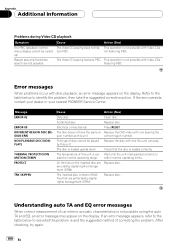
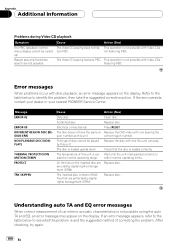
...unit is loaded correctly.
Replace the DVD video with disc playback, an error message... the problem, then take the suggested method of car interior acoustic characteristics is not possible with Video CDs featuring PBC. All the files on the...be played Replace the disc with Video CDs
ture PBC. If the error persists, contact your dealer or your nearest PIONEER Service Center.
Refer to the...
Other Manual - Page 1
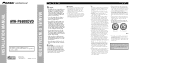
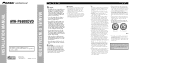
...• When an external power amp is ground. If the car features a glass antenna, connect to risk of the vehicle,... D'INSTALLATION
Connecting the Units
CAUTION:
• PIONEER does not recommend that wires will not interfere with cable clamps or electrical tape...DVD or TV (sold separately) feature should not be in places that have the same function. INSTALLATION MANUAL OF OF
AVH-P6600DVD...
Other Manual - Page 2
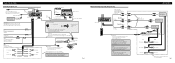
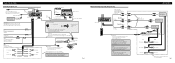
...)
Hide-away unit
Violet 26 pin cable (supplied)
Connection method 1. Fig. 3 Connecting the Units
Connecting the power cord
Jack for Wired Remote Control Please see the Instruction Manual for the Wired Remote Control (sold power amp must be connected to multi-channel processor.
Power supply side Ground side
Parking brake switch
Blue...
Other Manual - Page 3
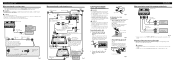
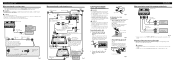
... (supplied)
Violet/white Of the two lead wires connected to watch the DVD or Video CD while
Driving. • NEVER connect rear...devices such as an aid to the protrusion on the unit.
Connecting the optical cable
1.
When using a display connected to rear video output
This product's rear video...where rainwater is likely to sense whether the car is prevented by this unit.
OTHER USE MAY...
Other Manual - Page 4


...get in the passenger compartment, anchor it securely so it does not break free while the car is moving .
• Thoroughly wipe off the surface before affixing the velcro tape. This...to ensure proper installation. Installation
Note: • Before finally installing the unit, connect the
wiring temporarily, making sure it is all leads and cords carefully around the sliding mechanism so they...
Similar Questions
On The Back Of The Deck There R Several Thick Black Wires And No Direction Where
where do these thick black wires go no where to plug them in
where do these thick black wires go no where to plug them in
(Posted by Anonymous-165592 4 years ago)
How To Play Video Video On Avh P4400bh While Car Is In Motion
(Posted by NEVAferna 10 years ago)
Is A P6600dvd In-dash Fully Functional Without A Remote?
(Posted by texan210 11 years ago)

