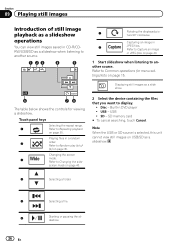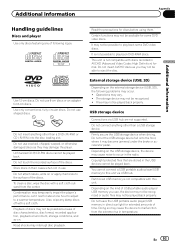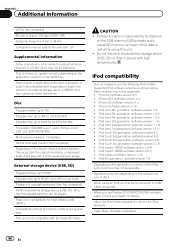Pioneer AVH-P6300BT Support Question
Find answers below for this question about Pioneer AVH-P6300BT.Need a Pioneer AVH-P6300BT manual? We have 1 online manual for this item!
Question posted by donleon82 on September 28th, 2013
Dvd Picture Issue
I get no picture while using a dvd, but I do get sound. What's the problem??
Current Answers
Related Pioneer AVH-P6300BT Manual Pages
Similar Questions
Pioneer Avh-p6300bt How To Play Dvds Will Driving
(Posted by volichad1 10 years ago)
How To Play Video Video On Avh P4400bh While Car Is In Motion
(Posted by NEVAferna 10 years ago)